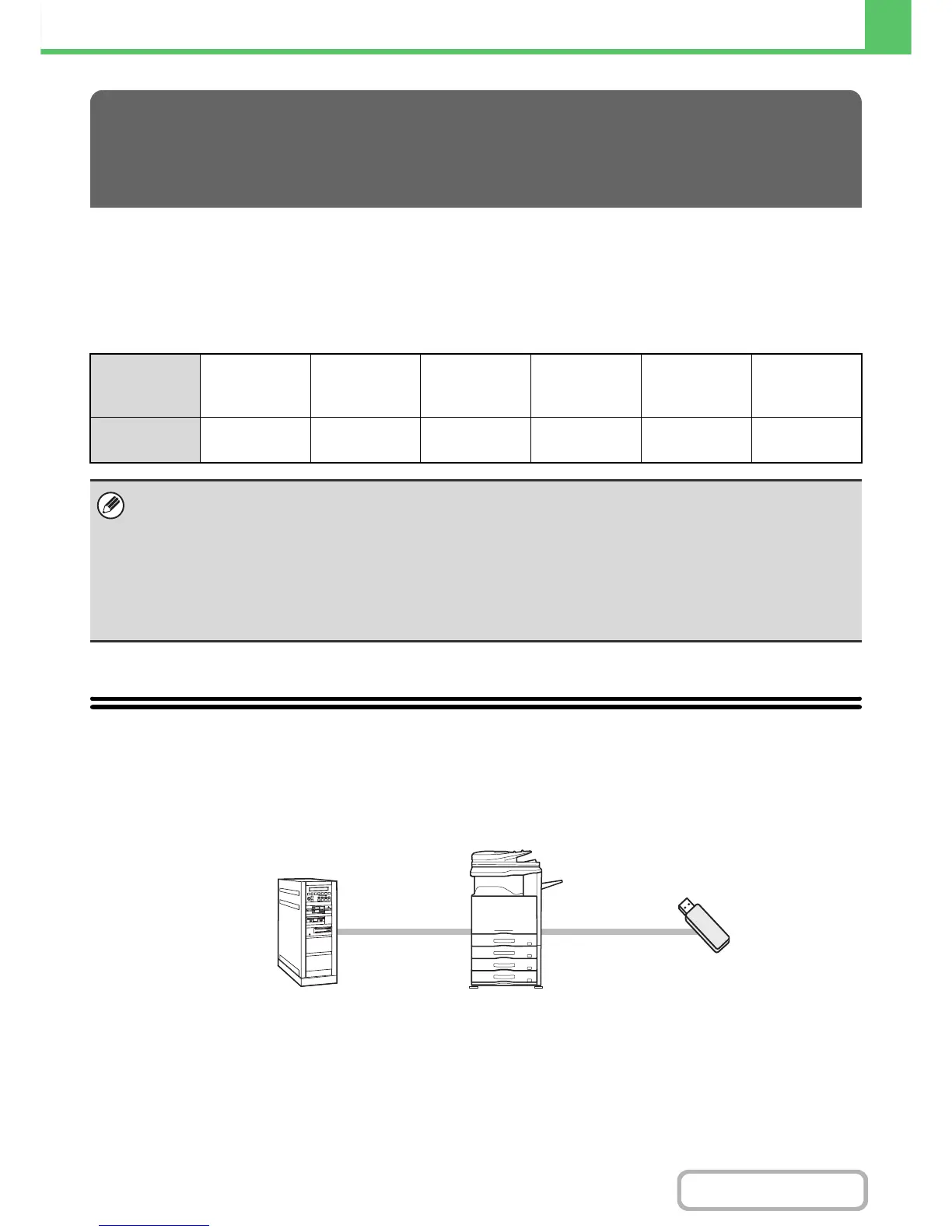3-62
PRINTER
Contents
This function requires the hard disk drive.
When you do not have the printer driver installed on your computer, or when the software application used to open a file
that you wish to print is not available, you can print directly to the machine without using the printer driver.
To print a file directly to the machine, the printer expansion kit must be installed.
The file types (and corresponding extensions) that can be printed directly are shown below.
DIRECTLY PRINTING FROM THE MACHINE
This function requires the hard disk drive.
A file on an FTP server, in a network folder or in a USB memory device connected to the machine can be selected and
printed from the operation panel of the machine without using the printer driver.
PRINTING WITHOUT THE PRINTER
DRIVER
File Type
TIFF JPEG PCL
PDF/
Encrypted
PDF
PS XPS
Extension
tiff, tif
jpeg, jpg,
jpe, jfif
pcl pdf ps xps
•
Even if the print result is black and white, the following types of print jobs will be counted as 4-color (Y (Yellow), M (Magenta), C
(Cyan), and Bk (Black)) print jobs. To be always counted as a black and white job, select black and white printing.
- When the data is created as color data.
- When the application treats the data as color data even though the data is black and white
.
- When an image is hidden under a black and white image.
• To print PDF and PS files, the PS3 expansion kit must be installed.
• To print XPS files, the XPS expansion kit must be installed.
• Depending on the file type, it may not be possible to print some files in the above table.
