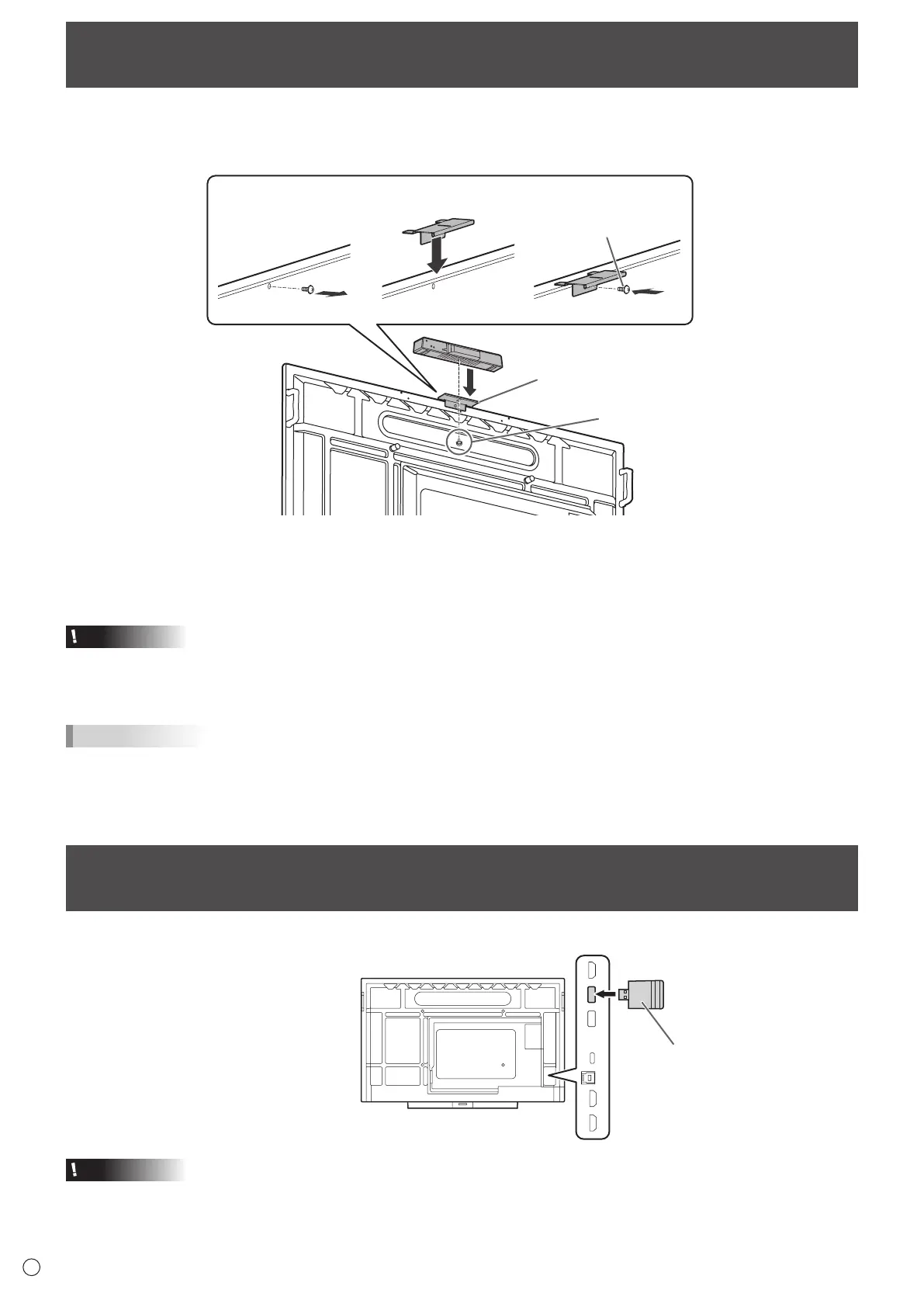16
E
Mounting a web camera
1
23
4
Camera mount (supplied)
Camera screw
Camera mount screw
(M3x6) (supplied)
It is possible to mount the PN-ZCMS1 Video-Conferencing Soundbar (optional) or a commercially available web camera (1.1 kg
(2.4 lbs.) or less).
1. Remove the screw from this monitor.
2. Place the camera mount (supplied) on top of this monitor.
3. Attach the camera mount (supplied) with the camera mount screw (M3x6) (supplied).
4. Attach the web camera on the camera mount with the camera screw (inch thread) (supplied).
Caution
• Fix the camera mount and the web camera firmly. Dropping the camera mount or the web camera may cause product
damage, failure, or injury.
• Remove the web camera when moving this monitor.
TIPS
• Store the removed screws.
After removing the camera mount, put back the removed screws.
Attaching the wireless adapter
1. Connect the supplied wireless adapter to the USB port for APPLICATION mode.
(supplied)
Caution
• When a wireless adapter is connected, please do not connect other USB device to the side USB port. That may cause
malfunctions as the terminals may interfere with each other. Please use the front USB port for connecting other device.