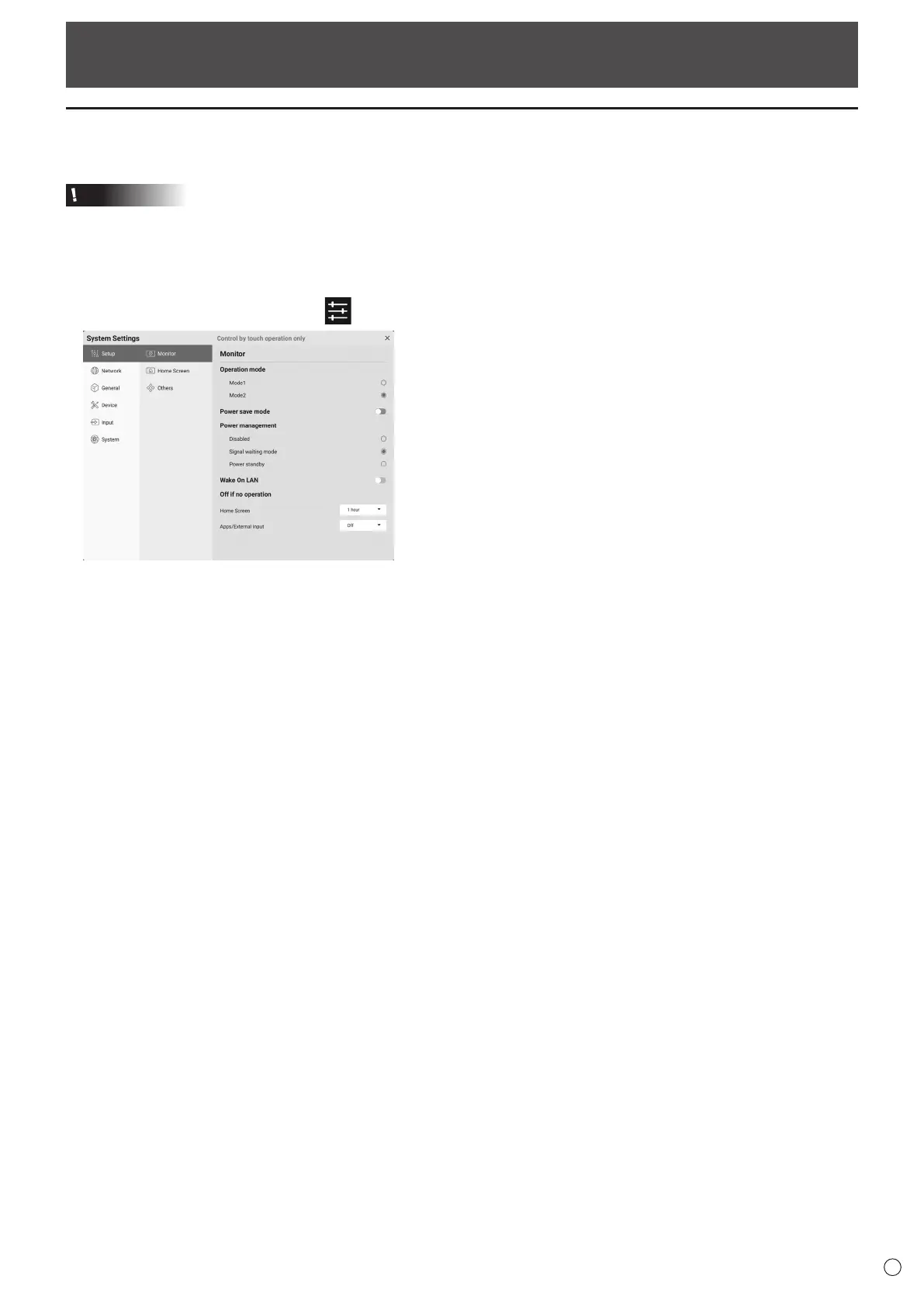45
E
Menu Items
Displaying the menu screen
Adjusts the images and sound. Makes settings for this monitor.
Caution
• Do not turn the main power switch off while the menu items are being displayed. Doing so may initialize the settings.
Touch to operate.
1. On the home screen of APPLICATION mode, touch “System Settings”.
If you want to adjust input video, touch
on the sidebar and touch “System Settings”.
2. Set each item. (See page 46.)
3. Once the settings are complete, touch “X”.
n
Password
• A password is required in the following cases. A screen for the input of the password appears. (Factory setting)
- When setting the Network menu or System menu.
- When setting the Function menu.
- When changing the Web Browser setting.
- When using Updater.
• When using these for the first time, a screen for the set of the password appears. Set a password.
