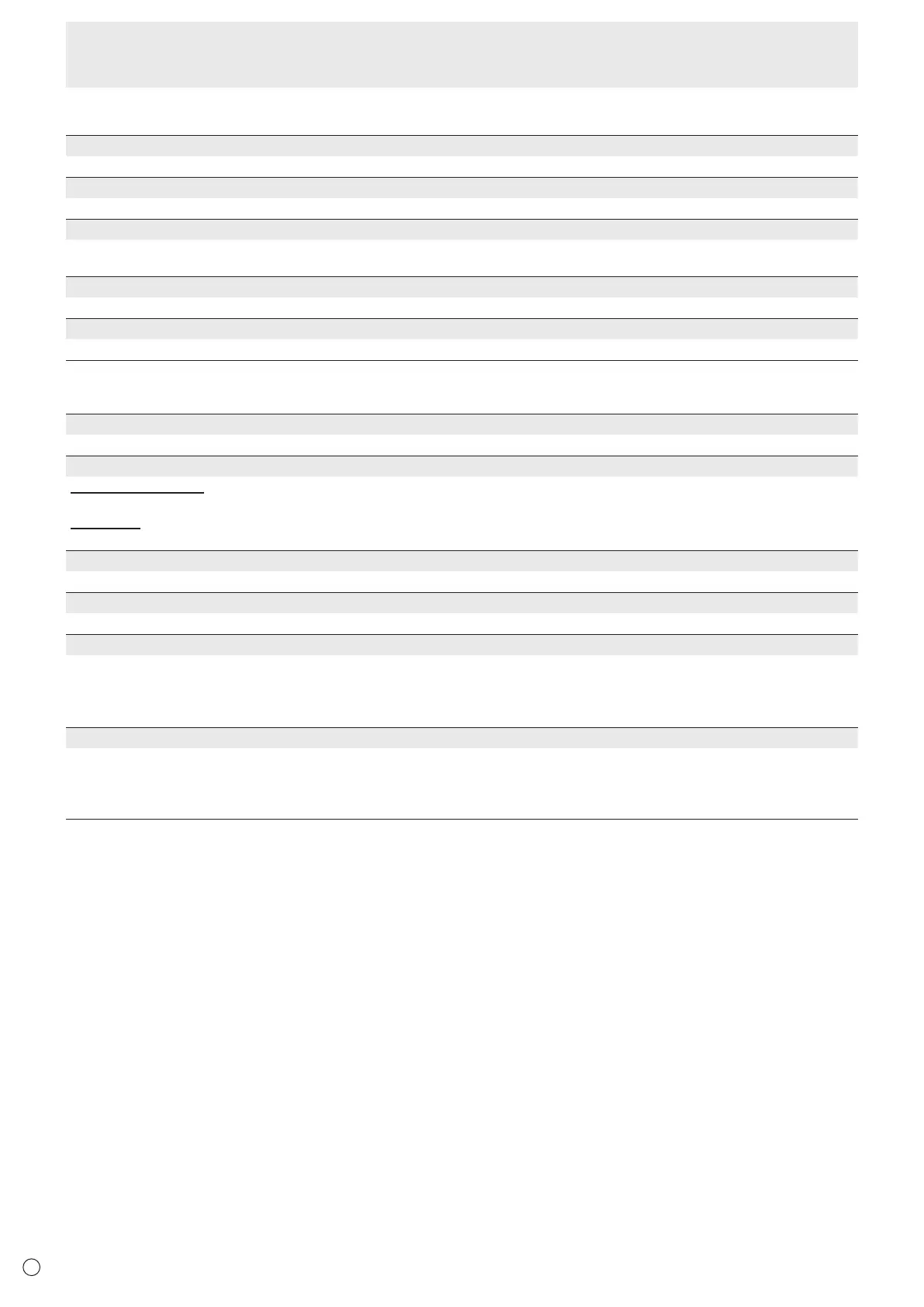24
E
n
TV
CH search
Channel auto search makes this monitor look for all channels viewable in the set area.
CH memory
You can select the channels to skip.
Favorite CH
This function allows you to program favorite channels. By setting the favorite channels in advance, you can select your favorite
channels easily.
MTS/SAP
Select monitor’s audio type. You can select “Mono”, “Stereo” or “SAP”.
Audio language
Select monitor’s primary audio language. You can select “English”, “Español” or “Français”.
n
Setup
Language
Sets the display language for the menu screen.
Communication setting
RS-232C/LAN select
Selects the method with which to control the monitor from the computer.
LAN setup
Congures the settings to control the monitor from the computer via LAN. (See page 32.)
Parental control (See page 26.)
Set whether or not to lter programs not suitable for children’s viewing.
Closed caption
Set whether to display closed caption and make various settings.
HDMI CEC Link
On ....................... Use the HDMI CEC function.
If the device connected to the HDMI input terminal supports CEC, the input mode of the monitor changes to
HDMI when playback starts on the device.
Off ....................... HDMI CEC function is not used.
HDMI Modes
HDMI modes settings change how the content displayed is processed and decoded.
“Mode1” is default and will support most common color spaces and other encoding signals.
“Mode2” should be used for YCbCr 4:2:0 at 4K Vsync 50/60 Hz signals or when non 4K devices are connected and content
onscreen are not what is expected.
Menu Items