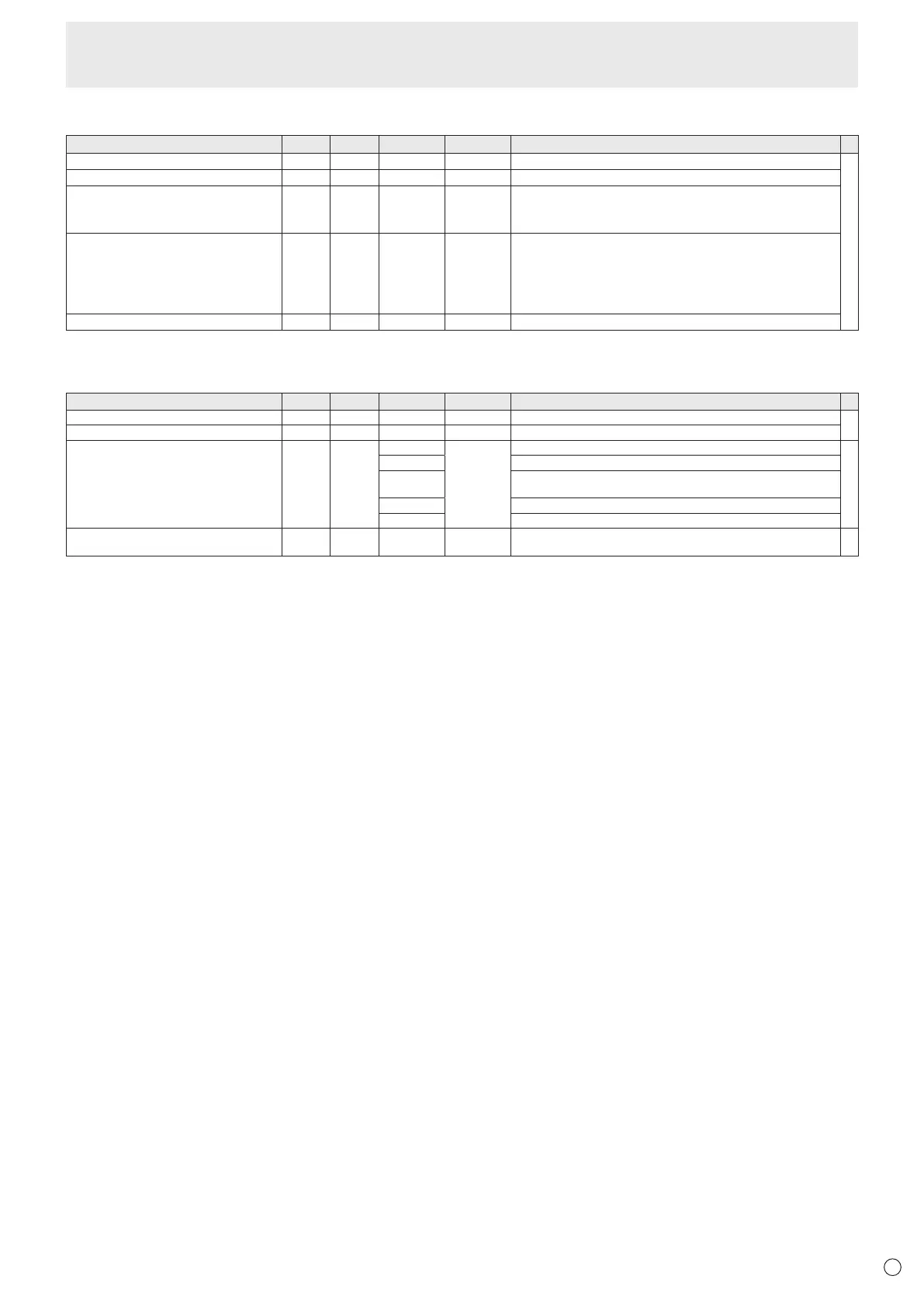31
E
Controlling the Monitor with a computer (RS-232C)
TV menu
Function
Command Direction
Parameter Reply Control/Response contents *
Channel up CHUP W 0 Up the channel number of TV by 1.
-
Channel down CHDW W 0 Down the channel number of TV by 1.
Direct channel (Analog) ATDC W XYYY XYYY Enter channel number of analog TV directry.
X: Setting of antenna type 0 : Air, 1 : Cable
YYY: Channel number Air : 002 - 069, Cable : 001 - 135
If it is not TV, input mode is changed to TV.
Direct channel (Digital) DTDC W
XYYYYYZZZZ XYYYYYZZZZ
Enter channel number of digital TV directry.
X: Setting of antenna type 0 : Air, 1: Cable
YYYYY: Major number or
One part channel number
Air : 00001 - 65535, Cable : 00000 - 65535
ZZZZ: Minor number Air : 0001 - 9999, Cable : 0001 - 9999
(If use one part channel number, it is 0000.)
If it is not TV, input mode is changed to TV.
Audio selection ACHA W 0 Toggle change for audio.
Others
Function
Command Direction
Parameter Reply Control/Response contents *
Volume VOLM WR 0-100 0-100
-
Mute audio MUTE WR 0-1 0-1 0: Off, 1: On
Temperature sensor DSTA R 0 Internal temperature normal
○
1
Internal temperature abnormal has occurred and the monitor is in standby mode
2 Internal temperature abnormal occurred (To delete the information of
temperature abnormal, turn off the power.)
3 Internal temperature abnormal has occurred
4 Temperature sensor abnormal
Temperature acquisition ERRT R Value Returns the temperature at the temperature sensors.
Indicates a temperature sensor abnormality when “126” is returned.
-