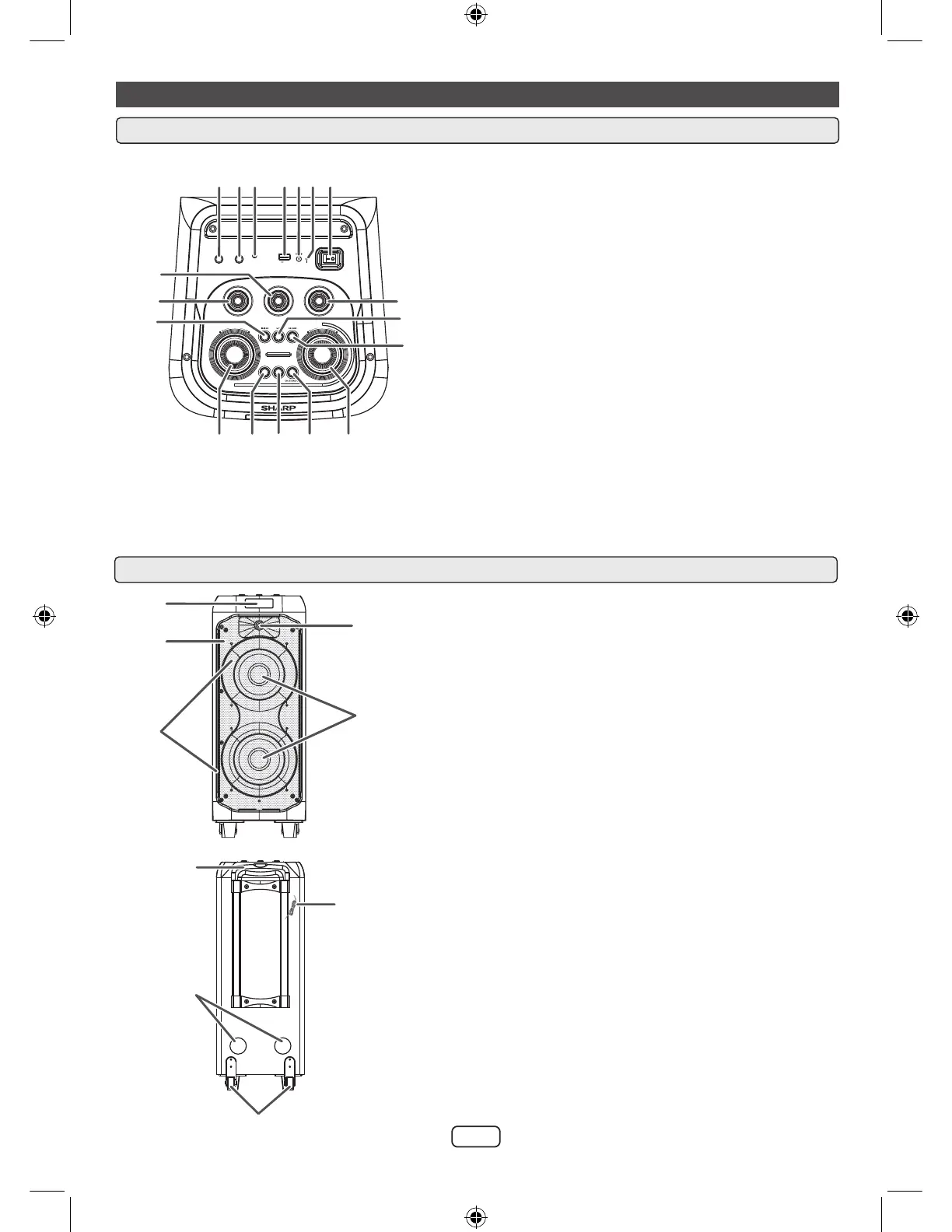E-9
DC 9V 1.5AUSB
CHARGE
MIC 2
OFFON
MIC 1
SPEAKER SYSTEM PS-935
AUDIO IN
SSABOHCE
MIC PRIORITYLIGHT
TREBLE
INPUT
MIC VOL VOLUME
5V 150mA
1
8
9
10
14 15
16 17 18
11
12
13
2 3 4 5 6 7
Controls and indicators
1. 6.3mm MIC 1 Terminal
2. 6.3mm MIC 2 Terminal
3. 3.5mm AUDIO IN Terminal
4. USB Terminal
5. DC In Power Terminal
6. CHARGE Indicator
7. Power ON/OFF Switch
8. BASS Control Knob
9. Microphone ECHO Control Knob
10. Previous/Skip/Tune Down Button
11. TREBLE Control Knob
12. Play/Pause/Auto Scan/Preset Station Button
13. Next/Skip/Tune Up Button
14. Microphone Volume Control Knob
15. LIGHT Button
16. MIC PRIORITY Button
17. INPUT/STAND-BY Button
18. VOLUME Control Knob
19. LCD Display
20. Speaker Grills
21. Flashing Light
22. Tweeter
23. Speakers
24. Handle
25. FM Aerial
26. Duct port
27. Wheels
■ Top view
■ Front and rear view
22
19
20
23
21
24
25
26
27
PS935_IM_EN.indd 9PS935_IM_EN.indd 9 6/26/23 4:19 PM6/26/23 4:19 PM
