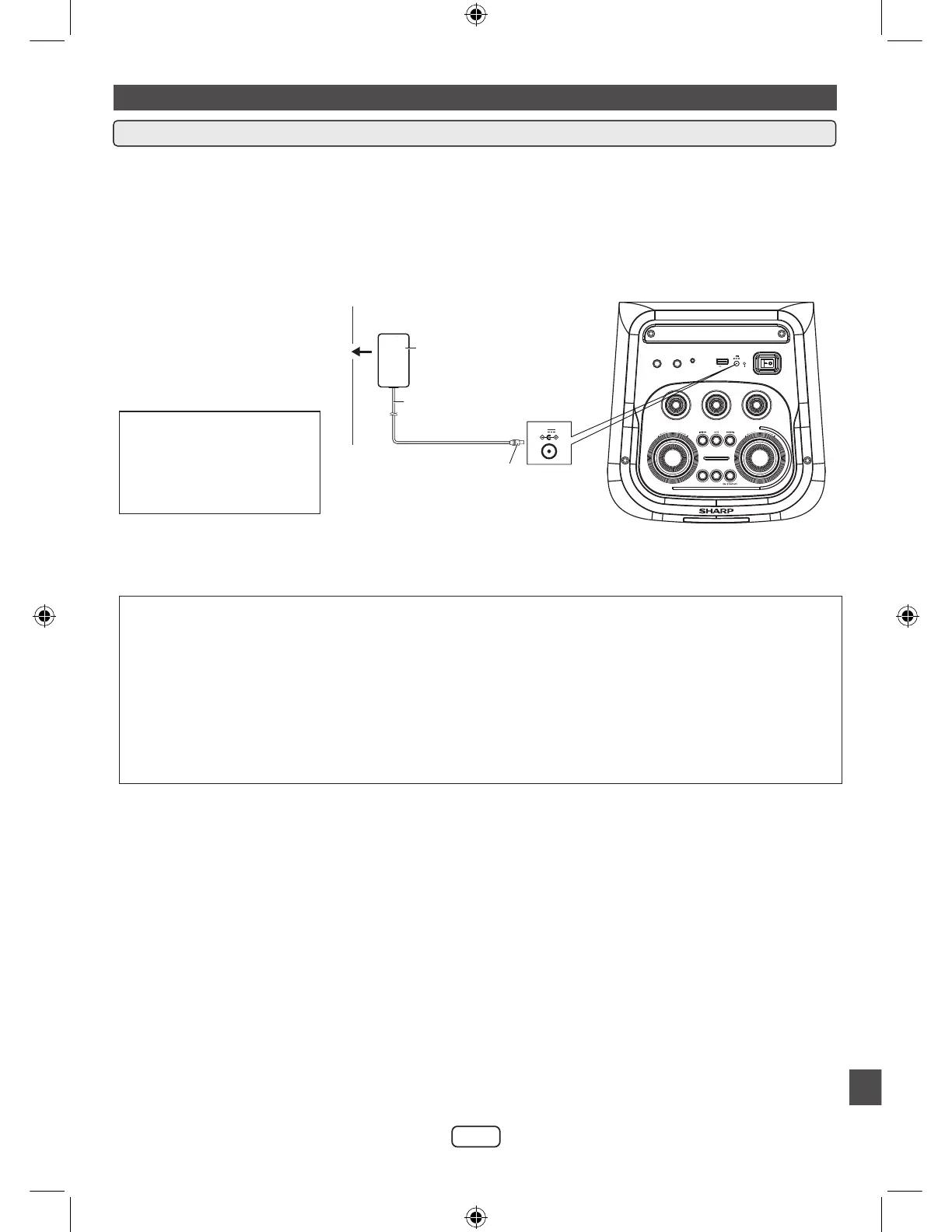E-10
System connections
Before using this unit, it is recommended that the internal lithium-ion battery is fully charged. When fully
charged, remove the AC/DC power adaptor from the AC socket. When the battery charge is low, the
charge light will ash red.
Under Charging : LED indicator – Solid Red
Finish Charging : LED indicator – OFF
Low Battery level : LED indicator – ash
WARNING:
Do not attempt to change or replace the battery. This can only be carried out by a qualied technician.
1 Plug the AC/DC adaptor cable into the DC IN socket on the rear of the unit.
2 Plug the AC/DC adaptor into a wall socket.
Notes:
● Unplug the AC/DC adaptor from the wall socket if the system will not be used for a prolonged period
of time.
● Use only the supplied AC/DC adaptor. Using other AC/DC adaptor may cause an electric shock or fire.
■ AC/DC connection