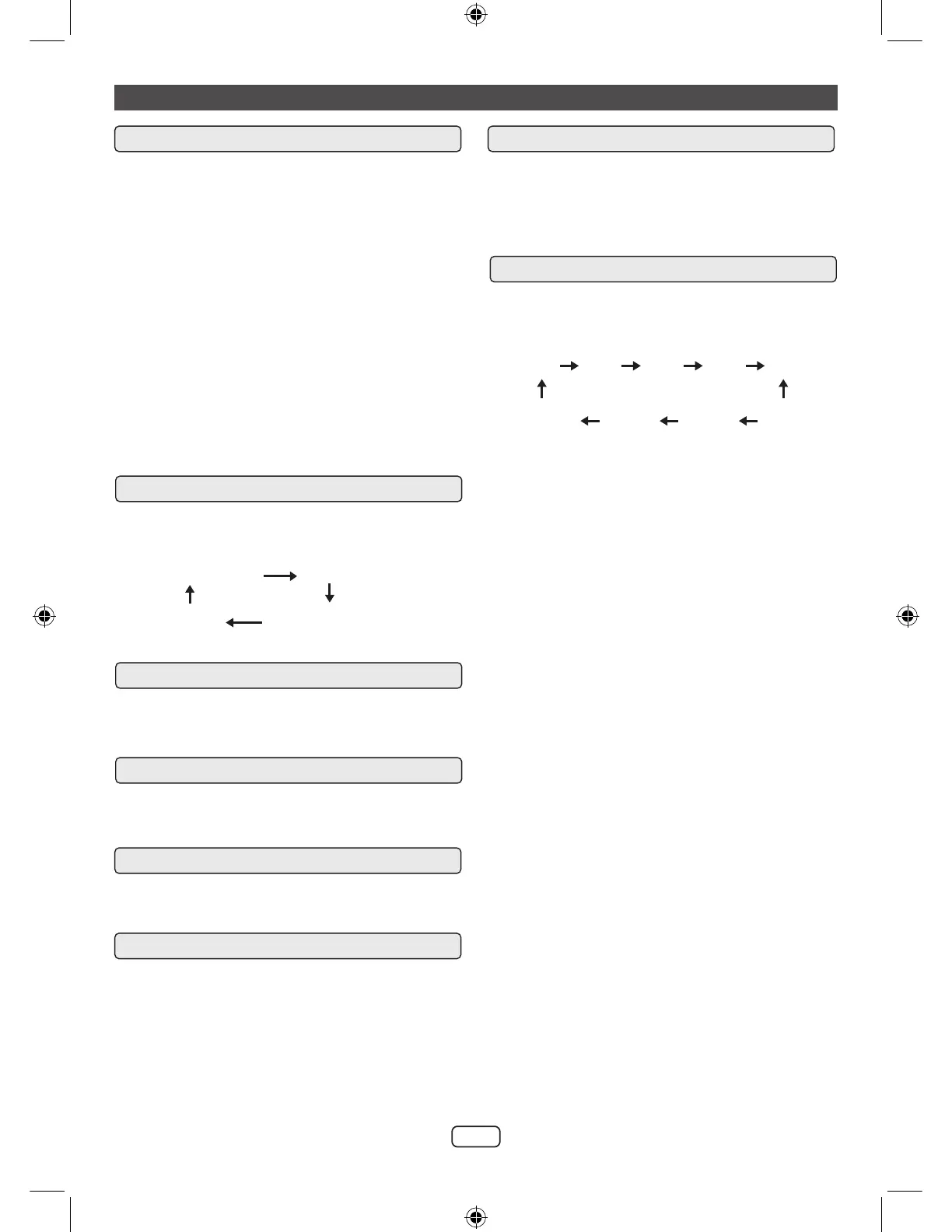E-11
■ To turn the power on or off
Press the power ON/OFF switch to turn the unit
on/off.
Note:
In USB / Bluetooth / AUDIO IN mode, when the unit
is not receiving any signal for around 15 minutes, it
will automatically switch into standby mode. Press
the INPUT / STAND-BY button to turn on the unit
again.
Please note that low volume setting in the audio
source may be recognized as “no audio signal”.
This will affect the capability of signal detection
from the device and can also originate an automatic
switch into standby mode. If this happens please
reactivate the audio signal transmission or increase
the volume setting on the audio source player in
order to resume playback.
To change the function modes, press the INPUT/
STAND-BY button repeatedly.
Rotate the VOLUME +/- knob on the unit
to increase or decrease the music volume.
Rotate the MIC VOL.+/- knob on the unit to increase
or decrease the microphone volume.
■ Bass and Treble level control
Rotate the BASS or TREBLE knob on the unit to
increase or decrease the bass or treble effect.
■ Microphone ECHO control
Rotate the ECHO knob on the unit to increase or
decrease the microphone echo level.
■ Microphone Priority mode
Press the button to enable the Microphone priority
ON, the music would turn lower when voice is
detected at the microphone.
There are 8 modes for the DISCO LED lighting.
Press the LIGHT button to choose the light modes
L-01 L-02 L-03 L-04 L-05
L OFF L-08 L-07 L-06
■ Input / Standby mode
■ Volume control
■ Microphone volume control
■ Flashing light
General control
BLUETOOTH USB
TUNER
AUDIO IN (AUX IN)
PS935_IM_EN.indd 11PS935_IM_EN.indd 11 6/26/23 4:19 PM6/26/23 4:19 PM