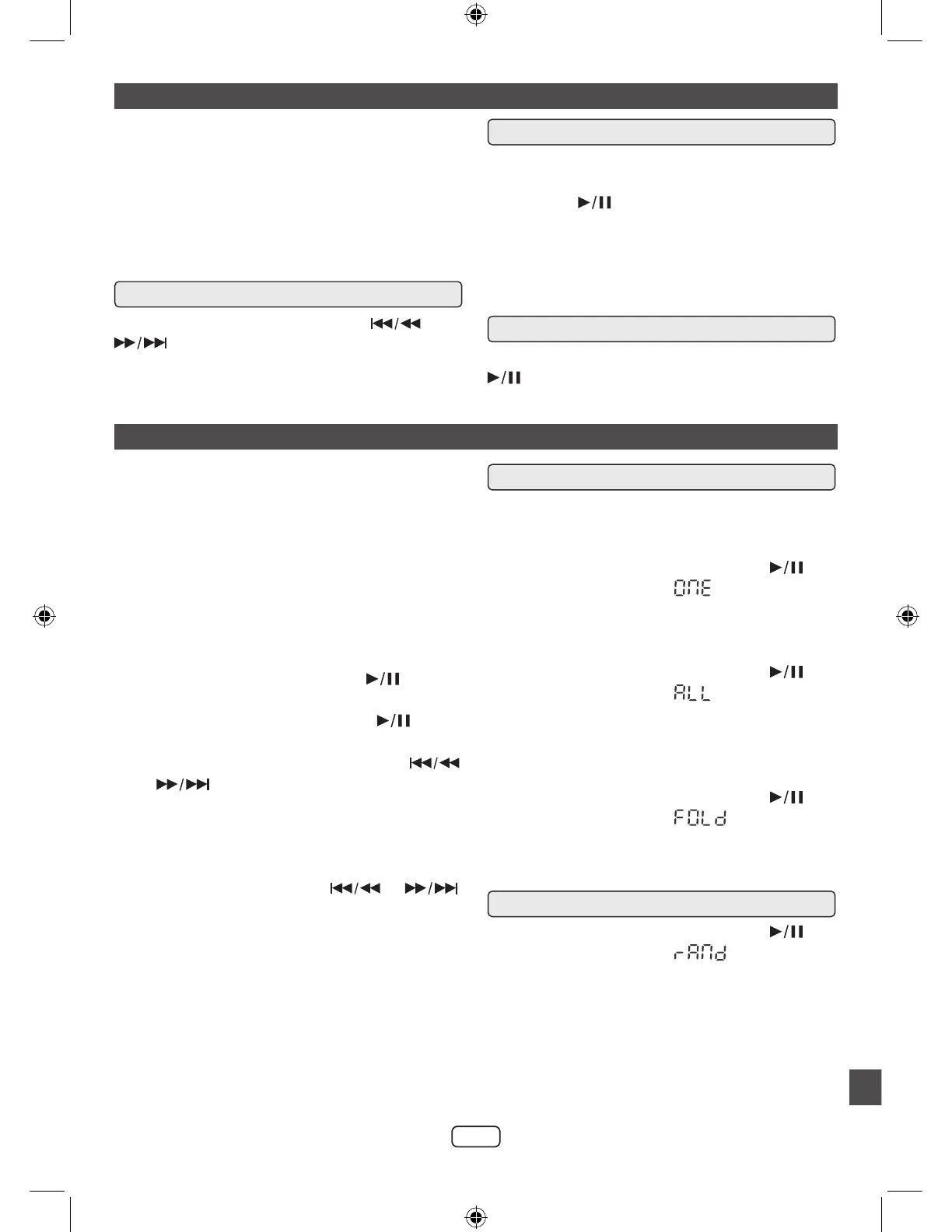E-12
Tuner operation
Listen to FM radio broadcasts. Press the
INPUT/STAND-BY button repeatedly on
the unit until the display appears FM radio
frequency.
Note:
Extend the wired aerial to its full length in
order to get the best reception.
■ Tuning to a station
Tune to a station by pressing the or
button repeatedly. Press and hold to
search continuously. The station frequency is
shown on the display.
■ Auto preset memory/scan
To scan for stations within reception range
and save them to preset memory automati-
cally, press and hold the button.
After the unit is nished scanning, the unit
will automatically tune to preset number
1 (CH01). This unit can save up to 30 FM
stations.
■ To tune to a preset station
To tune to the next preset station, press the
button.
USB operation
The unit will automatically switch to USB
mode when the USB ash drive is plugged
in. This unit provides one USB terminal for
music playback.
1. Press the INPUT / STAND-BY button re-
peatedly on the unit to select USB mode.
2. Plug the USB ash drive into the USB
PLAYBACK terminal on top of the unit.
Playback will start automatically from
Track 1.
3. To pause playback, press the button
on the unit.
4. To resume playback, press the button
again.
5. To select a desired track, press the
or
button respectively during
playing until the desired track appears
on the display. The unit will start playing
automatically.
6. To fast forward or fast reverse during play-
back, press and hold the or
button to scan the current playing track
at high speed then release the button for
normal playback mode.
Important:
The USB PLAYBACK terminal is intended for
data transfer only, other devices cannot be
used with this USB connection. The use of
USB extension cords is not recommended.
Do not unplug the USB from the unit when
playing or reading the USB device.
■ Repeat play
You can play one track or all tracks on the
USB repeatedly.
To repeat a single track
During playback, press and hold the
button repeatedly until “ ” is displayed.
The current track will be played over and
over again.
To repeat all the tracks
During playback, press and hold the
button repeatedly until “ ” is displayed.
All tracks on the USB will be played over and
over again.
To repeat the folder (only for USB which
contains more than one folder)
During playback, press and hold the
button repeatedly until “ ” is displayed.
The current folder will be repeated over and
over again.
■ Random play
During playback, press and hold the
button repeatedly until “ ” is displayed.
The random play will start from next track
automatically.
PS935_IM_EN.indd 12PS935_IM_EN.indd 12 6/26/23 4:19 PM6/26/23 4:19 PM
