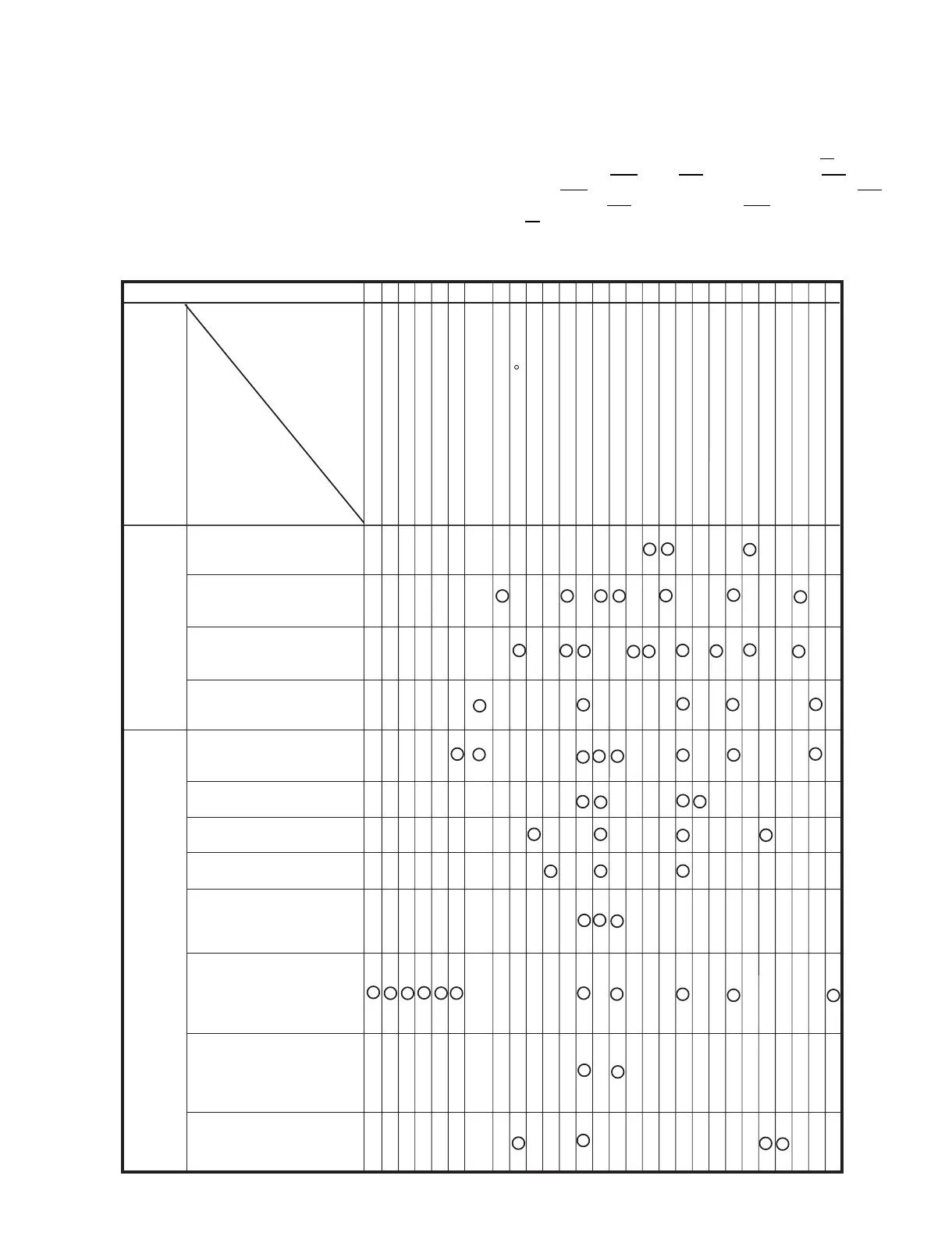R239(W)
7 – 1
R239(W)
Service Manual
CHAPTER 7. TROUBLESHOOTING GUIDE
[1] FOREWORD
When troubleshooting the microwave oven, it is helpful to follow the
Sequence of Operation in performing the checks. Many of the possible
causes of trouble will require that a specific test be performed. These
tests are given a procedure letter which will be found in the "Test Pro-
cedure"section.
IMPORTANT:
If the oven becomes inoperative because of a blown fuse F1
T6.3A in
the 1st. latch switch SW1
- relay RY1 - 2nd. interlock relay RY2 - mon-
itor switch SW2
circuit, check the 1st. latch switch SW1, relay RY1,
2nd. interlock relay RY2
and monitor switch SW2 before replacing the
fuse F1
T6.3A.
[2] CHART
MAGNETRON (MG)
HIGH VOLTAGE TRANSFORMER (T)
H.V. RECTIFIER ASSEMBLY
HIGH VOLTAGE WIRE
HIGH VOLTAGE CAPACITOR (C)
1ST. LATCH SWITCH (SW1)
2ND. INTERLOCK RELAY CONTROL
SWITCH (SW3)
MONITOR SWITCH SW2)
TEMPERATURE FUSE (TF) 150 C (OVEN)
FAN MOTOR (FM)
TURNTABLE MOTOR (TTM)
FUSE (F1) T6.3A
TOUCH CONTROL PANEL
RELAY (RY-1)
RELAY (RY-2)
FOIL PATERN ON P.W.B.
POWER SUPPLY CORD
SHORTED WIRE HARNESS
OPENED WIRE HARNESS
OVEN LAMP (OL)
WALL OUTLET
MISADJUSTMENT SWITCH
HOME FUSE OR BREAKER
BLOCKED COOLING FAN
BLOCKED VENTILATION
NOISE FILTER
SWITCH UNIT
H.V. FUSE (F2)
OFF
CONDITION
PROBLEM
CONDITION
POSSIBLE CAUSE
AND
DEFECTIVE PARTS
TEST PROCEDURE
ON
CONDITION
ABC
CK
DEEEFGGHKMN ILJM
RE CK CK RE CK CK CK CK CK
Home fuse blows when pow-
ersupply cord is plugged into
wall outlet.
FUSE (F) T6.3A blows when
power supply cord is plug-
gedintowalloutlet.
"88:88" does not appear in
display but power supply cord
is plugged into wall outlet.
Display does not operate
properly when STOP button
is pressed.
Oven does not start when the
START button is touched.
(Display appears)
Oven lamp does not light
(Display appears.)
Fan motor does not operate.
(Display appears.)
Turntable motor does not
operate. (Display appears.)
Oven or any electrical parts
does not stop when cooking
time is 0 or STOP button is
pressed.
Oven seems to be operating
but little or no heat is pro-
duced in oven load. (Micro-
wave power level is set at
100%)
Oven does not seems to be
operating properly when
70%,50%, 30% or 10% is
set. (Oven operates properly
at 100%.)
Oven goes into cook cycle
bu tshuts down before end
of cooking cycle.
