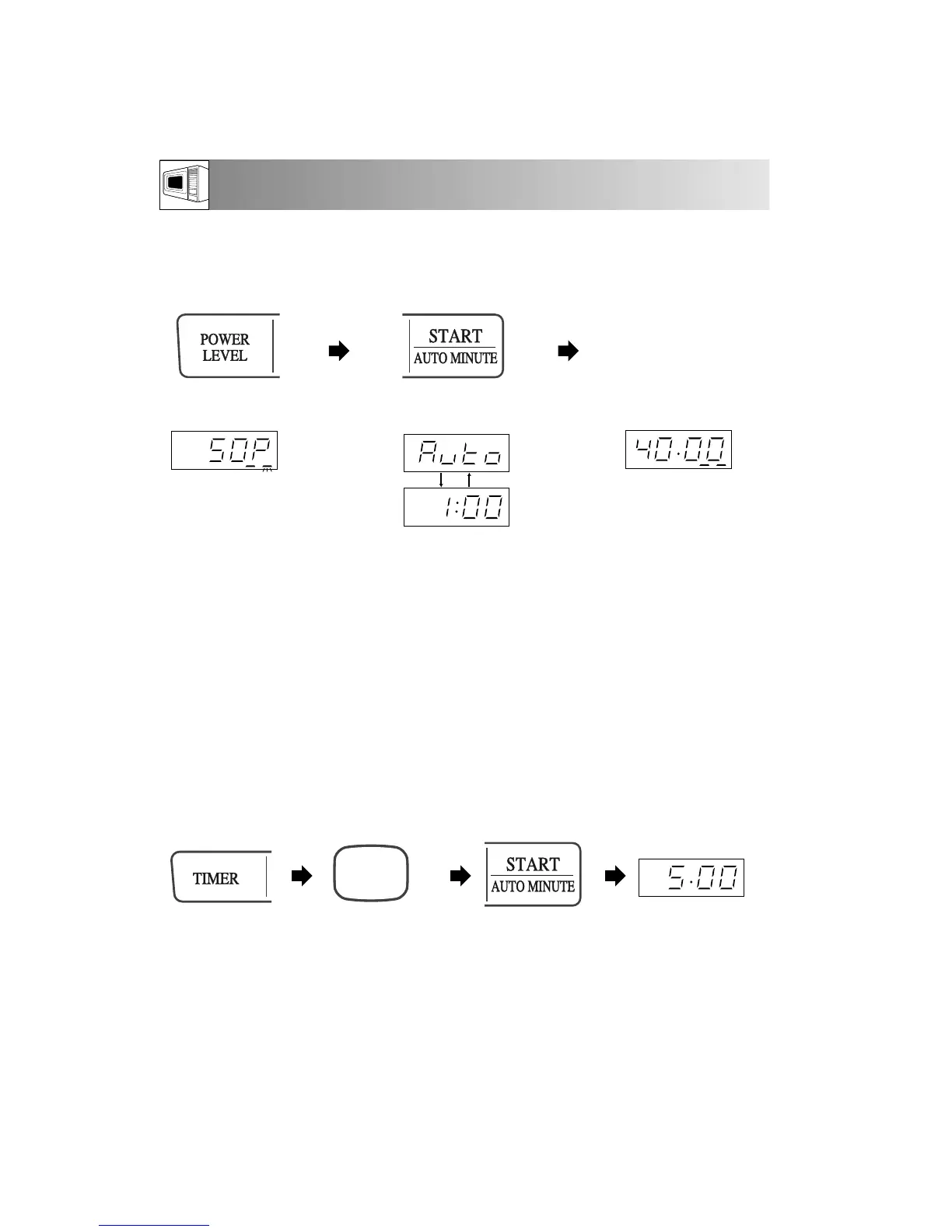Display:
4. TIMER
You can use the TIMER for timing where microwave cooking is not involved. For example, to time boiled
eggs cooked on a conventional hob, to monitor the standing time for microwaved food or to remind you
of the time when making a phone call.
Example:
To set the timer for 5 minutes.
You can enter any time up to 99 minutes, 90 seconds. To cancel the TIMER whilst counting down, simply
press the STOP/CLEAR and the display will return to the time of day, if set.
NOTE: The timer function cannot be used whilst cooking or when the AUTO START
function is set.
Display:
x1 x5 x1