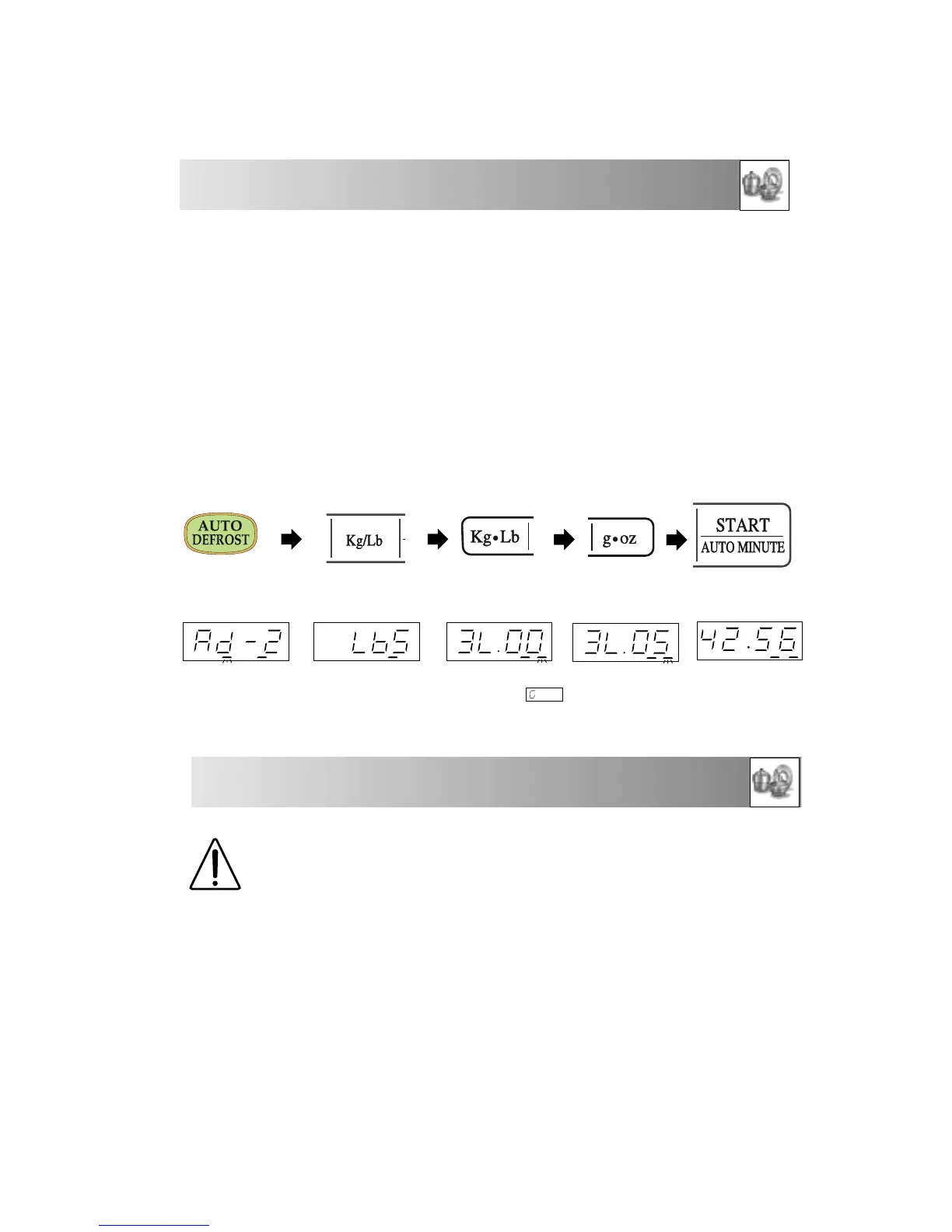17
OTHER CONVENIENT FUNCTIONS (cont)
AUTO COOK/AUTO DEFROST CHARTSCOOKING ADVICE
WARNING - Always attend the oven when in use.
Carefully follow the SHARP Operation Manual at all times. If you exceed
recommended cooking times and/or use power levels that are too high, food may
overheat, burn, and in extreme circumstances, catch fire and damage the oven.
The microwave power level will default to 100P (HIGH) unless you press the POWER LEVEL
key to reach the desired setting. Take care when heating foods with high sugar or fat content,
for example, Christmas pudding, mince pies and fruit cakes. Before use, the user should check
that utensils are suitable for use in microwave ovens.
Lids: Always remove lids from food jars and containers before you use them in the oven. If you
do not, steam and pressure will build up inside and the container may explode.
Do not place hot foods/utensils on a cold turntable, or cold foods/utensils on a hot turntable.
For heating babies’ bottles, see page 22.
Example:
To change from kg to lbs when using AUTO DEFROST 2 (poultry), when you want to input 3lb 5 oz.
x3
Press the WEIGHT
CONVERSION key to
change from kg to lbs.
Press the AUTO
DEFROST key to
select poultry.
Enter the weight by pressing the
WEIGHT keys.
x1
x2
5. WEIGHT CONVERSION
Your oven comes set for kg.
You can use the weight conversion function to convert kg to lbs or vice-versa. The oven memorises the
weight unit of the last operation, until you change it. To change from kg to lbs press the WEIGHT
CONVERSION key when the display shows the time of day or before entering the weight.
NOTE: If you change from lbs to kg, the display will show .
