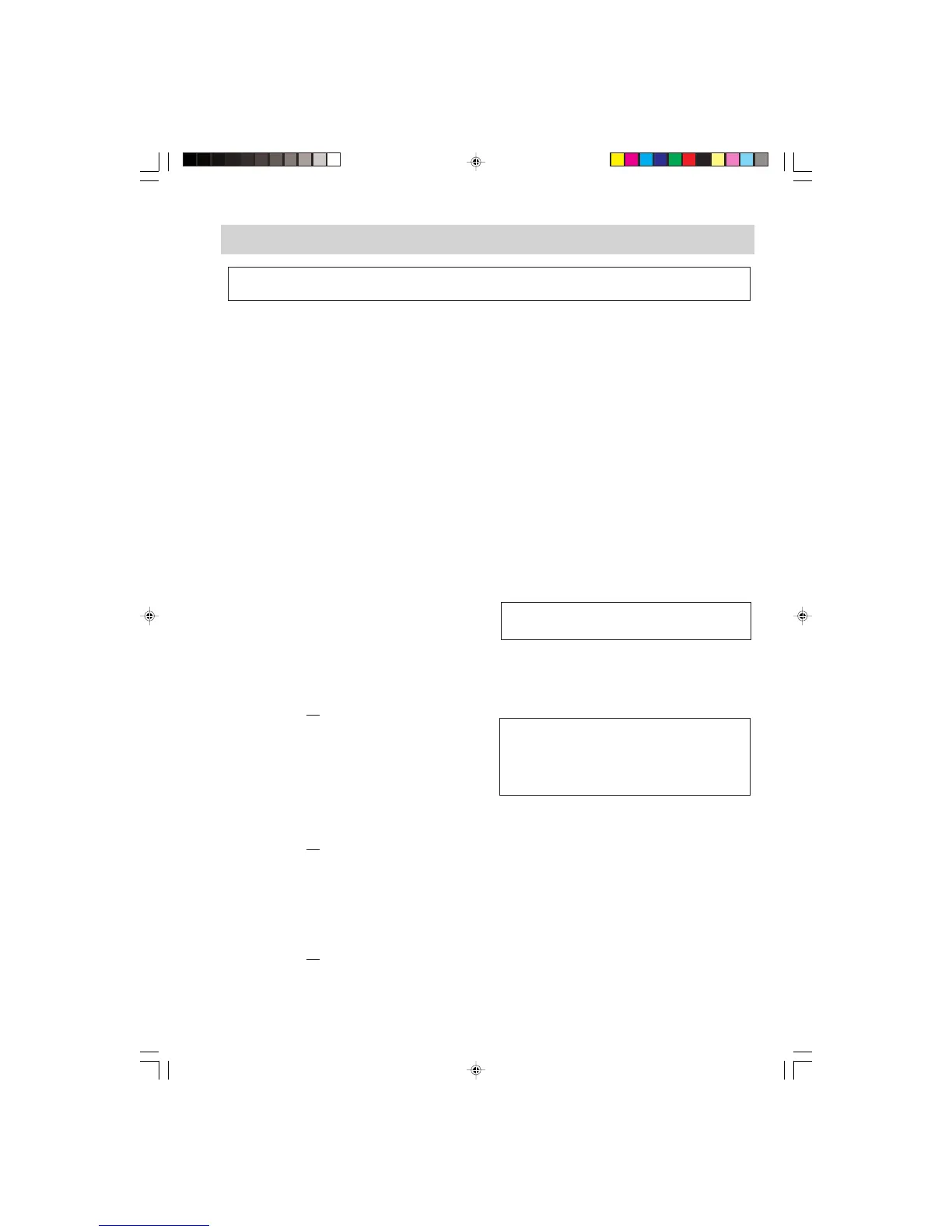R-64ST - 25
1. Door does not close firmly.
2. Door hinge, support or latch hook is damaged.
3. The door gasket or seal or damaged.
4. The door is bent or warped.
5. There are defective parts in the door interlock system.
6. There are defective parts in the microwave generat-
ing and transmission assembly.
7. There is visible damage to the oven.
Do not operate the oven:
1. Without the RF gasket (Magnetron).
2. If the wave guide or oven cavity are not intact.
3. If the door is not closed.
4. If the outer case (cabinet) is not fitted.
Please refer to ‘OVEN PARTS, CABINET PARTS, DOOR PARTS’, when carrying out any of the following removal
procedures:
further work.
7. Do not operate the oven with the outer case re-
moved.
N.B.; Step 1, 2 and 6 form the basis of the 3D checks.
CAUTION: DISCHARGE HIGH VOLTAGE CAPACI-
TOR BEFORE TOUCHING ANY OVEN
COMPONENT OR WIRING.
To remove the outer case proceed as follows.
1. Disconnect oven from power supply.
2. Remove the screws from rear and along the side edge
of case.
3. Slide the entire case back about 3cm to free it from
retaining clips on the cavity face plate.
4. Lift the entire case from the oven.
5. Discharge the H.V. capacitor before carrying out any
HIGH VOLTAGE COMPONENTS REMOVAL
(HIGH VOLTAGE CAPACITOR AND HIGH VOLTAGE RECTIFIER)
To remove the components, proceed as follows.
1. CARRY OUT 3D CHECKS.
2. Lift up the cover of the fan duct B.
3. Disconnect all the leads and terminals of high voltage
rectifier from the high voltage capacitor.
4. Remove one (1) screw holding capacitor holder and
high voltage rectifier to the base plate.
5. Release the capacitor holder from the base plate.
6. Now, the high voltage rectifier should be free.
7. Remove the capacitor from the capacitor holder.
8. Now the capacitor should be free.
CAUTION: WHEN REPLACING HIGH VOLTAGE
RECTIFIER, ENSURE THAT THE
CATHODE (EARTH) CONNECTION IS
SECURELY FIXED TO THE CAPACI-
TOR HOLDER AND BASE PLATE WITH
AN EARTHING SCREW.
HIGH VOLTAGE TRANSFORMER REMOVAL
1. CARRY OUT 3D CHECKS.
2. Disconnect the filament leads of high voltage trans-
former from high voltage capacitor and the magnetron.
3. Disconnect the H.V. secondary wire from the high
voltage capacitor.
4. Disconnect the main wire harness from the high
voltage transformer.
5. Remove the four (4) screws holding the transformer
to base plate.
8. Remove the transformer.
7. Now the high voltage transformer is free.
OUTER CASE REMOVAL
OVEN LAMP SOCKET REMOVAL
1. CARRY OUT 3D CHECKS
2. Disconnect the wire leads from the oven lamp.
3. Lift up the oven lamp by releasing the two (2) tabs of
the air intake duct.
4. Now, the oven lamp is free.
1. Disconnect oven from power supply.
2. Make sure that a definite” click” can be heard when
the microwave oven door is unlatched. (Hold the door
in a closed position with one hand, then push the door
open button with the other, this causes the latch leads
to rise, it is then possible to hear a “click’ as the door
switches operate.)
3. Visually check the door and cavity face plate for
damage (dents, cracks, signs of arcing etc.).
Carry out any remedial work that is necessary before
operating the oven.
Do not operate the oven if any of the following conditions
exist;
WARNING: Avoid possible exposure to microwave energy. Please follow the instructions
below before operating the oven.
COMPONENT REPLACEMENT AND ADJUSTMENT
R64ST_S.MANUAL 12/8/01, 11:01 am25