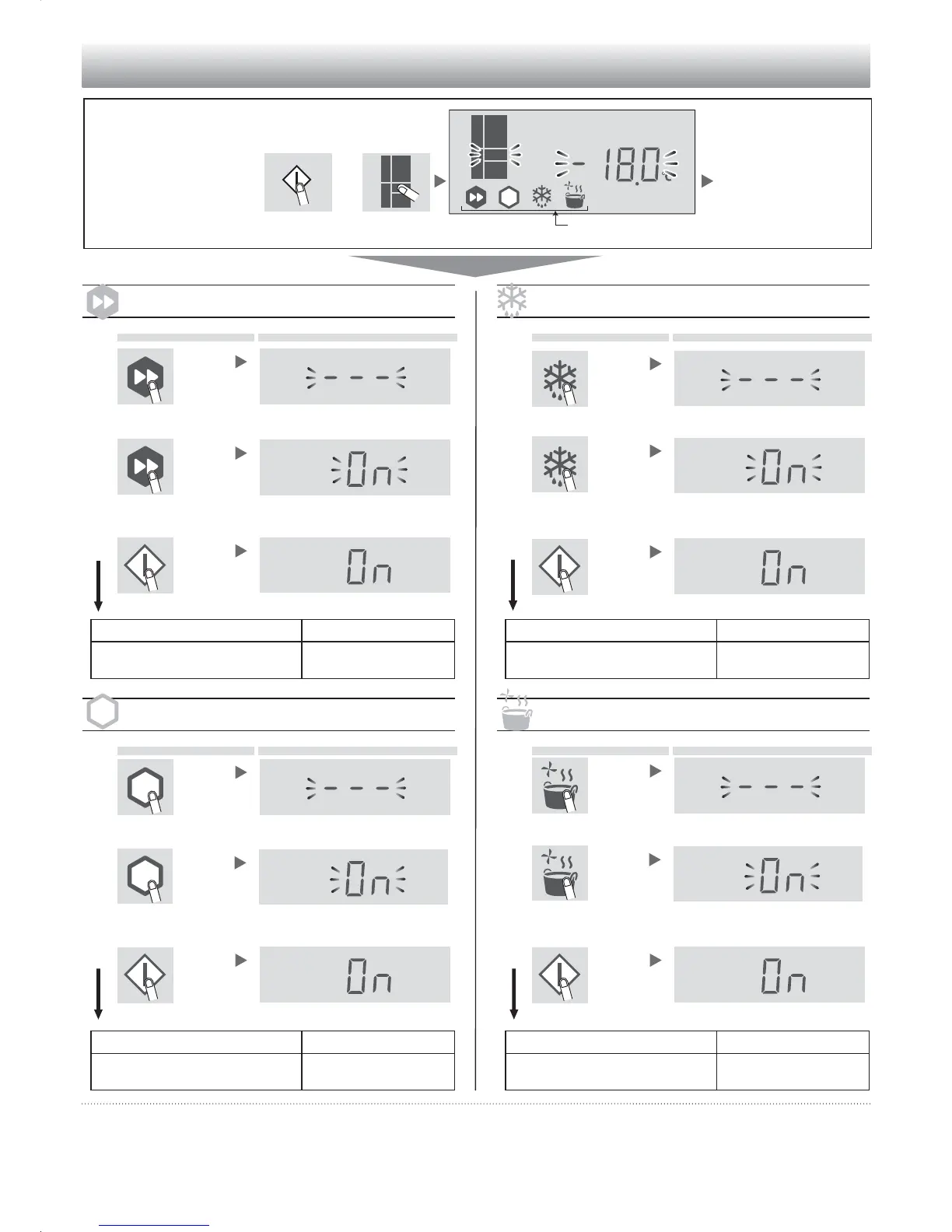14
Multi temperature room
Assisting modes
To select mode
21
3
Press enter key. Select multi temperature room.
Assisting mode icons turn on.
0RYHWRSURFHGXUH
of each mode.
Express cool
Procedure Display
4
Press icon. Current setting
7KLVLQGLFDWLRQVKRZV2))
5
Press icon again. The setting is changed.
• ON / OFF switches in the order by pressing the icon.
6
Press enter key.
Operating time Approx. 60 minutes
Temperature setting inside
after completion of this mode
3°C
Extra cool
Procedure Display
4
Press icon. Current setting
7KLVLQGLFDWLRQVKRZV2))
5
Press icon again. The setting is changed.
• ON / OFF switches in the order by pressing the icon.
6
Press enter key.
Operating time Approx. 60 minutes
Temperature setting inside
after completion of this mode
0°C
*1
*1
Defrost food
Procedure Display
4
Press icon. Current setting
7KLVLQGLFDWLRQVKRZV2))
5
Press icon again. The setting is changed.
• ON / OFF switches in the order by pressing the icon.
6
Press enter key.
Operating time Approx. 6 hours
Temperature setting inside
after completion of this mode
3°C
Cool down
Procedure Display
4
Press icon. Current setting
7KLVLQGLFDWLRQVKRZV2))
5
Press icon again. The setting is changed.
• ON / OFF switches in the order by pressing the icon.
6
Press enter key.
Operating time
Approx. 30~90 minutes
Temperature setting inside
after completion of this mode
3°C
It takes longer time to complete when the operation overlaps with defrosting of the cooling unit because this mode
starts after defrosting is completed.
The temperature setting after cancellation is the same.
*1
*2
*2
*2
*1
*2
*1
*2
Put the food.