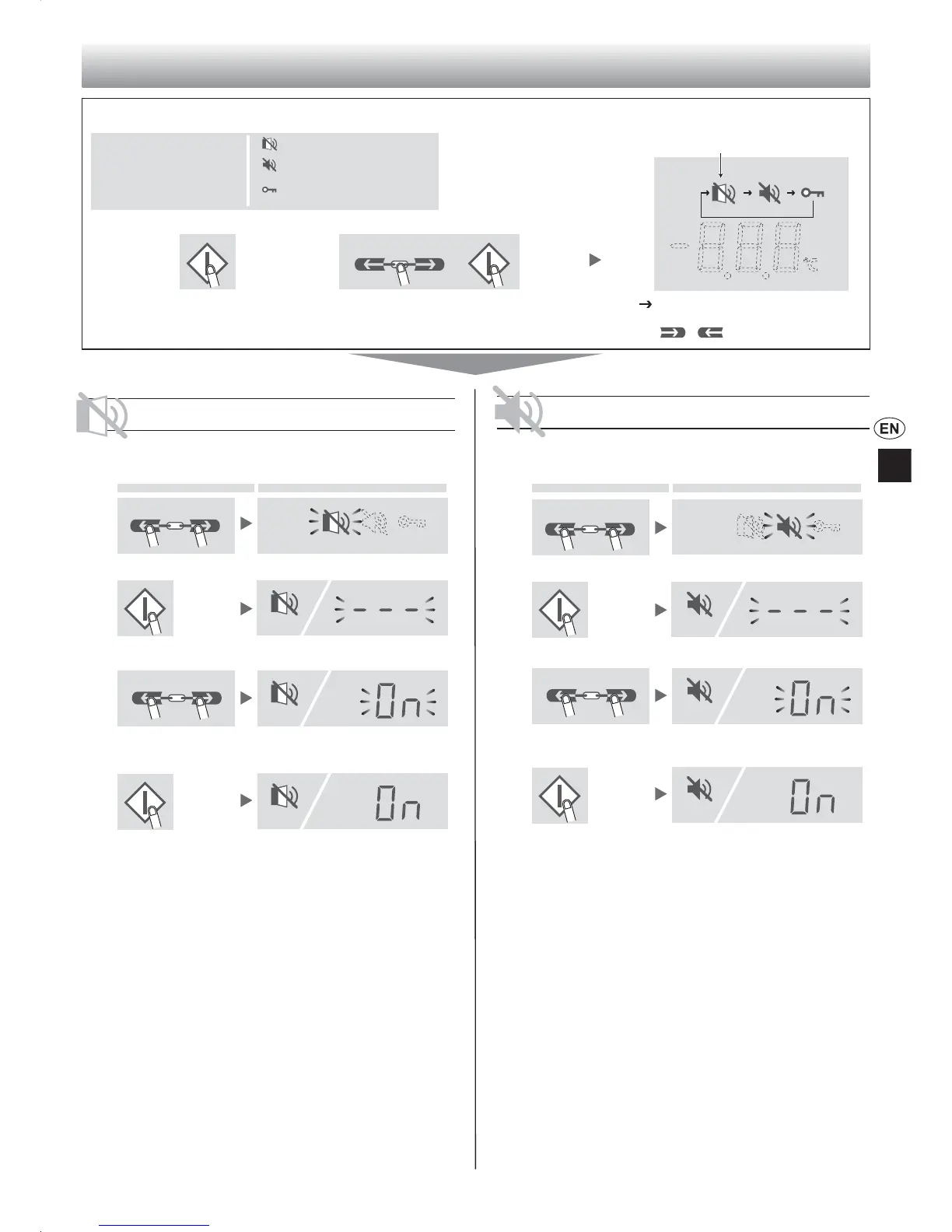15
2
1
Additional settings
To select mode
Applicable modes
'RRUDODUPRႇPRGH
6RXQGRႇPRGH
Control panel lock
Press enter key. Hold enter key and press select
key until the buzzer sounds.
6HOHFWHGLFRQÀDVKHV
7KHLFRQVFKDQJHLQWKHRUGHU
shown above by pressing
5HYHUVH
Door alarm off
• Use this mode to switch the door alarm to OFF.
Procedure Display
3
or
Select icon.
4
Press enter key. Current setting
5
or
• ON / OFF switches in the order by pressing select
key.
6
Press enter key to set mode ON.
Sound off
• Use this mode to switch the sound of control panel and
the ending sound of ice tray cleaning to “OFF”.
Procedure Display
3
or
Select icon.
4
Press enter key. Current setting
5
or
• ON / OFF switches in the order by pressing select
key.
6
Press enter key to set mode ON.