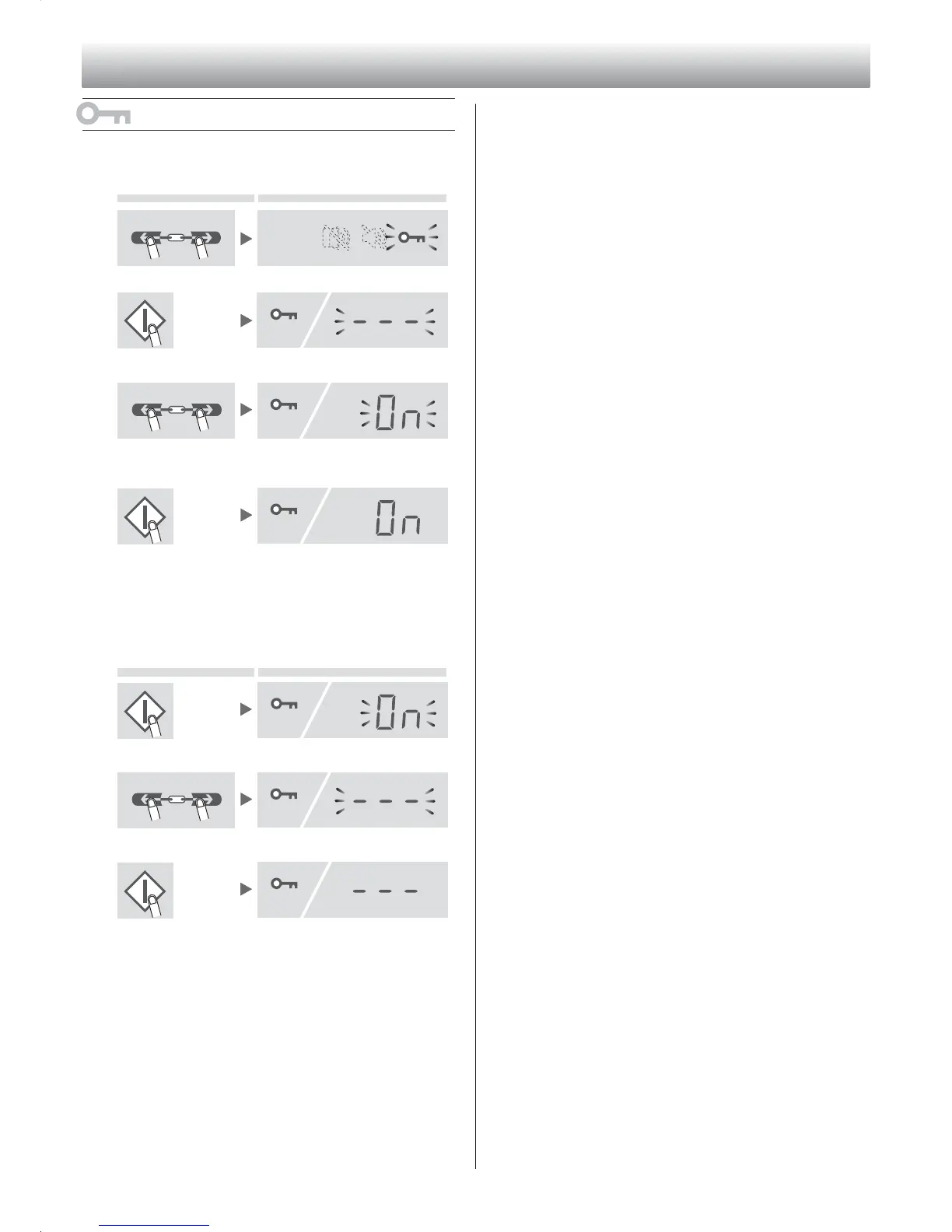16
Additional settings
Control panel lock
• Use this mode to prevent the control panel from being
used unintentionally by children or others.
Procedure Display
3
or
Select icon.
4
Press enter key. Current setting
5
or
• ON / OFF switches in the order by pressing select
key.
6
Press enter key to set mode ON.
How to cancel control panel lock
Procedure Display
1
Touch enter key for 3 seconds or more.
2
or
Select OFF.
3
Press enter key to set mode OFF.