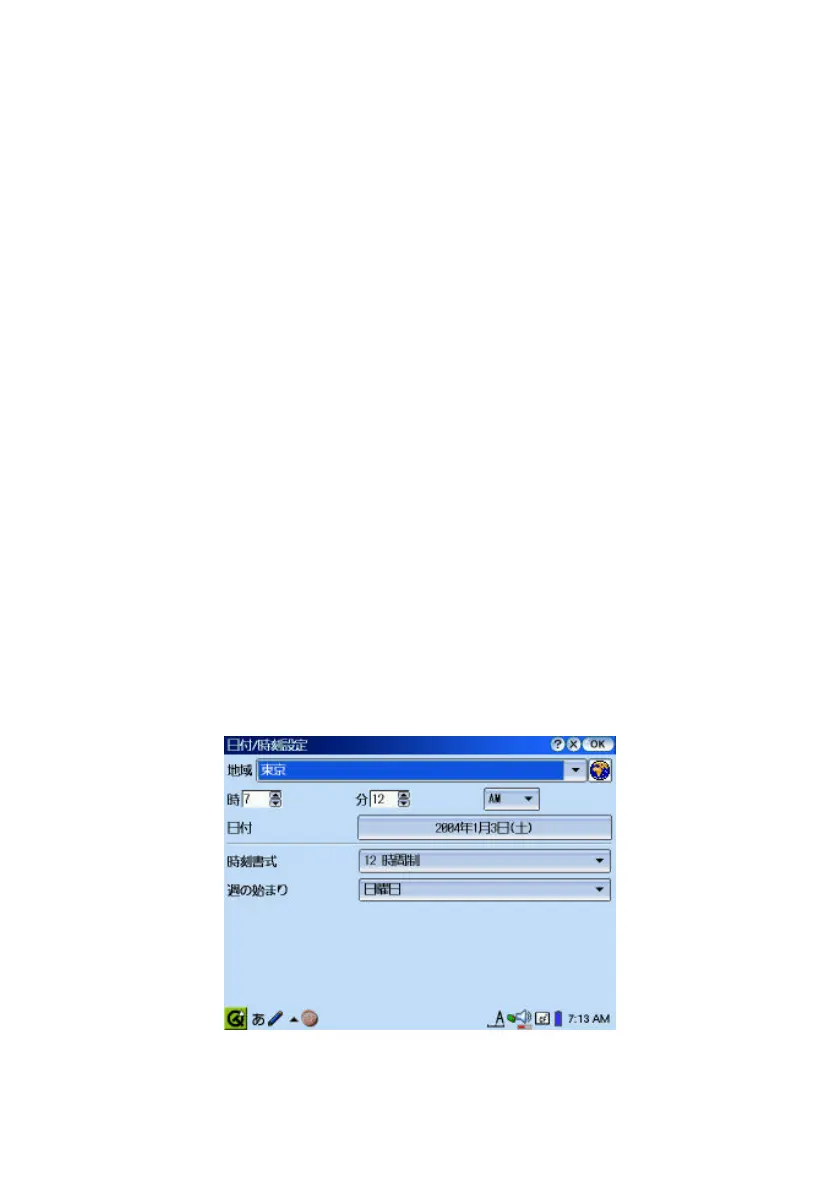SHARP SL-C750/760/860 Page 17
SL-C750/760/860 Quickstart ///TRIsoft OHG
The 4 shown menu points mean (from top to bottom):
• Cancel (quit flash menu and boot normally)
• Execute FSCK (filesystem check)
• Reset (reset factory defaults)
• Flash / Update
Choose the third option to reset. There is a dialog which asks if You are really sure which
should be acknowledged with the button "Y" (left).
First start
A nice, red logo from SHARP appears and the Zaurus is reset.
After a minute, the well-known "CG Silicon / Zaurus" screen is visible, which means that
there is another exciting minute to wait.
Next, there is a writing, saying "Zaurus", and two lines of Japanese text. Translated they
would mean something like "Take the stylus und press the display, so that we can see, if
it works".
So, just do it.
Now, the "QT"-QTopia logo is displayed and the user is asked to calibrate the display by
tipping its center.
Do one tip in the lower left, lower right, upper right, upper left and in the center.
Afterwards the dialog for Date/Time is presented and the process continues in
Japanese: