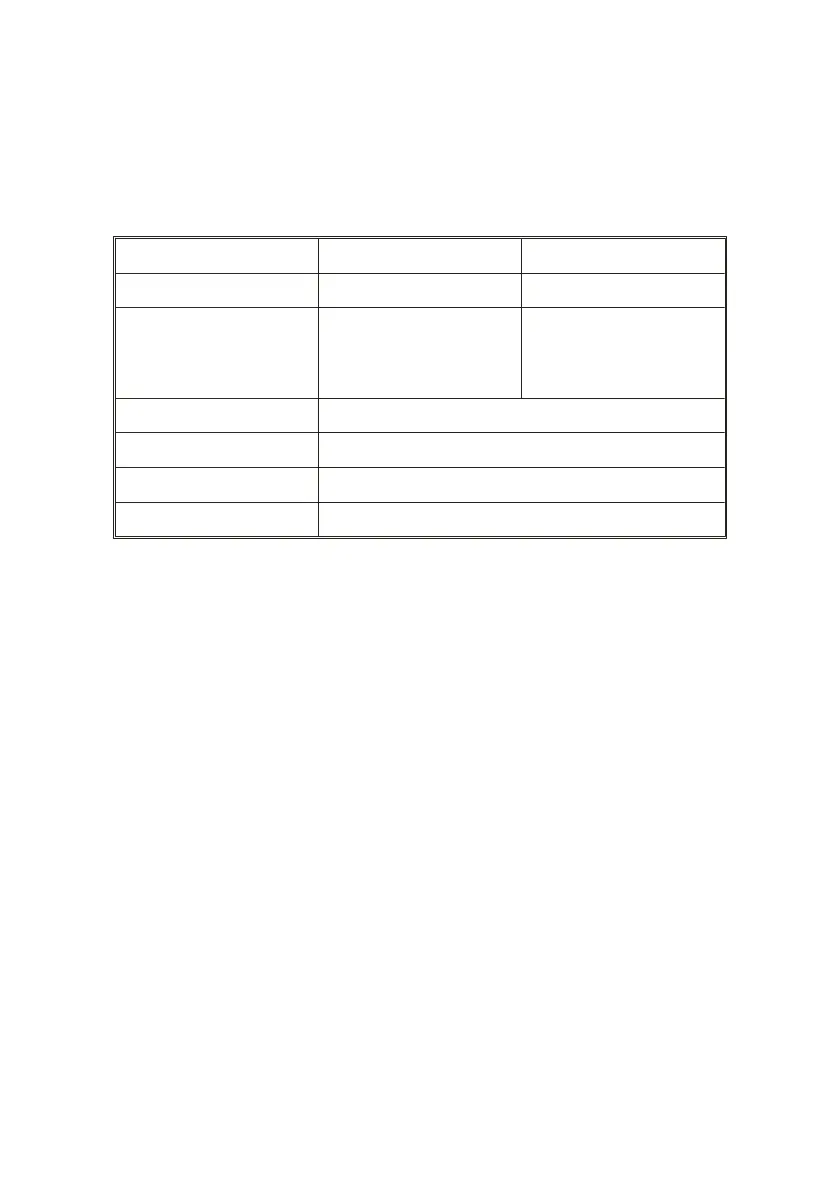Page 6 SHARP SL-C750/760/860
///TRIsoft OHG SL-C750/760/860 Quickstart
Unpacking
The package should contain the following items:
Quantity SL-C750 SL-C760 / SL-C860
1 SL-C750 SL-C760 / SL-C860
1
Battery EA-BL06 (well
hidden beneath the
USB-cable)
Battery EA-BL08 and
cover for optional
EA-BL06 also hidden
beneath the cable
1 USB cable
1 Zaurus software CD
1 Manual (Japanese)
1 This short manual (already found)
The Zaurus should contain:
1 Stylus
1 Cover for CF-Slot (right side)
1 Cover for I/O-Port (left side)
Startup
Insert the battery (SL-C750)
On the bottom of the Zaurus (also see page ) is the switch for the interlock of the battery
compartment. Unlock the compartment by sliding the switch to the right and take off the
cover of the compartment.
Insert the battery, so that its white, triangular arrow covers the triangle to be seen in the
compartment. Close the cover and slide the switch back to the left.
Please read the following section, if the optional battery EA-BL08K (default for SL-C760
and SL-C860) is used.