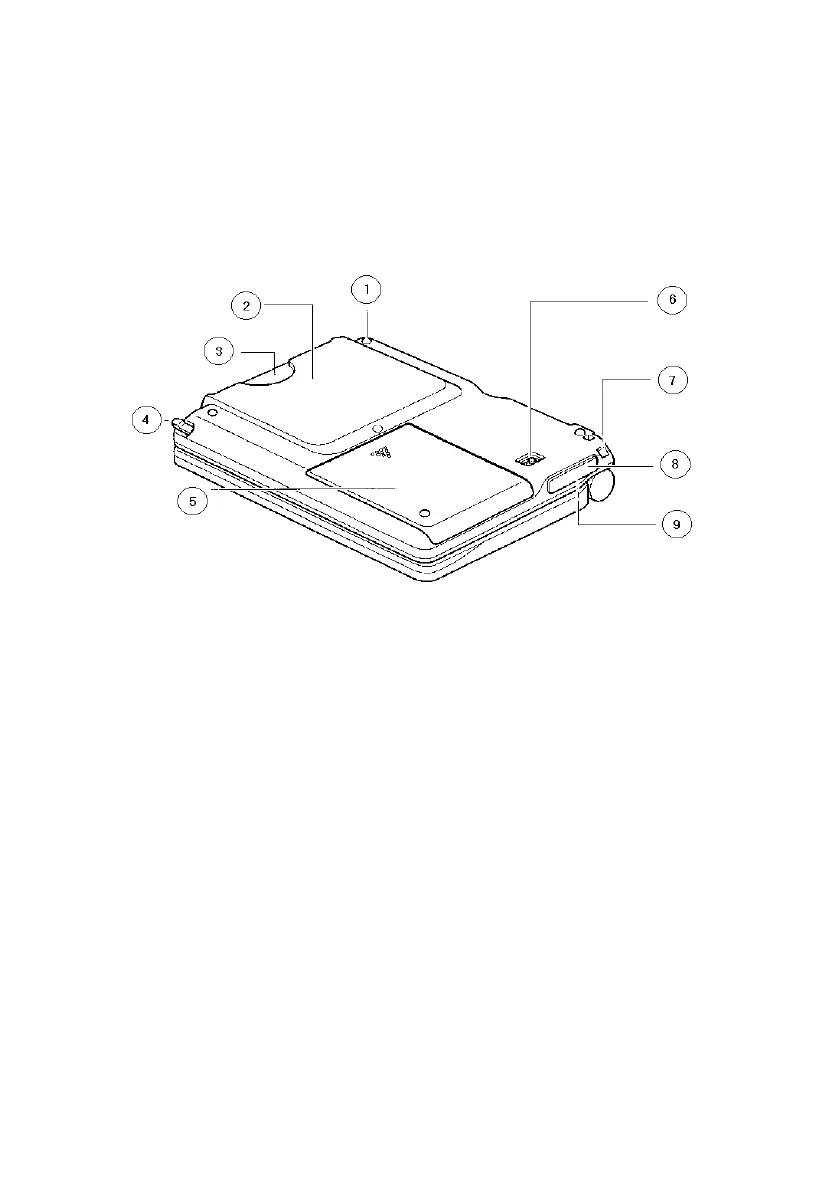SHARP SL-C750/760/860 Page 9
SL-C750/760/860 Quickstart ///TRIsoft OHG
Ports / Controls
Bottom
1: Lug for fastening the Zaurus (for instance a chain)
2: Slot for CompactFlash cards
3: Cover for CompactFlash slot
4: Stylus
5: Cover for battery compartment
6: Switch for inter-/unlocking the compartment
7: Yet another lug for fastening the Zaurus
8: Cover for I/O-Ports
9: I/O-Port (see next page)
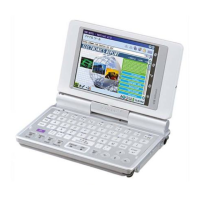