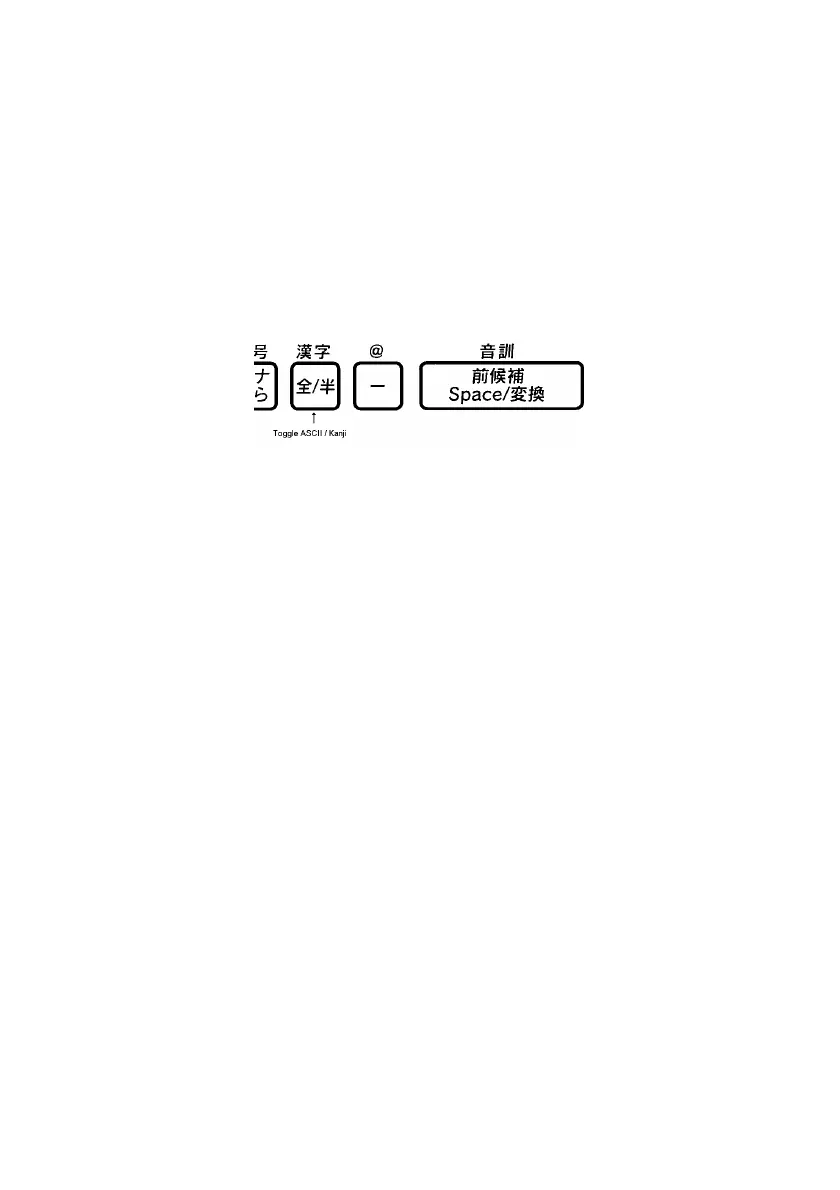Page 20 SHARP SL-C750/760/860
///TRIsoft OHG SL-C750/760/860 Quickstart
Umlauts / Diacritics / Euro
These charachters are reached by activating the screen keyboard in the lower left corner
of the task bar.
The screen keyboard is german, including all desired characters (diacritics, euro).
On the "real" keyboard are, left from the dash, two Japanese keys. The key next to the
dash switches from the original state of the keyboard to kanji:
So, if there are only red blocks to be seen when using the keyboard, do not despair. Hit
the key left from the dash once and the normal keys are back again.
During the localisation of SL-C750/760/860, the kanji applet was deleted. The two
forementioned keys have the function "Ctrl" and "Alt" in the factory defaults (also see
keyboard functions, page 12).