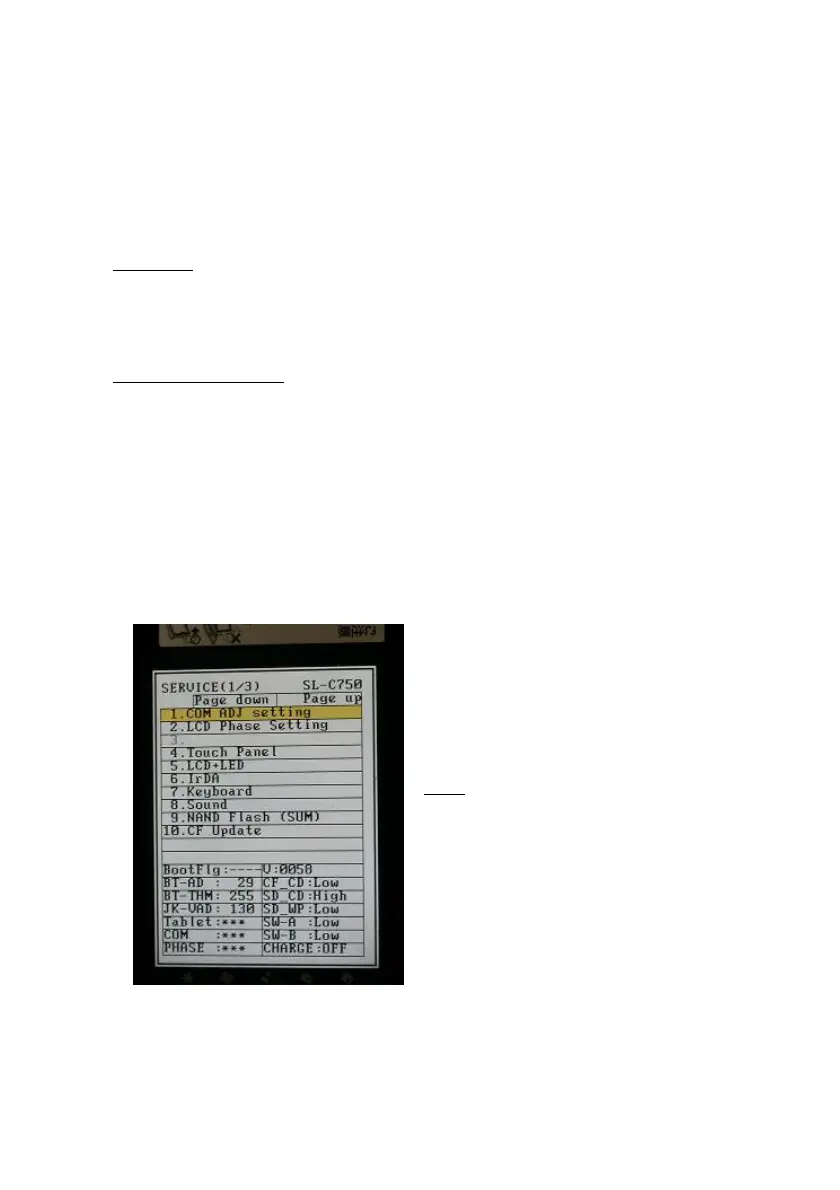Page 22 SHARP SL-C750/760/860
///TRIsoft OHG SL-C750/760/860 Quickstart
Diag / service menu
Like all Zauri, the SL-C series has a diagnostic mode, too. Normally, that mode is not
necessary, but for the sake of completeness, the diagnose functions are explained here.
Attention :
It is possible to delete the Flash ROM of the Zaurus completely in the service menu
(NAND FLASH FULL ERASE). The Zaurus would be transformed into a noble
paperweight, without any function, if this was done. The guarantee would become
invalid and the device would possibly be a total loss.
Once again, Attention:
Apart from the key combination "DM", explained later, there exists another combination
"D+" which causes a reaction by the Zaurus. There are no exciting functions to discover,
besides from operating modes You do not really want (except for the Command-line, see
page 25).
Accessing the service menu:
Set the battery switch to "Offen" and wait a couple of seconds. Connect the Zaurus to a
power source (USB cable or power supply), hold down the keys "D" and "M" and switch
back to "Betrieb".
Hereupon, the Zaurus shows the first page of the service menu in the format portrait:
Navigation within the menu is possible with
the stylus, the arrow keys or the scroll
wheel.
A function is selected by "OK" and getting
back from anywhere is accomplished by
pressing "Cancel".
Note: If the above mentioned method won’t
work for You, please try the following:
Remove the battery and all power sources
from the device and wait appr. 30 seconds.
Then press and hold the “D” + “M” keys,
plug in the power supply and switch the
battery switch to the “Betrieb” position.