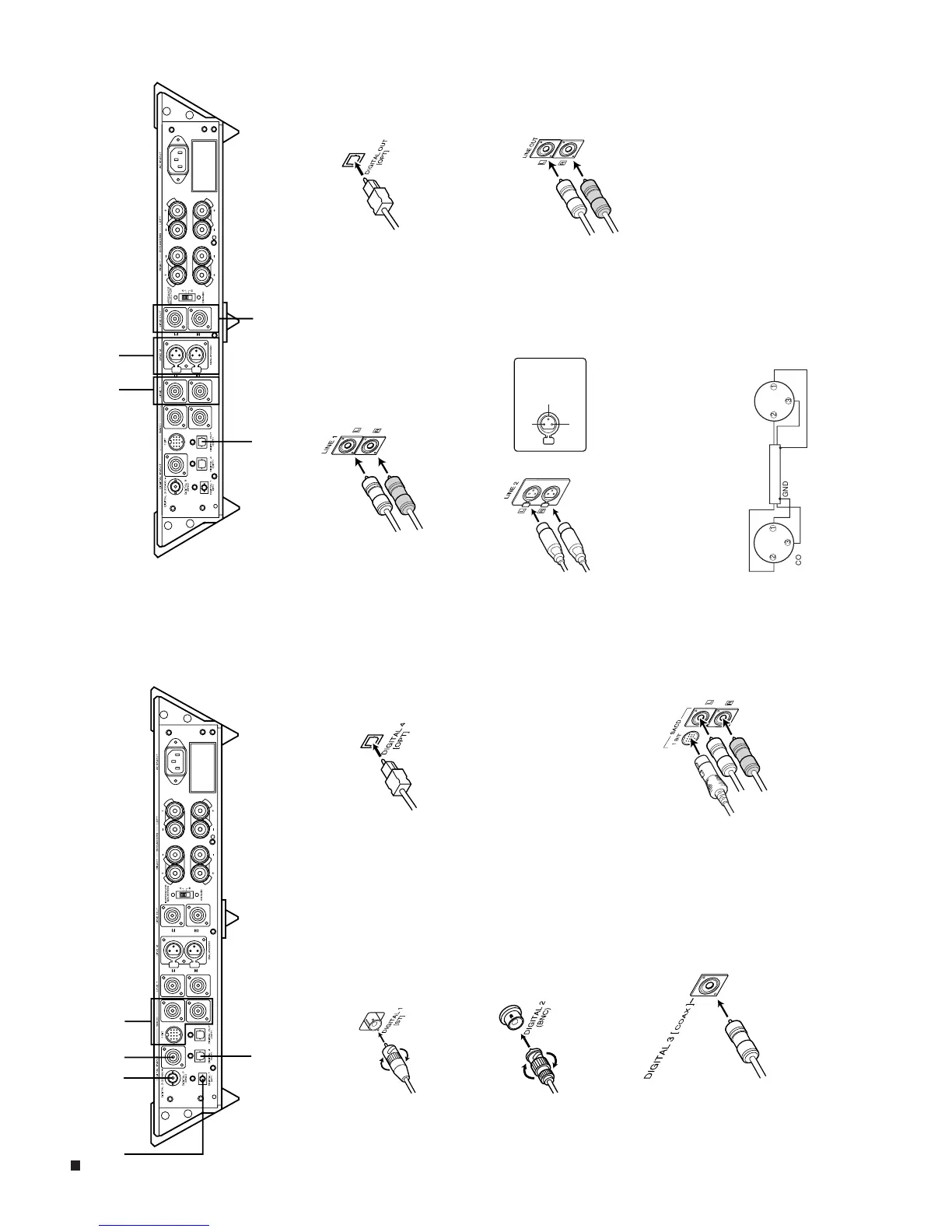8 Digital output terminal (OPT)
Connect equipment using a square type
optical digital cable.
9 Line output terminals
Connect equipment using RCA cords.
6 Line 1 input terminals
Connect equipment using RCA cords.
7 Line 2 input terminals (BALANCED)
Connect equipment using XLR cables.
2.COLD(–)
3.HOT(+)
1.GND
BALANCED terminal:
The balanced output terminal pins 2.COLD (-)
and 3.HOT (+) are reversed on some equipment,
such as a CD player. If you connect such equip-
ment to this product using XLR cables, the sig-
nals are in antiphase. In this case, change the
pins 2 and 3 of one connector of the XLR cable
to match them to the equipment that you are
connecting. See diagram below.
8
6
7
9
CD player etc.
This product
These terminals send signals of the exter-
nal equipment connected to the RCA (of
SACD), LINE 1 or LINE 2 terminals.
This terminal send signals of the external
equipment connected to the DIGITAL 1, 2 ,
3 or 4 terminal.
12
3
12
3
GND
COLD
HOT
GND
COLD
HOT
1 Digital 1 input terminal (ST) *
Connect equipment using ST link optical
digital cable.
5 SACD/1-bit signal input terminals
Connect the super audio CD player using
RCA cords or the 1-bit signal cable included
with your Sharp SACD player.
When both the RCA cords and the 1-bit sig-
nal cable are connected, signals from the
latter have priority.
When nothing is connected to the 1 BIT in-
put terminal, signals from the RCA cords
are used.
(If you use the 1 BIT input terminal, refer to
the operation manual for equipment which
has a 1-bit signal output terminal.)
3 Digital 3 input terminal (COAX) *
Connect equipment using RCA coaxial
cable.
4 Digital 4 input terminal (OPT) *
Connect equipment using the square type
optical digital cable.
2 Digital 2 input terminal (BNC) *
Connect equipment using BNC coaxial
cable.
* For digital input to this product, use
equipment which adapts to the digital
audio interface.
(32kHz, 44.1kHz, 48kHz)
4
1
2
3
5
Rear Panal