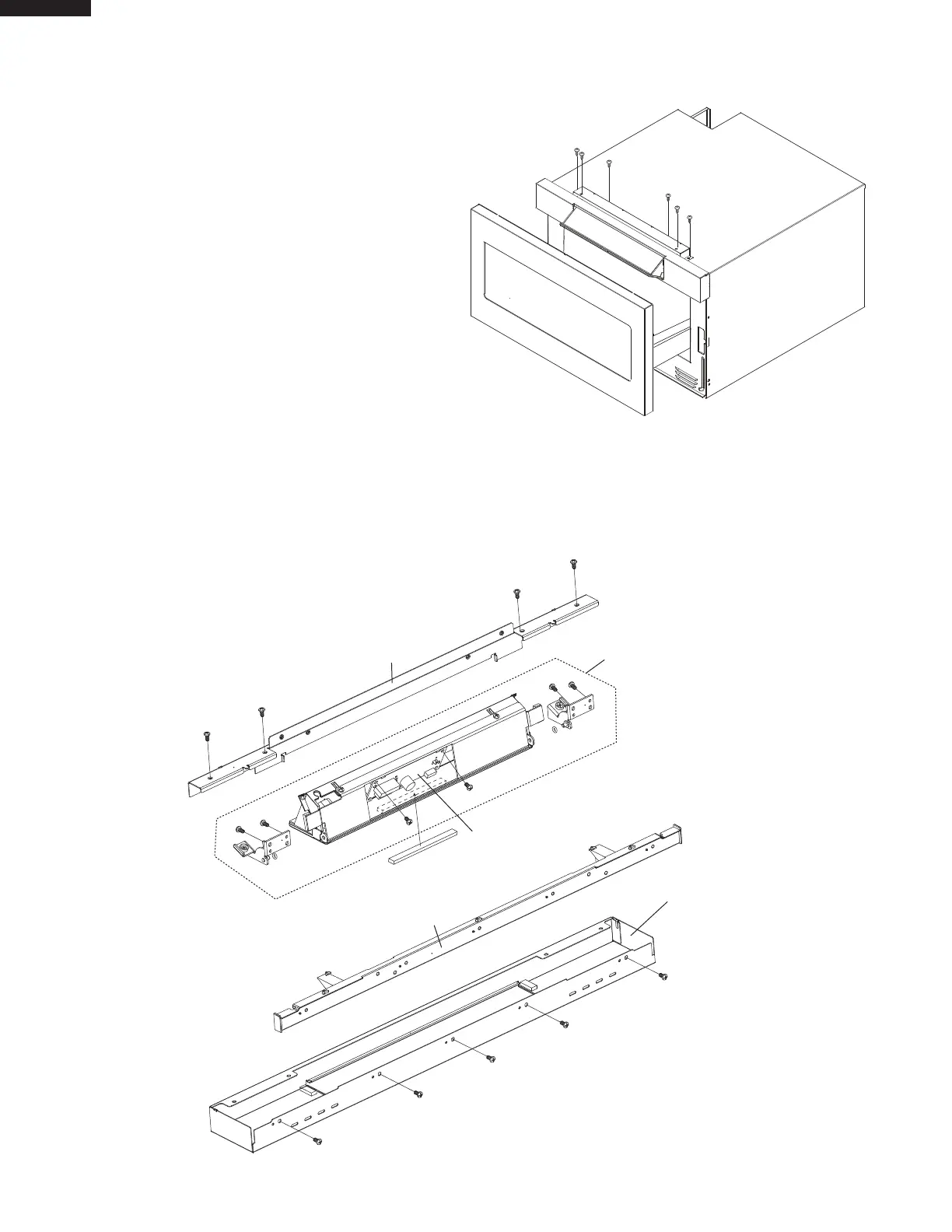26
SMD2470ASY SMD3070ASY
1. Open Door (Fig 3)
2. Remove side angles (R & L)
3. Remove 6 C/P cover screws (remove cover).
4. Lift C/P Assy up and tilt down to remove.
5. Careful not to scratch Faceplate and/or C/P,
hold C/P facing down, open Hidden C/P, then
unplug Molex Harness from CPU.
Fig. 3
SMD2470AS CONTROL PANEL (C/P) REMOVAL
TOP MOUNT ANGLE
CPU-DRAWER
HIDDEN CONTROL PANEL HINGE ASSY
BOTTOM MOUNT INSERT
CONTROL PANEL DECORATION
EPDM-CUSHION
CPU REMOVAL
6. With C/P laying on protected surface and Hidden C/P
open, remove 2 screws from CPU and remove board
(Fig 4).
Fig. 4
C/P BREAK DOWN
7. Remove 5 screws from bottom of C/P Decoration (Fig 4).
8. Carefully lift Hidden C/P Hinge Assy (with Bottom Mount
Insert) from C/P decoration.
AT THIS POINT, YOU ACCESS TO ALL HIDDEN C/P HINGE
ASSY COMPONENTS