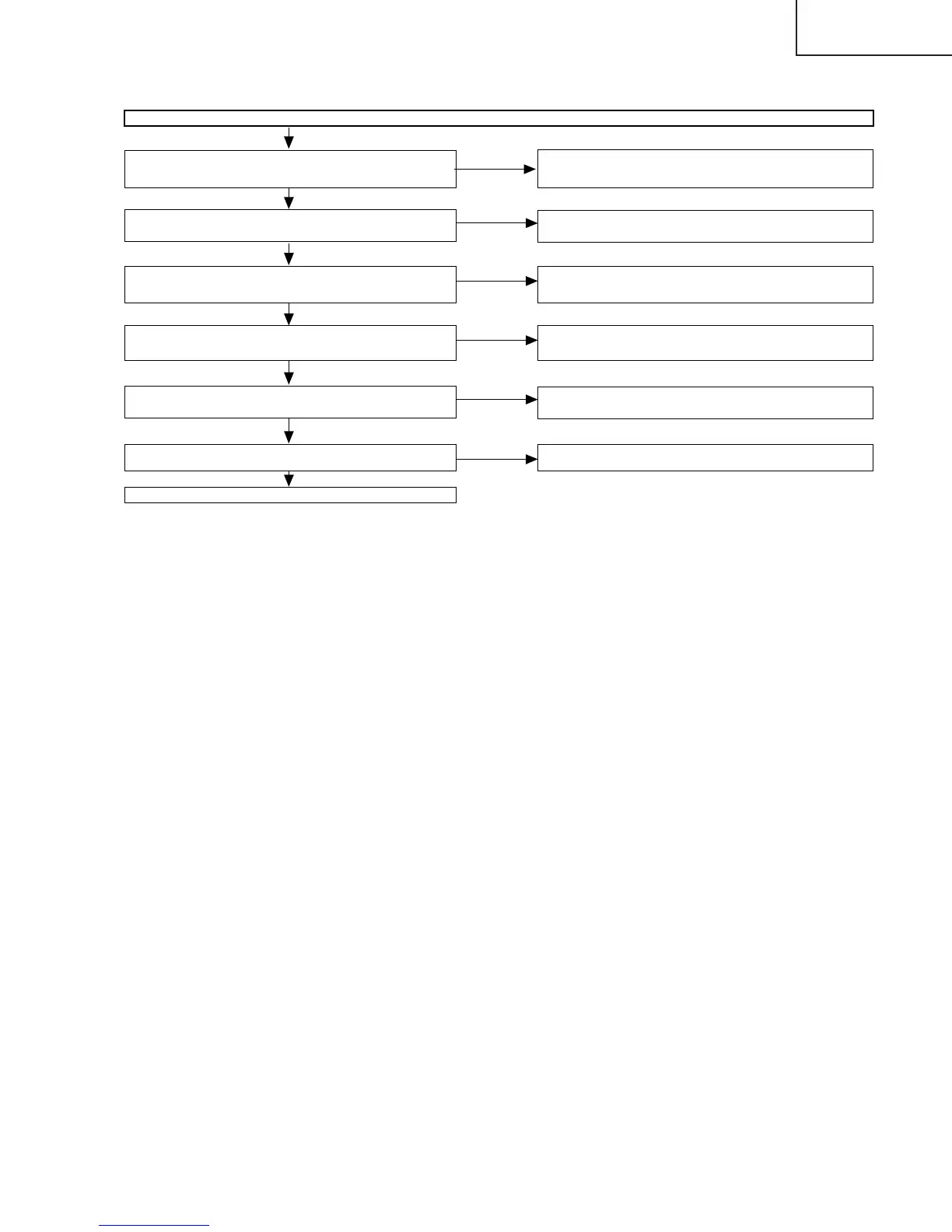57
TU-GD10U-T
TU-45GAD/T
LC-45GX6U/D/T
TROUBLE SHOOTING TABLE (Continued)
NO
YES
NO
YES
Noise is caused to the moving picture with the QS drive on.
Is the harness connected correctly between the Motor Control
PWB and Top LCD control PWB?
Is the input voltage at pin (62) of IC2203 (microprocessor) 5V?
The thermistor on the Motor Control PWB is faulty.
Connect the harness correctly or replace it.
Pin (62) of IC2203 (microprocessor) is faulty.
NO
YES
NO
YES
NO
YES
YES
When only the monitor starts and PATTERN3 of PATTERN
PAGE1 is set to 01, noise appears.
When PATTERN3 of PATTERN PAGE1 is set to 21, noise
appears.
When PATTERN3 of PATTERN PAGE1 is set to 11, noise
appears.
Check L4101 to 4105, L4201 to L4205, SC4201, SC6401 and
periphery of the FPC.
Check between IC4101 and IC4102, between IC4201 and IC4202
and their periphery.
Check between IC4101 and IC4103, between IC4201 and IC4203
and their periphery.
NO
Is the value on the right side of the process adjustment mode
LCD PAGE2 T255?
Check IC4101, IC4201 and their periphery.