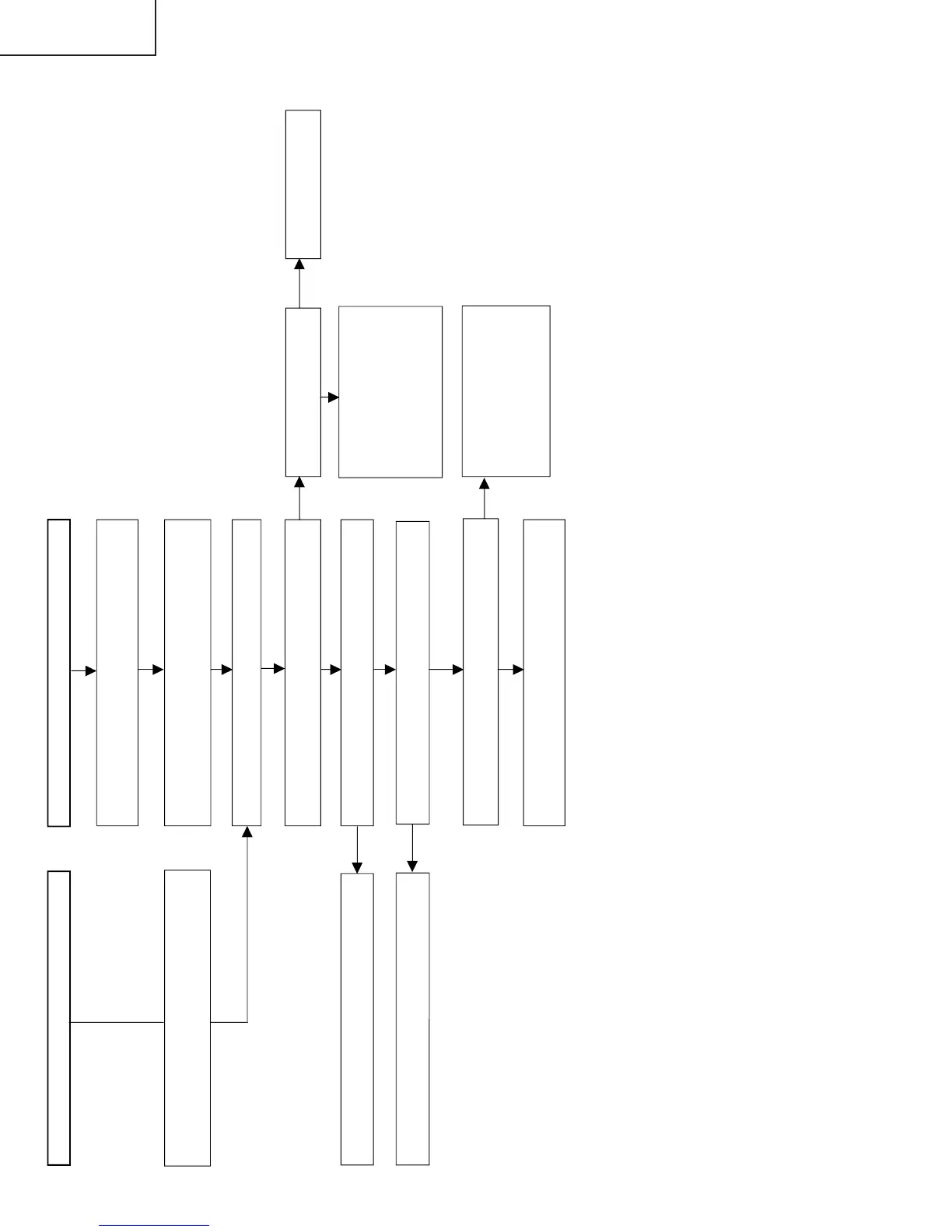* At this time, ERR is output from the inverters.
Output conditions: The SPC terminal voltage is 2.2V or more.
VS Terminal > 1.25V
IS Terminal < 0.6V
COMP Terminal < 0.6V
COMP Terminal > 1.25V
NO
NO
YES
YES
NO
YES
NO
YES
NO
YES
"The backlight does not come on."
1
Short-circuit the capacitors connected to pins (22) of
IC7301, 7401, 7501 and 7601 of inverter units 1-4 and
turn on the unit.
Check the connection of each connector. (P7308, P7309,
SC7401, P7508, P7509, SC7601)
Check the peripheral circuits of IC7302, 7402, 7502 and
7602.
"The backlight does not come on."
2
When the microprocessor operates in the lamp error mode,
the power LED flashes in red once.
Short-circuit the capacitors connected to pins (22) of
IC7301, 7401, 7501 and 7601 of inverter units 1-4 and turn
on the unit in the process mode.
Check the inverters which do not come on.
Check that the voltage supplied to the inverters is 15V.
(P7307, P7409, P7507 and P7609)
Is the voltage of pins (1) (DUTY) and (16) (STB) of IC7301,
7401, 7501 and 7601 2.5V or more?
Check that the output voltage of IC7302, 7402, 7502 and
7602 is 5V.
Check the voltage of COMP1, COMP2, VS1-2 and IS1-2
terminals of IC7301, 7401, 7501 and 7601.
Check the peripheral circuits of IC7301, 7401, 7501, 7601,
7303, 7403, 7503 and 7603.
With each connector open,
check that the voltage is 15V.
Check the output voltage of the
peripheral circuits of Q7303,
7309, 7313, 7317, 7323, 7327,
7403, 7409, 7413, 7417, 7423,
7427, 7503, 7509, 7513, 7517,
7523, 7527, 7603, 7609, 7613,
7617, 7623 and 7627.
Check the connection of P7301-
6, 7401-6, 7501-6 and 7601-6.
Check the periphery of the
detection circuits of T7301-6,
7401-6, 7501-6 and 7601-6.
Check the lamp.
Check each output voltage
of the power supply unit.