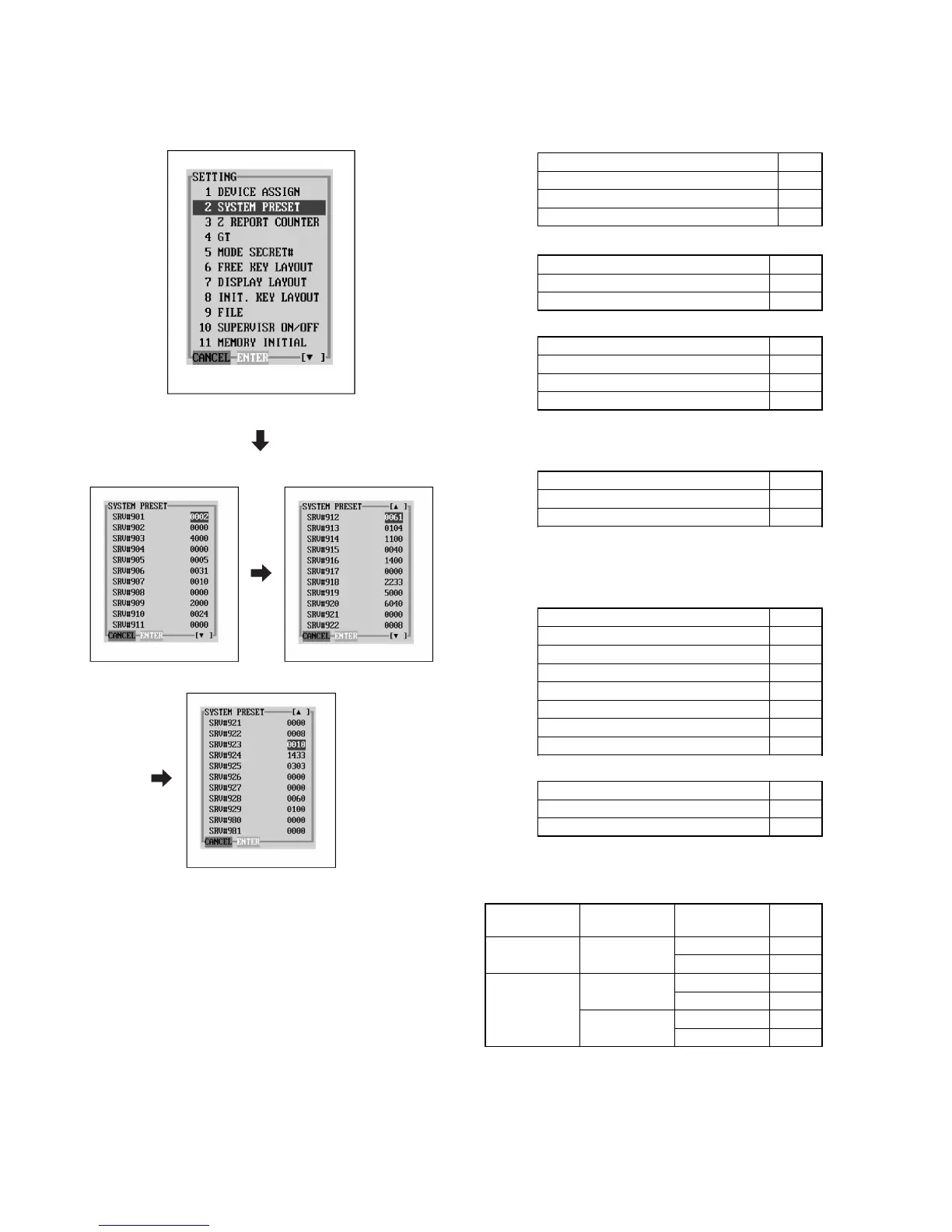2. [2 SYSTEM PRESET]
DISPLAY: Setting item select screen
Select "2 SYSTEM PRESET" and press the ENTER key.
DISPLAY: SYSTEM PRESETscreen
Select the job# to be changed and enter the value
The content of each job is described below.
[JOB#901] : MRS=0002
901-A: Not used (Fixed at “0”)
901-B: 1. Tax system
1. Tax system 901-B
Auto tax 1-4 & manual tax 0 ★
CANADIAN TAX (Type to Type 10) 6
CANADIAN TAX (Type 11) 7
901-C: 1.Rounding system
1.Rounding system 901-C
Normal 0 ★
Singapole 8
901-D: 1.TAB setting
1.TAB setting 901-D
0.0 1
0.00 2
★
0.000 3
[JOB#902] : MRS=0000
902-A: 1.In-line system
1.In-line system 902-A
No 0 ★
Yes 1
902-B,C,D: Not used (Fixed at “000”)
[JOB#903] : MRS=4000
903-A: 1.IR (ECR data copy) baud rate
1.IR baud rate 903-A
2400 2
4800 3
9600 4
★
19200 5
38400 6
57600 7
115200 8
903-B: 1.Symbol of scale entry
1.Symbol of scale entry 903-B
“LB” 0 ★
“KG” 2
903-C: 1.Scale entry system
2.Entry of tare (For automatic system only)
3.Unit of weight for the scale
1. Scale entry
system
2. Entry of tare 3. Unit of weight
for the scale
903-C
Manual Disallowed
2id(3id)+2dd 0 ★
1id(2id)+3dd 1
Automatic
Disallowed
2id(3id)+2dd 4
1id(2id)+3dd 5
Allowed
2id(3id)+2dd 6
1id(2id)+3dd 7
903-D: Not used (Fixed at “0”)
– 12 –