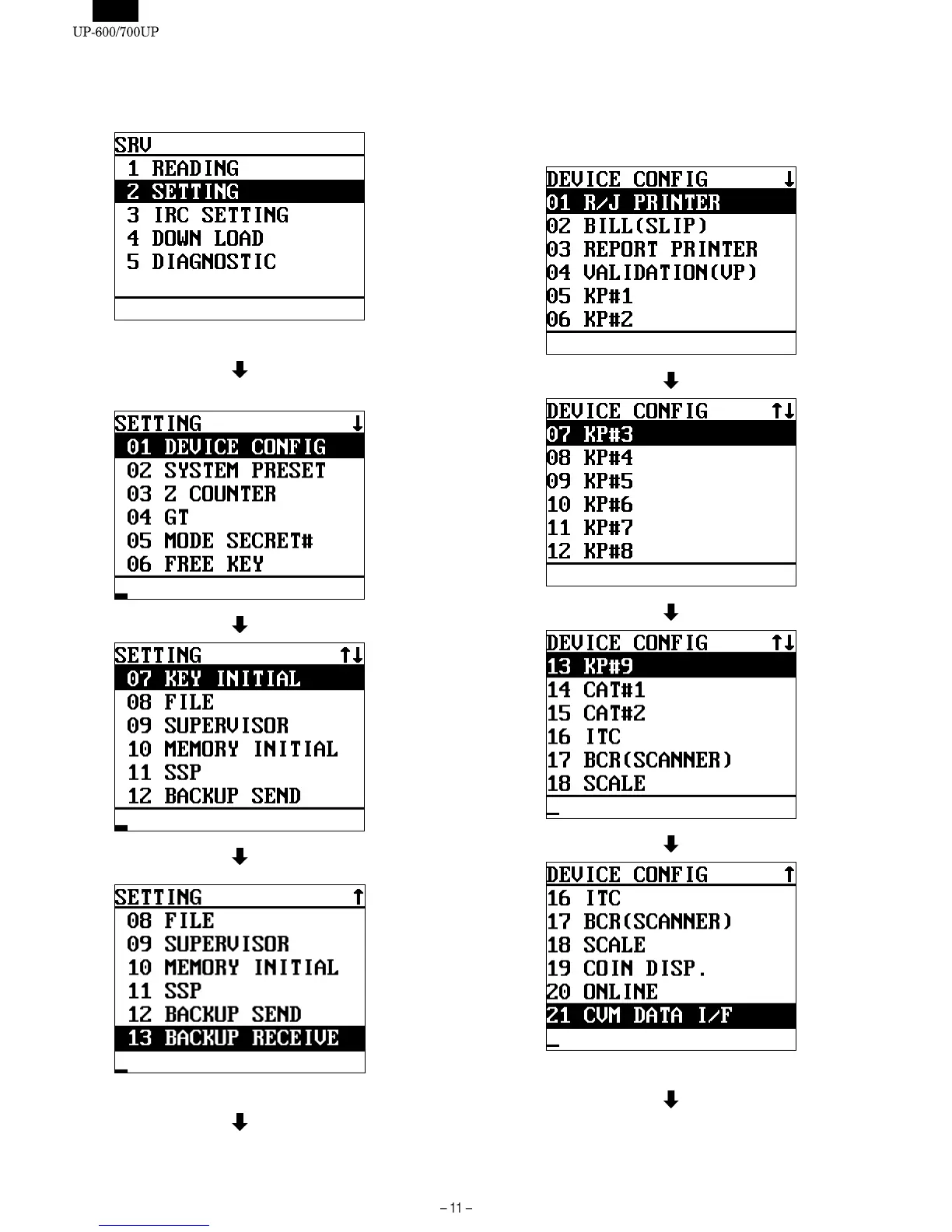CHAPTER 3. SRV MODE PROGRAMMING ( "2 SETTING")
DISPLAY: SRV mode screen
Select " 2 SETTING " and press the Enter key.
DISPLAY: SETTING item selection screen
Select the desired item, press the Enter key.
The item setting input screen is displayed.
1. [01 DEVICE CONFIG]
DISPLAY: DEVICE CONFIG select screen
Select the item to be changed and press the ENTER key.
The setting input screen is displayed.