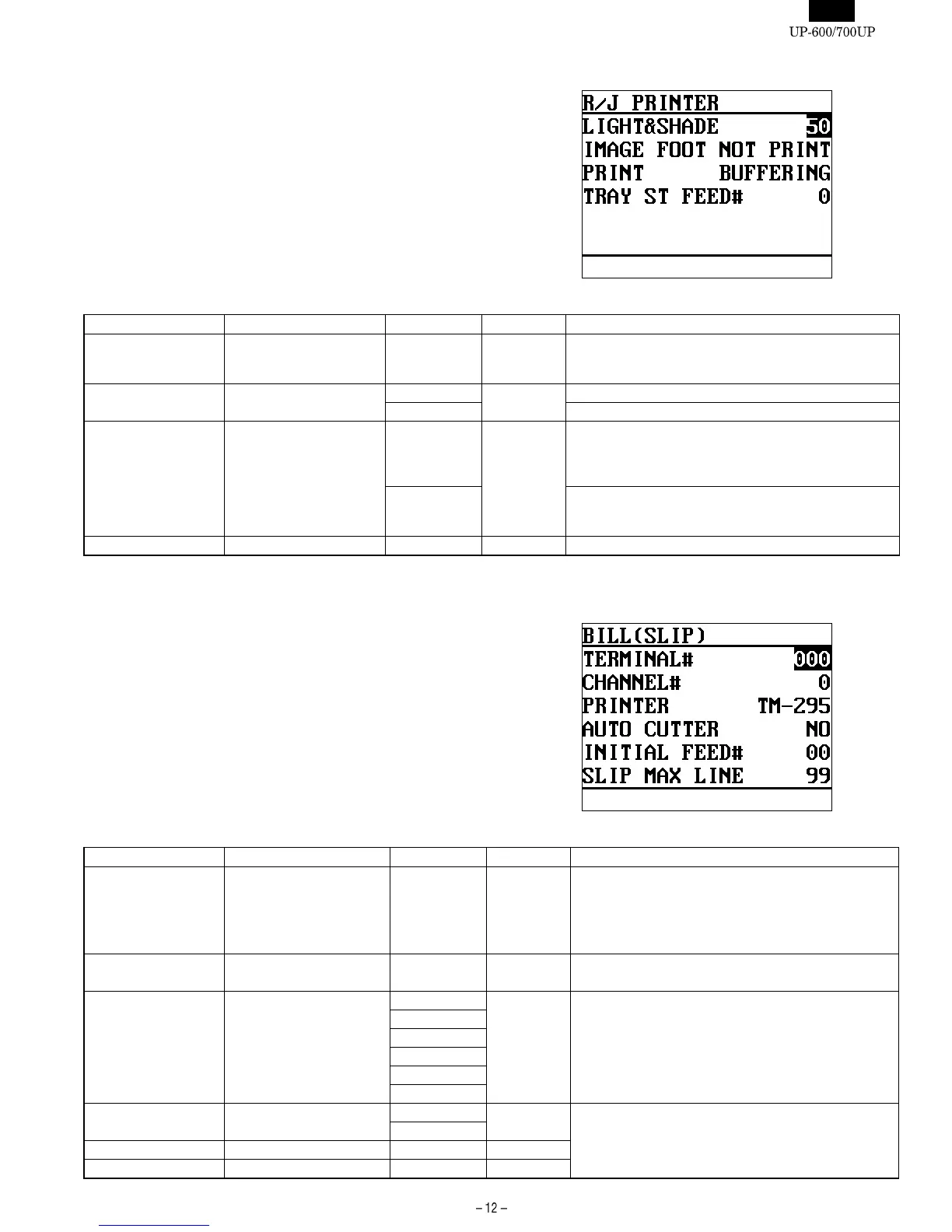[01 DEVICE CONFIG] - [01 R/J PRINTER] DISPLAY: Setting screen
[R/J PRINTER] (Built-in printer programming)
DISPLAY CONTENTS SELECT ITEM MRS NOTE
LIGHT&SHADE Light & shade of printing 00-99 50 00= 75% for standard
50= 100% <Standard>
99= 125% for standard
IMAGE FOOTER Footer Graphic LOGO print NOT PRINT NOT PRINT
PRINT
PRINT Buffering print BUFFERING BUFFERING BUFFERING :
The recipt prints the recapitulated data at the finalization
of transaction. The journal prints the non-recapitulated
data at the finalization of transaction.
REAL TIME REAL TIME :
Both receipt and journal print each data at same time
when each registration is operated.
TRAY ST FEED# Tray ST feed line 0-9 0 Only Receipt printer’s programming
[01 DEVICE CONFIG] - [02 BILL (SLIP)] DISPLAY: Setting screen
[BILL (SLIP)]
DISPLAY CONTENTS SELECT ITEM MRS NOTE
TERMINAL# Terminal No. 000-254 000 000 : Self terminal No.
This means local device.
1-254: Except self terminal No.
This means re-routed device.
Re-routing programming is only valid for printer.
CHANNEL# Channel No. 0-7 0 0: No RS232 channel is assigned.
1-7: RS232 channel is assigned.
PRINTER Connected printer name TM-295 TM-295
TM-T88/85
TM-U210
TM-T80
TM-T88 (2)
TM-300
AUTO CUTTER Auto cutter function No No This item is not valid only for TM-295.
Yes
INITIAL FEED# Initial SLIP feed line number 00-64 00
SLIP MAX LINE Slip print maximum line No. 00-99 99
>>>>> USE FONT <<<<<
Helvetica/ Helvetica-Condensed/ Century-Schoolbook/ Symbol & OriginalFonts: (RingWorld2/RingFont2/Pa
Symbol/PartsCod)
- - - - - - - - - - - - - - - - - - - - - - - - - - - - - - - - - - - - - - - - - - - - - - - - - - - - - - -