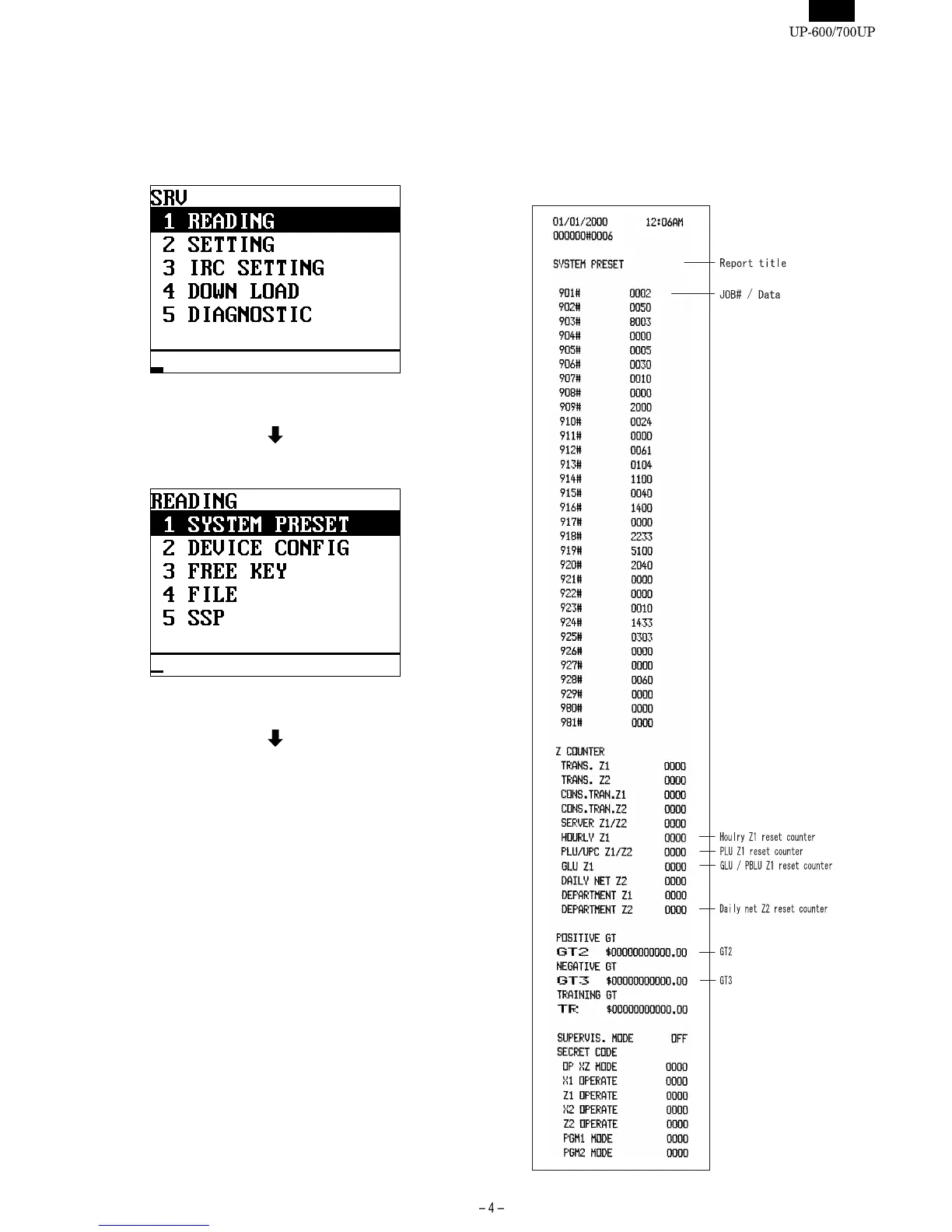CHAPTER 2. READING OF SRV MODE PROGRAM
The setting contents of the SRV mode can be checked with the
printer
DISPLAY: SRV mode screen
Select "1 READING " and press the Enter key.
DISPLAY: READING item selection screen
Select the desired item, press the Enter key.
The setting content is printed.
Sample of program reports
1. [1 SYSTEM PRESET]
•
UP-600