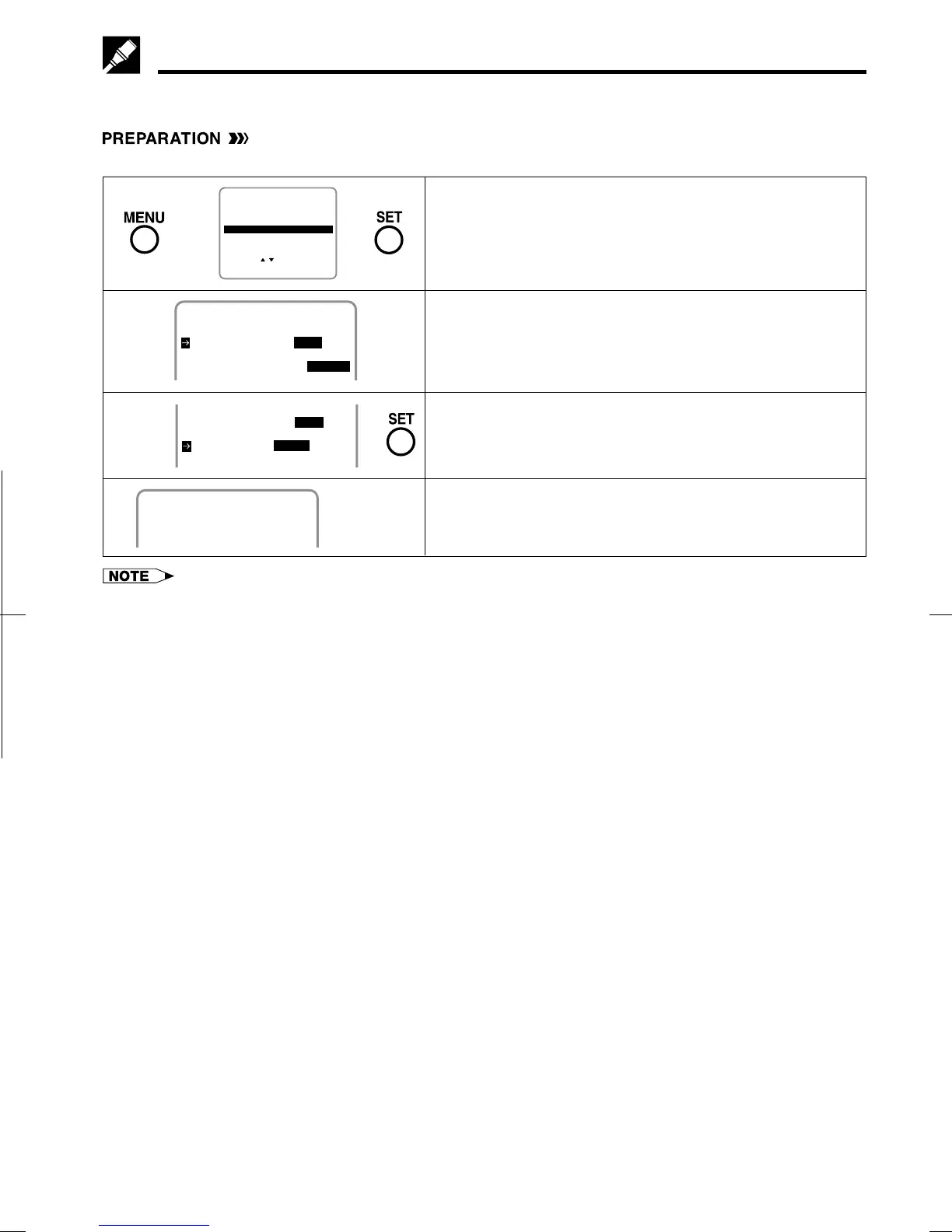19
Dimensions: 257 ⳯ 182 mm
FLE (M) Sdn. Bhd.VC-A420U (16-20)
Your VCR can receive a maximum of 181 channels as shown below by presetting the channels into memory.
(VHF: 2 to 13, UHF: 14 to 69, CATV: 1 to 125)
• Make sure that the cable (antenna or CATV) is connected to the IN terminal on the rear of the VCR.
Setting the Channels
SET UP
MENU
ENTER :SET EXIT :MENU
CHANNEL PRESET
SELECT :
CLOCK
LANGUAGE
TIMER
佡
∂
ƒ
佡
! Press MENU.
Select “CHANNEL PRESET” with ∂/ ƒ and then press
SET.
@ Select “AIR” or “CATV” with ß/© and then press ƒ.
Ex.: AIR
• To watch cable TV after EZ Set Up, select “CATV”,
press SET.
# Set “CH SET” to “AUTO” with ß/© and then press SET.
$ The auto tuning will start.
The channel display will count up and when finished, the
screen returns to normal.
AIR/CATV AIR CATV
CHANNEL PRESET
CHANNEL PRESET
CH SET AUTO MANUAL
ß
©
佡
ƒ
佡
AIR/CATV AIR CATV
CH SET AUTO MANUAL
ß
©
佡
Normal
Screen
AUTOMATIC TUNING.
02
PLEASE WAIT.
• Automatic tuning will not start unless the arrow is at “CH SET-AUTO” position.
• If a button is not pressed within 3 minutes during the setting procedure, the screen will return to normal.
• If the power is interrupted for more than 5 seconds, AIR/CATV selection must be set again.
• Automatic tuning will be interrupted if PLAY, REC or MENU buttons are pressed before the screen returns to normal.
