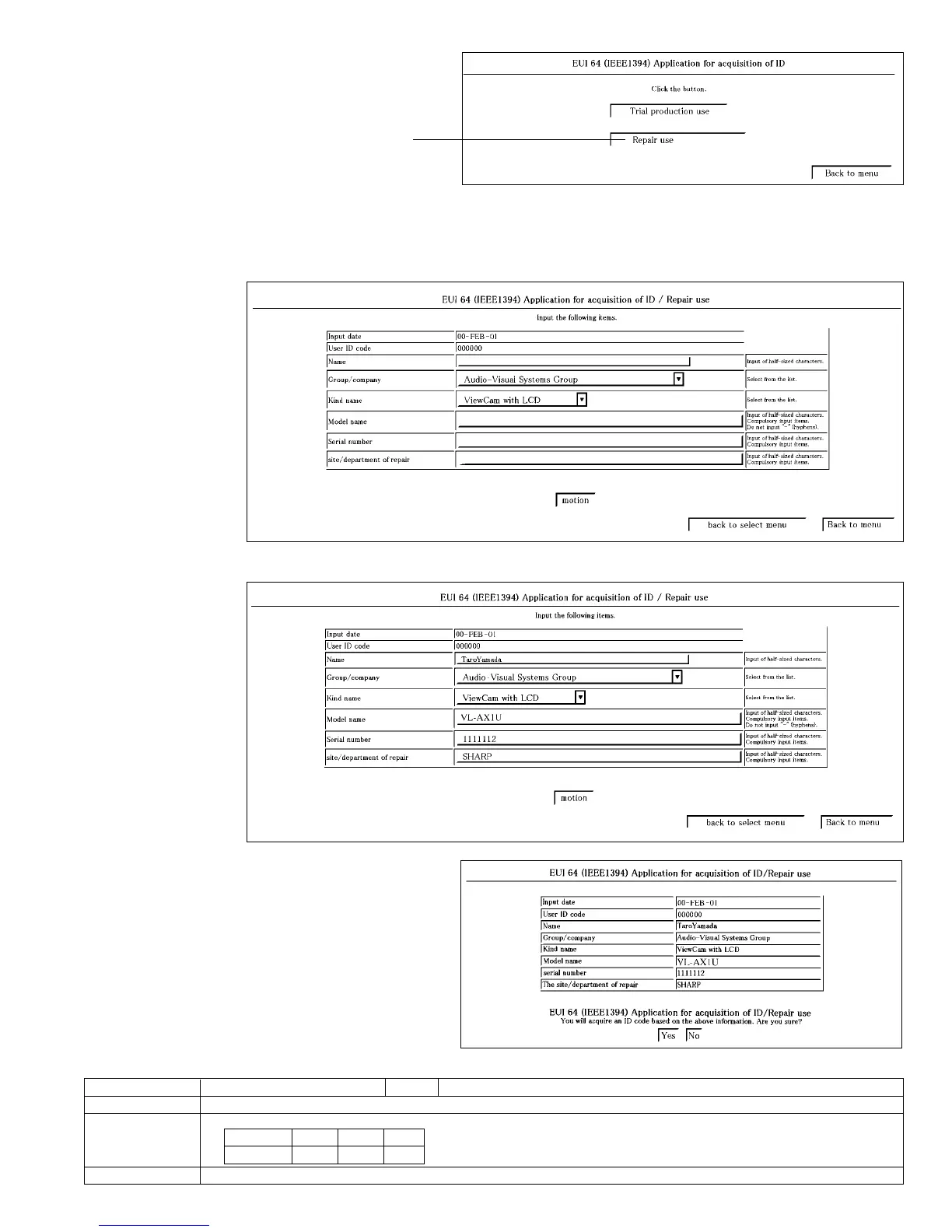37
VL-AX1U
(6) Input the necessary information for the application.
For the indispensable input items, be sure to input them.
Select the [Group/company] and [Kind name] from the list.
Input the [Model name].
Input the [Serial number].
Input the [Site/department of repair].
2. Print the application result.
(1) Print out the application result screen.
Control the application result as evidence.
To print it, select "Print (P)" from the "File (F)" in the
menu bar or click on the print button in the tool bar.
(2) Click on [Menu] to complete the application.
If you create applications in succession, repeat steps
(1)~(8).
To complete it, click on [End] in the menu screen.
(7) Click on [motion].
The confirmation screen will appear.
(8) Click on [Yes].
Click
(5) Click on [Repair use].
MODEL ID SETTING
Address VCR ADJ FD, FE, FF Mode VCR
Adjustment rating The following table reference. VL-AX1U (102022)
Procedure 1) Set the unit to the VCR ADJ mode.
2)
Examples • During E
2
PROM (IC705) replacement.
Address FD FE FF
Data 10 20 22