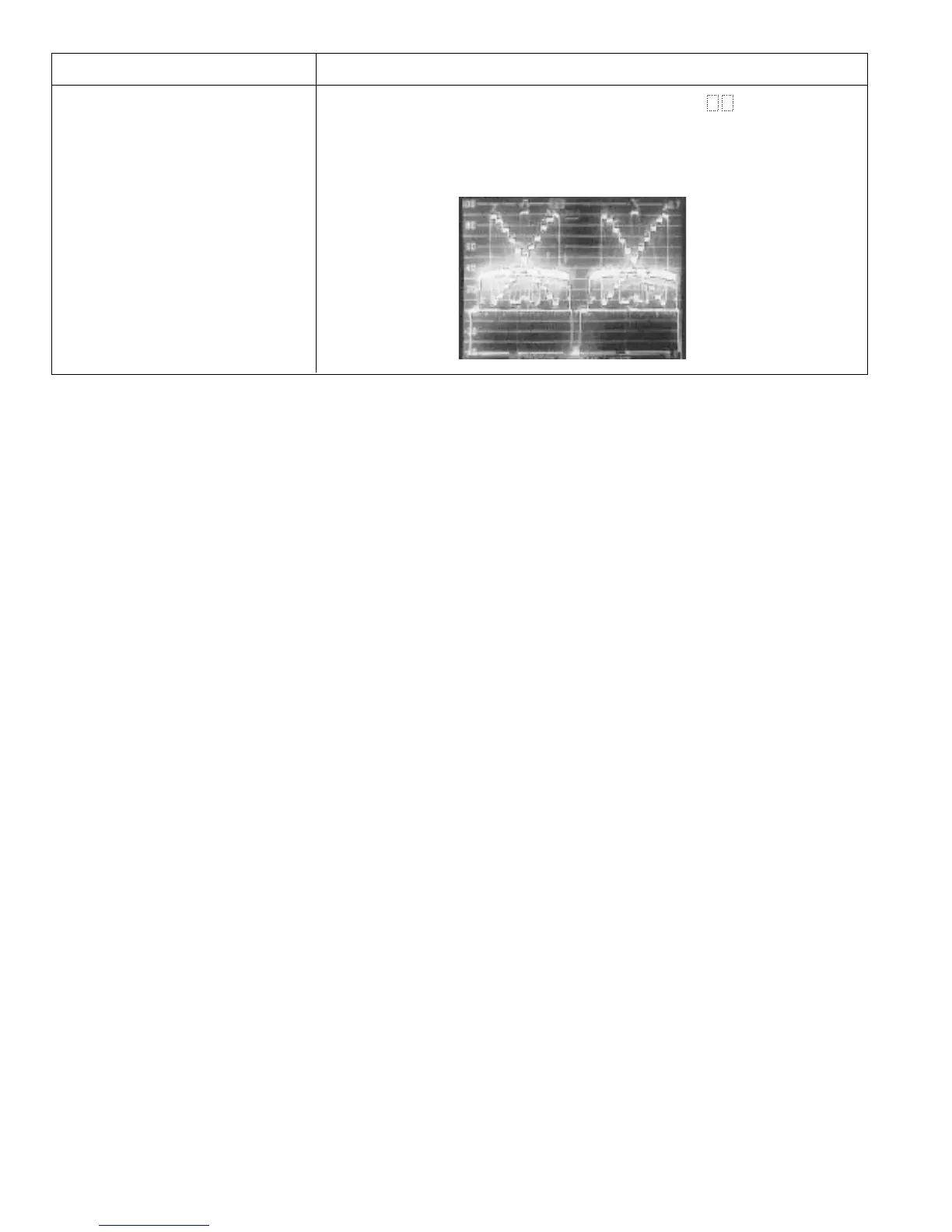44
VL-AX1U
Item
Adjustment method
(1) Set the unit to the normal operation mode (write the data " FF" to the address
"0000").
(2)Video output is observed with the oscilloscope in the grey scale standard record
state, the data of address "0002" is rewritten, and the luminance signal level is
adjusted white to 760 ± 10mVp-p, gray of the background 420 ± 10mVp-p.
(12) Iris AE adjustment
• Measurement terminal:
S terminal luminance signal output
(75 Ω termination)
• Address: "0002" AE_CVT
• Measuring instrument:
Oscilloscope (horizontal sync)
• Object:
Grey scale
• Data variation width:
"0000" to "00FE"
100mV/div