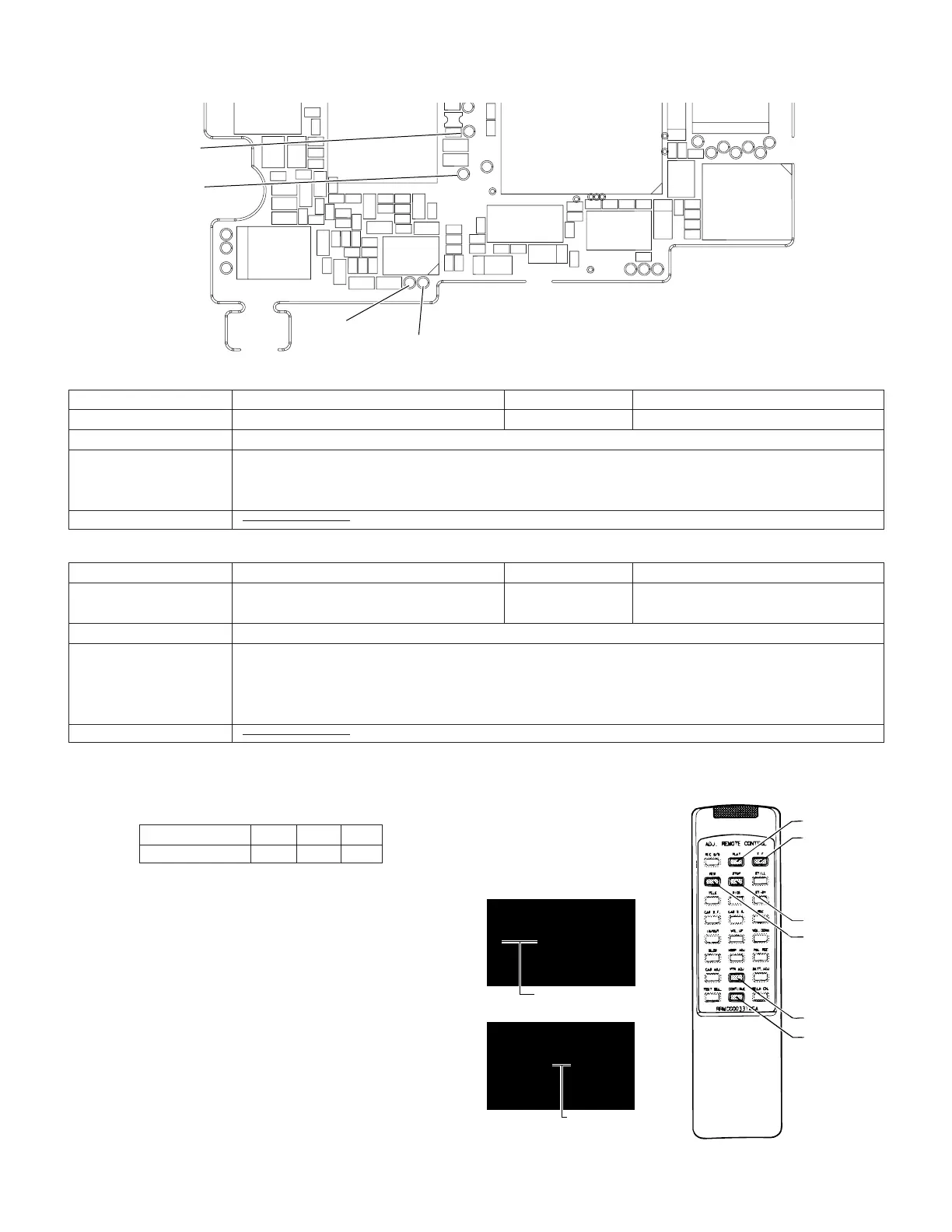33
VL-PD3AS/AH/AE
ADJUSTING THE MIC AMP CIRCUIT
(Wiring board diagram: Main1 Side A)
DV INTERFACE (IEEE1394) ID SETTING
If ID code is acquired, it is written by the following point.
Example) Acquisition code : 08001F0100123456
Address 180 17F 17E
Data(ID code) 12 34 56
· Procedures for Entering IEEE1394 Numbers
1. Set the power switch to the "VCR" position.
2. Press "CONTINUE" on the adjustment remote control, then
press "VCR ADJ" and the address you chose will appear on the
LCD monitor.
[PLAY] key
[FF] key
[STOP] key
[REW] key
[VCR ADJ] key
[CONTINUE] key
ADJ. REMOTE CONTROL
RRMCG 0033 TASA
3. With "FF" or "REW" the desired address will appear.
Set with "PLAY" and data entry will show.
4. With "FF" or "REW" the ID number (obtained through the
Intranet) for any address wil appear. Set with "PLAY".
5. Press "STOP" and the address selection will appear. Then you
can enter your ID number in order under the given address
digits (180, 17F, 17E).
6. Set the power switch to the "OFF" position. Now the writing is
complete.
VCR ADJ
017E
FFFF6A00
40
Data(ID number)
VCR ADJ
0000
FFFF6A00
Address: flashing
1. EE level check
Measuring instrument Valve voltmeter Test point TL605, TL604
Mode P-ON (CAM) Adjustment rating -8.5dBs ± 3dB
Test signal 1kHz -54dBs sine wave
Procedure 1) Input 1kHz, -54dBs sine wave into TL601(INT MIC L) and TL603(INT MIC R).
2) Make sure that the signal level of TL605 Audio-L out and TL604 Audio-R out is within the standard
limits.
Remark
2. Frequency character check
Measuring instrument Valve voltmeter Test point TL605, TL604
Mode P-ON (CAM) Adjustment rating
(1kHz standard)
100Hz: -12dBs ± 3dB
10kHz: 0dBs ± 3dB
Test signal 100Hz, 10kHz -54dBs sine wave
Procedure 1) Input 100Hz, -54dBs sine wave and then 10kHz, -54dBs sine wave into TL601(INT MIC L) and
TL603(INT MIC R).
2) At this time make sure that the signal level of TL605 Audio-L out and TL604 Audio-R out is within the
standard limits (1kHz standard).
Remark
P7001
TL3703
TL3702
TL3701
P3701
R3701
C644
R631
R630
R676
C620
R628
C628
R633
R634
C627
C618
R624
R621
R671
R623
C619
C623
R670
R675
R674
C643
C661
C621
R626
C649
C622
R627
R625
TL605
IC602
TL604
C647
C641
R673
C660
R668
R669
R672
R667
R437
C445
C447
D404
R438 R435
FL403
D403
C435
C429
C428
R436
TL412
C470 C418
X401
R417
TL5011TL5012
C419
R418
TL5013
D471
C473
R5042
R477
C472
R476
TL5008
TL5007
TL5006
SC5005
TL5005
TL5004
TL5003
TL5001
R5040
R478
L471
D472
C474
TL420
TL418
TL421TL405TL406
IC452
TL407
R454 C444
TL404
TL5014
TL603
TL602
TL601
C607
C608
C610
R617
C611
R652R653
IC601
C624
C645
C629
C648
C605
R635
R638
R636
R664
C625
R654
C634
C626
R632
L602
TL605
EE level
Frequency character
TL601
EE level
Frequency character
TL604
EE level
Frequency character
TL603
EE level
Frequency character