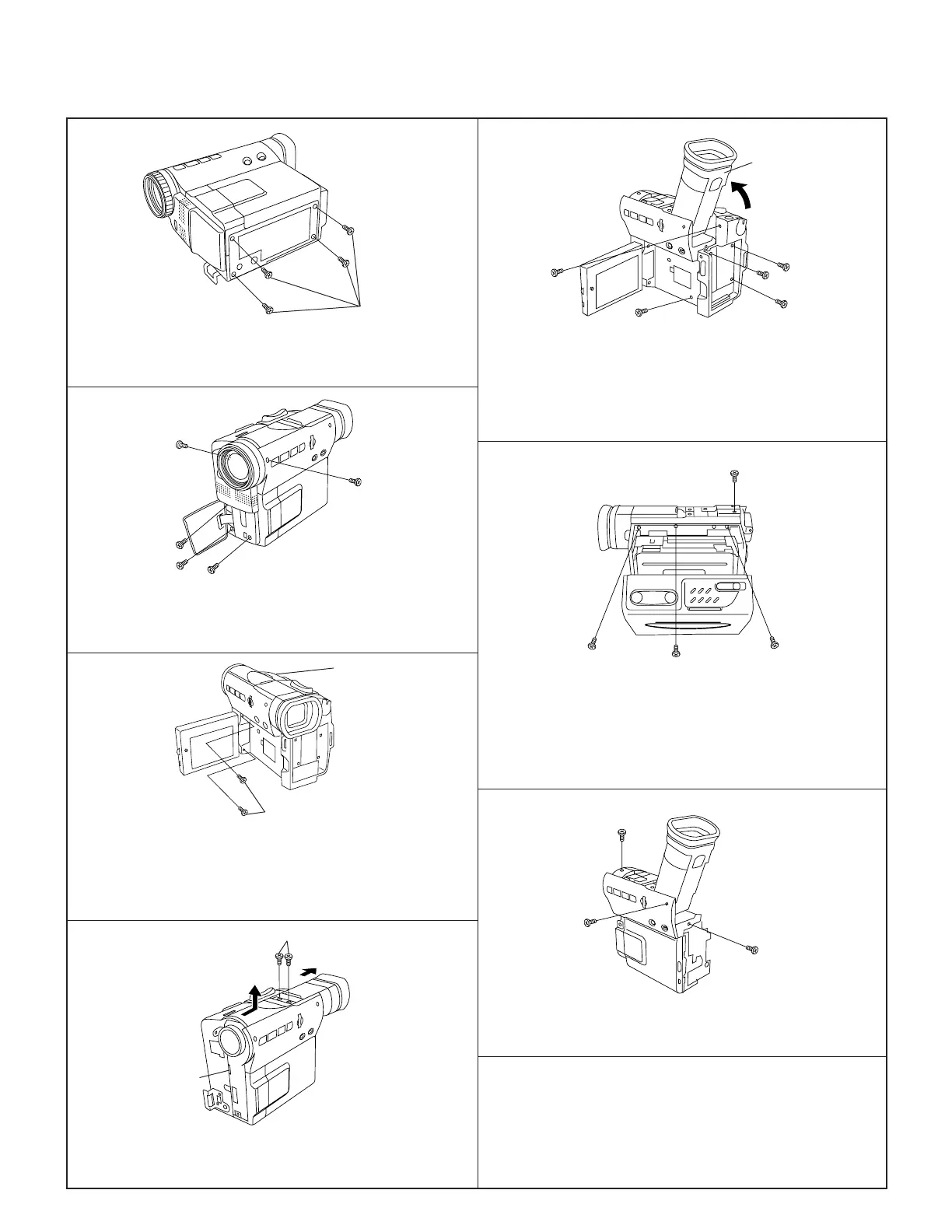4
VL-PD3AS/AH/AE
3. DISASSEMBLY OF THE SET
Note:
Before removing the cabinet, turn off the power supply, and ascertain that the battery have been removed.
1.
· Remove the screws ((D)XiPSF17P03000)(4pcs.) of the bottom
cover and them.
2.
(F)
(B)
(R)
(F)
(F)
3.
4.
Microphone connector
V/F section
(D)
(G)
(D)
(D)
(C)
· Up the section of V/F, and remove the screw ((D)XiPSF17P03000)
(1pc.).
· Remove the screws ((D)XiPSF17P03000)(2pcs.) and ((C)
XiPSF1704000)(1pc.).
· Remove the screw ((G)XiPSN17P03000)(1pc.) and battery cover.
(D)
5.
6.
(G)
(B)
(D)
(D)
(D)
(D)
(H)
(G)
· Remove the screw ((D)XiPSF17P03000)(1pc.) topside of cabinet
B and the screws ((H)XiPSN17P02000)(1pc.) of side surface and
((G) XiPSN17P03000)(1pc.) of rear surface.
(Note.) In case of disassemble or assemble the section of V/F, do
the work with great care that there are never taint or intermix
of dust.
7.
(D)
Remove the claw
· Remove the screw ((D)XiPSF17P03000)(1pc.) of topside and
open the cassette compartment door, remove the screws
((D)XiPSF17P03000) (3pcs.) of both sides and center screws.
Remove the Remote control receiver unit connector, the Zoom
FPC, the EJECT switch connector, the H/A connector, and the
cabinet A.
· Open the LCD panel, remove the screws ((B)LX-HZ0050TAFN)
(2pcs.), the claws what is connected the cabinet A and remove the
front cover.
Be careful so that not damage the lead wires of microphone when
it removes the front cover.
· Remove the screws ((F)XiPSN17P04000)(3pcs.), ((B)LX-
HZ0050TAFN)(1pc.) of the front cover and the DV terminal's
screw ((R)XiPSN16P05000)(1pc.).
· Slide the section of V/F, and remove the plate of topside, the
screws ((G)XiPSN17P03000)(2pcs.), and remove the top cover
what is slided toward V/F slide.