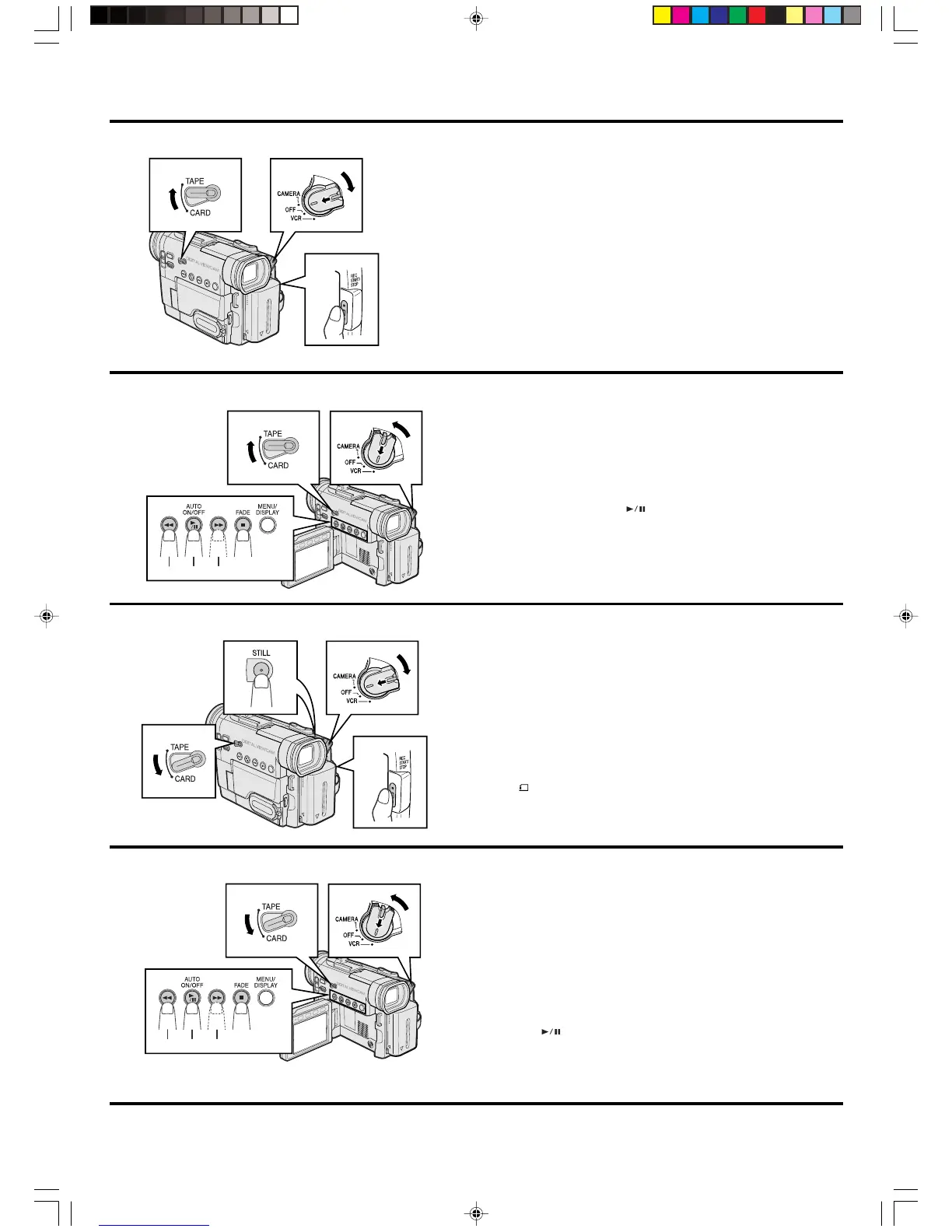BASIC OPERATIONS
Tape Recording
1 Remove the lens cap. Pull out the viewfinder horizontally with your
finger.
2 Set the Media Selection switch to TAPE.
3 Hold down the Lock button and set the Power switch to CAMERA.
• The picture from the lens is now displayed in the viewfinder.
• The camcorder is now ready to record (Recording Standby mode).
4 Press the REC START/STOP button to begin recording.
To pause recording
Press the REC START/STOP button again. Recording pauses, and the
camcorder enters Recording Standby mode.
To turn the power off
Set the Power switch to OFF without pressing the Lock button.
Tape Playback
Card Recording
Card Playback
1 Open the LCD monitor and adjust the angle.
2 Set the Media Selection switch to TAPE.
3 Hold down the Lock button and set the Power switch to VCR.
4 Press the Rewind (C) (or Fast Forward [B]) button to rewind (or fast
forward) the tape to the desired point.
To stop playback
1 Remove the lens cap. Pull out the viewfinder horizontally with your
finger.
2 Set the Media Selection switch to CARD.
3 Hold down the Lock button and set the Power switch to CAMERA.
• The picture from the lens is now displayed in the viewfinder.
4 Press the STILL button.
• A still image of the subject is displayed.
• To cancel the displayed image, press the STILL button again.
5 Press the Play/Still button ( ) to begin playback.
5 Press the REC START/STOP button to begin recording.
• The indicator flashes red while data is being recorded on the
SmartMedia card, and returns to white when recording completes.
1 Open the LCD monitor and adjust the angle.
2 Set the Media Selection switch to CARD.
3 Hold down the Lock button and set the Power switch to VCR.
• The images recorded on the SmartMedia card are displayed in a thumbnail
format.
4 Press the C (Previous Image Selection) or B (Next Image Selection)
button to move the selection frame to the desired image.
• Each time you press the buttons, the selection frame moves backward or
forward.
5 Press the (Set) button.
• The selected image is displayed in full-screen.
23
4
23
4 5 4
4
2
3
5
23
4 5 4
To return to a thumbnail of images
Press the Stop button (A).
Press the Stop button (A).
Web-site: www.sharp.co.uk/support Help Line UK : 08705 274277
Ireland: (01) 676 0648
VL-PD6H/Guide 01.4.24, 1:07 PM2