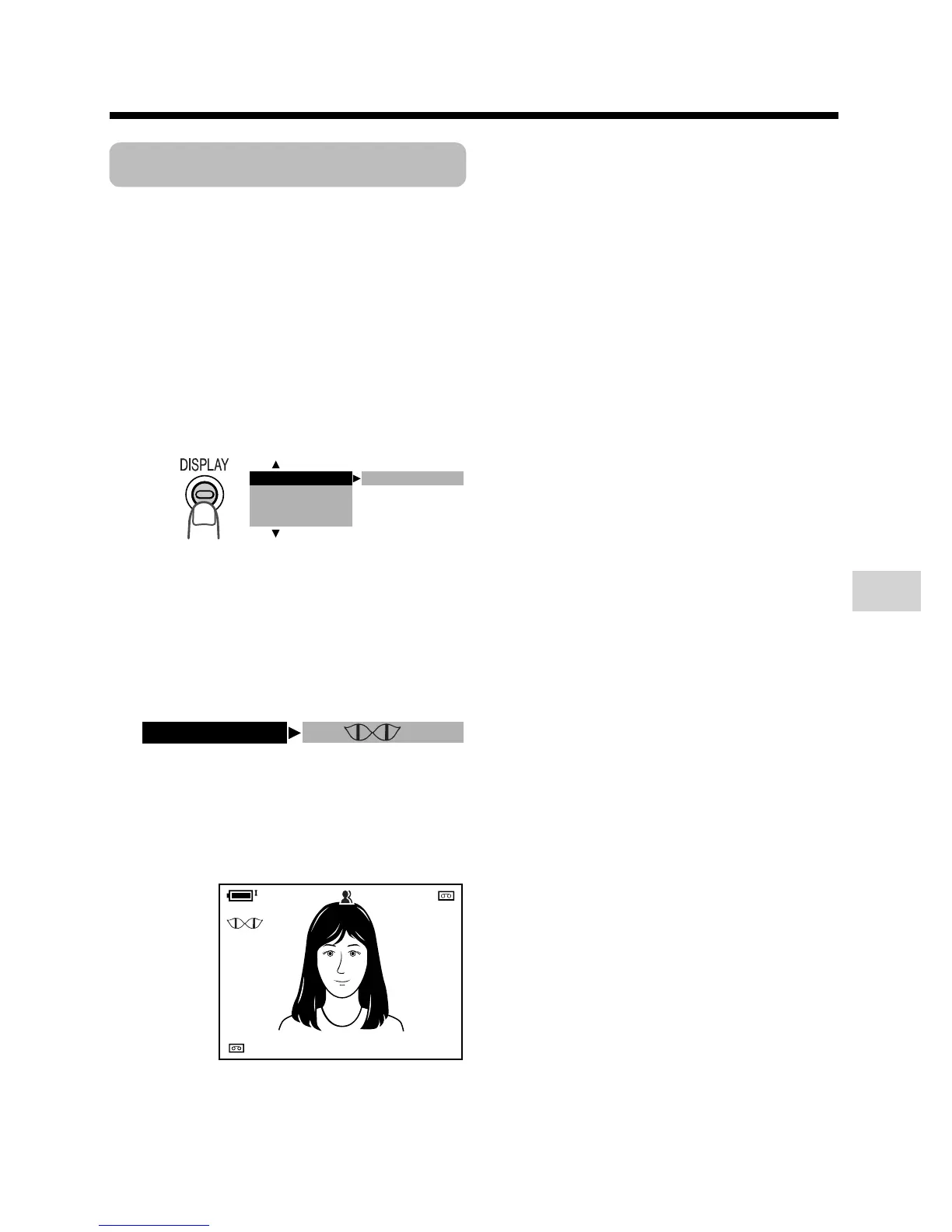Useful Features
31
Gain-up
When you are recording in a dark or poorly
illuminated location, “LIGHT” is displayed
on the screen. Use the gain-up function to
record a brighter picture.
Note:
• At locations where lighting is adequate,
“LIGHT” will not appear. The gain-up function
cannot be used in this case.
1 In Camera mode, press the DISPLAY
button until the mode screen appears.
AUTO
3 0 min
3 0 min
BLC / GA I N ON
To cancel the gain-up function
Select “OFF” in step 3 above.
Notes:
• You may experience some picture noise in
Gain-up mode, which increases when the
e appears.
• When the e indicator appears, you may
get a shadow image behind a subject that is
moving around a lot.
• Fine brightness adjustments are possible
when using manual iris (see page 50).
• The e indicator will disappear and
Gain-up mode will cancel if you aim the
camcorder in a bright location.
2 Press l or m on the Operation
button to select “BLC/GAIN”, then
press the centre of the Operation
button.
3 Press l or m to select “ON e”,
then press the centre of the Operation
button.
4 Press the DISPLAY button to turn off
the mode screen.
•“e” appears when on-screen
indicators are turned on, indicating that
the gain-up function is now working.
BLC GA IN/ OFF
FADE
M
ENU
SC ENE
M
ENU
