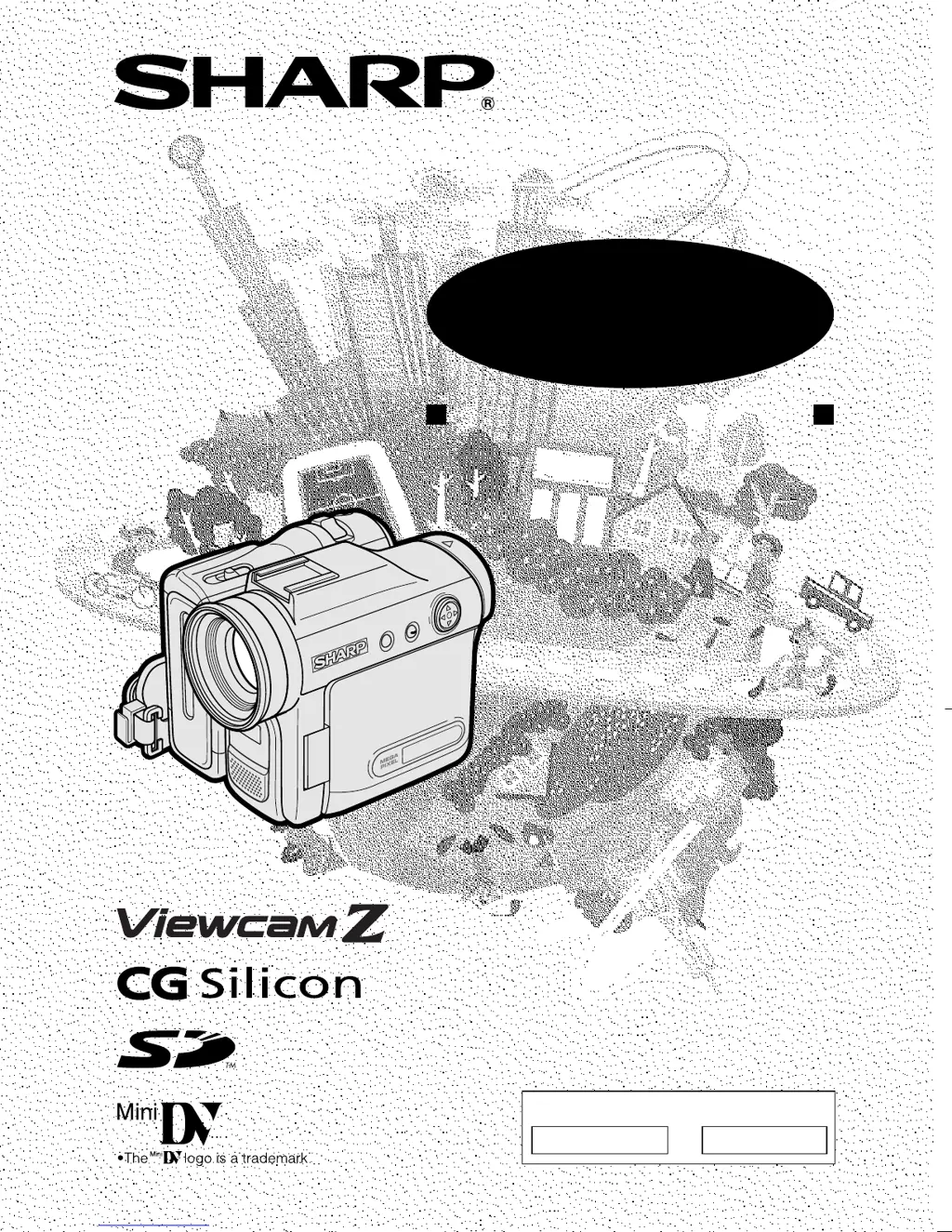Why is my Sharp VL-Z950S not turning on?
- MMegan HernandezAug 1, 2025
If your Sharp Camcorder isn't powering on, several factors could be at play. First, ensure the power source is correctly connected. If that's not the issue, the battery pack might be depleted, so charge it fully. Another possibility is dew inside the camcorder; if so, wait for it to dry. Lastly, a safety function might be active. To resolve this, turn the power switch OFF, remove the battery, wait two seconds, then reinstall the battery and turn the power back on.