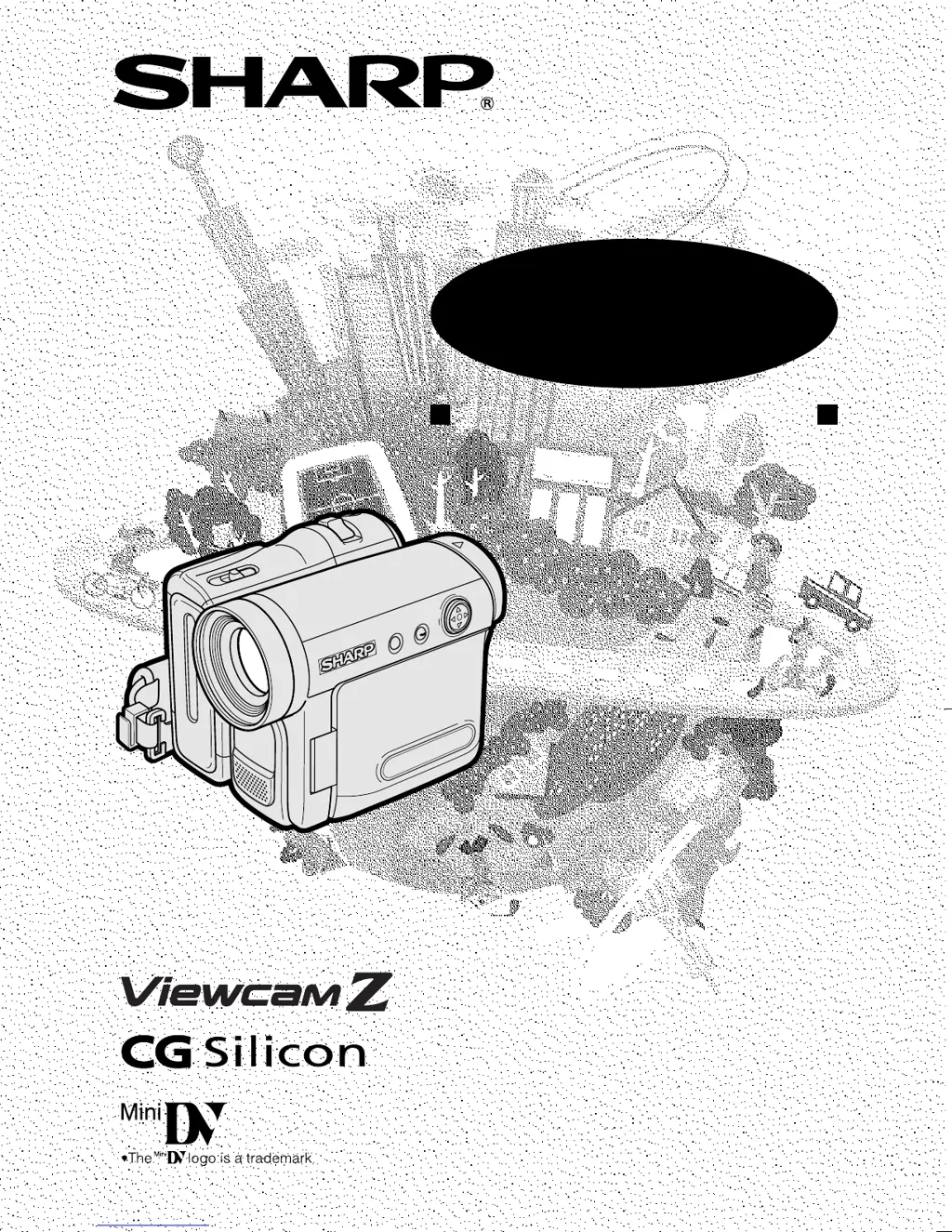How to troubleshoot a Sharp VL-Z100S that has no power?
- Ddarrell51Jul 31, 2025
If your Sharp Camcorder isn't turning on, it might be due to a few reasons. First, ensure the power source is correctly connected. If that's not the issue, the battery pack may need charging. Another possibility is dew condensation inside the camcorder, in which case, wait for it to dry. Lastly, a safety function might be activated; try setting the Power switch to OFF, removing the battery pack for 2 seconds, then reinstalling it and turning the power back on.