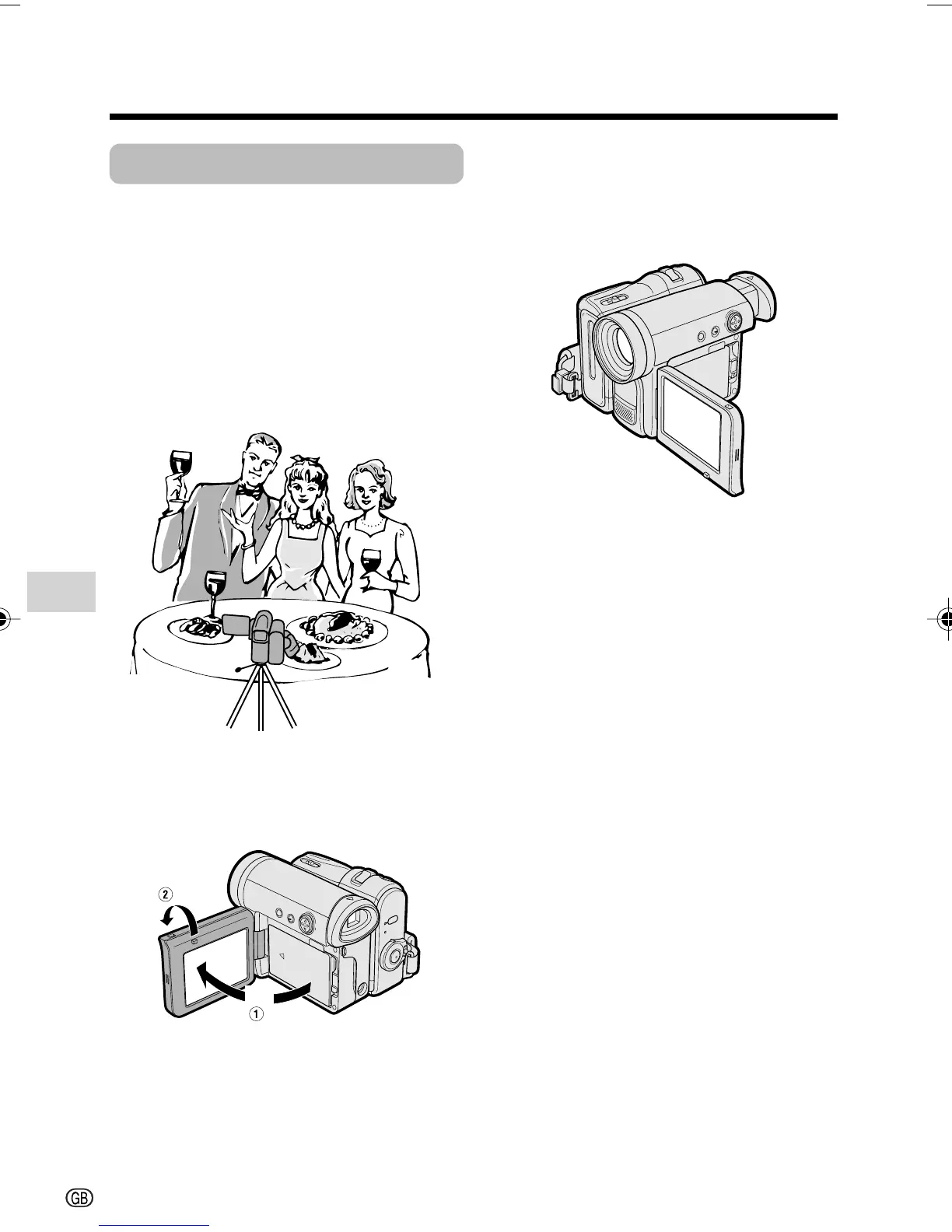Useful Features
Camera Recording
Useful Features
38
Self Recording
Normal self recording
Open the LCD monitor and rotate it 180°
vertically so that the screen faces the other
way and the subject can monitor the shot
while you are recording with the viewfinder.
If the camcorder is steadied, you can record
yourself in the scene by watching yourself
on the LCD monitor.
1 Pull out the viewfinder completely.
Open the LCD monitor to a 90° angle
to the camcorder body (1), and then
rotate it 180° vertically (2).
2 Set the Power switch to v.
• The subject is displayed in the
viewfinder, and a mirror image of the
subject is displayed on the LCD
monitor.
3 Begin recording.
Note:
• You can play back images while the monitor
is in the self recording position. Set the
camcorder to Playback mode.
90°
180°
VL-Z300S/VL-Z100S-GB-033-041 04.2.12, 1:57 PM38