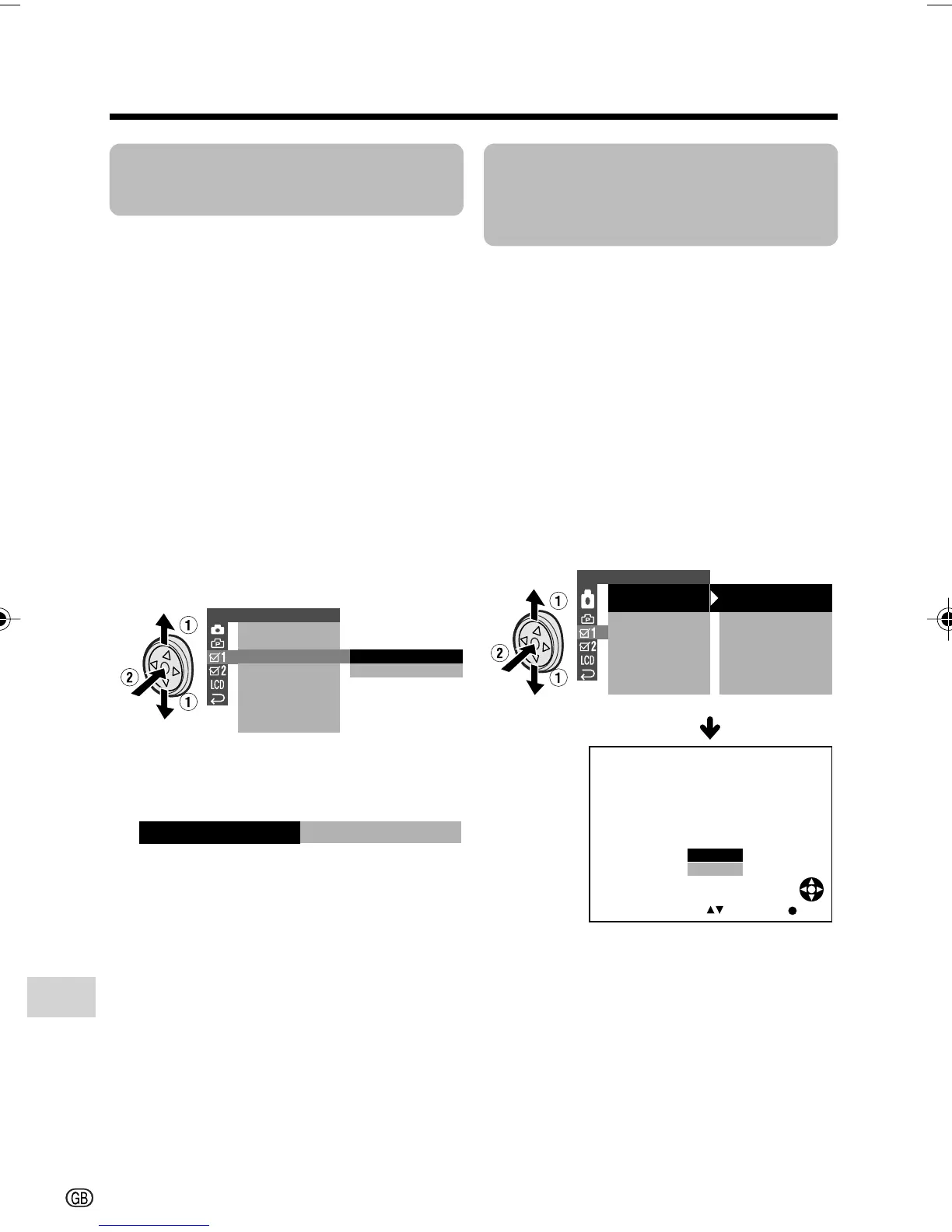Appendix
Appendix
68
Turning off the
Confirmation Sound
A confirmation sound is made when you
turn on or off the Power switch, press the
Record Start/Stop button, or perform other
designated operations. Use the procedure
below to turn off the confirmation sounds.
• The example screens shown are for Camera
mode.
1 Press the MENU button to display the
menu screen.
2 Press l or m on the Operation
button to select Z, then press the
centre of the Operation button.
3 Press l or m to select “BEEP”, then
press the centre of the Operation
button.
4 Press l or m to select “OFF”, then
press the centre of the Operation
button.
5 Press the MENU button to turn off the
menu screen.
To turn on the confirmation sound
Select “ON” in step 4 above.
OTHERS 1
BEEP
REMOTE
DEFAULT
LANGUAGE
RETURN
ON
OFF
DEMO MODE
OFFBEEP
Setting the
Camcorder to
Factory Presettings
You can set the camcorder to the factory
presettings in one operation.
• The example screens shown are for Camera
mode.
1 Press the MENU button to display the
menu screen.
2 Press l or m on the Operation
button to select Z, then press the
centre of the Operation button.
3 Press l or m to select “DEFAULT”,
then press the centre of the Operation
button.
4 Press l or m to select “YES”, then
press the centre of the Operation
button.
• To cancel the setting, select “NO”.
5 Press the MENU button to turn off the
menu screen.
Note:
• Even when you perform the steps above, the
clock and language settings will remain in the
camcorder’s memory.
OTHERS 1
BEEP
REMOTE
DEFAULT
LANGUAGE
RETURN
DEMO MODE
ON
ON
ENGLISH
OFF
SELECT
DEFAULT
RETURN PRESE TT I NGSTO
EXCEPT CERTAI N I TEMS.
NO
YES
SET
EXECUTE
VL-Z300S/VL-Z100S-GB-067-074 04.2.12, 1:59 PM68
