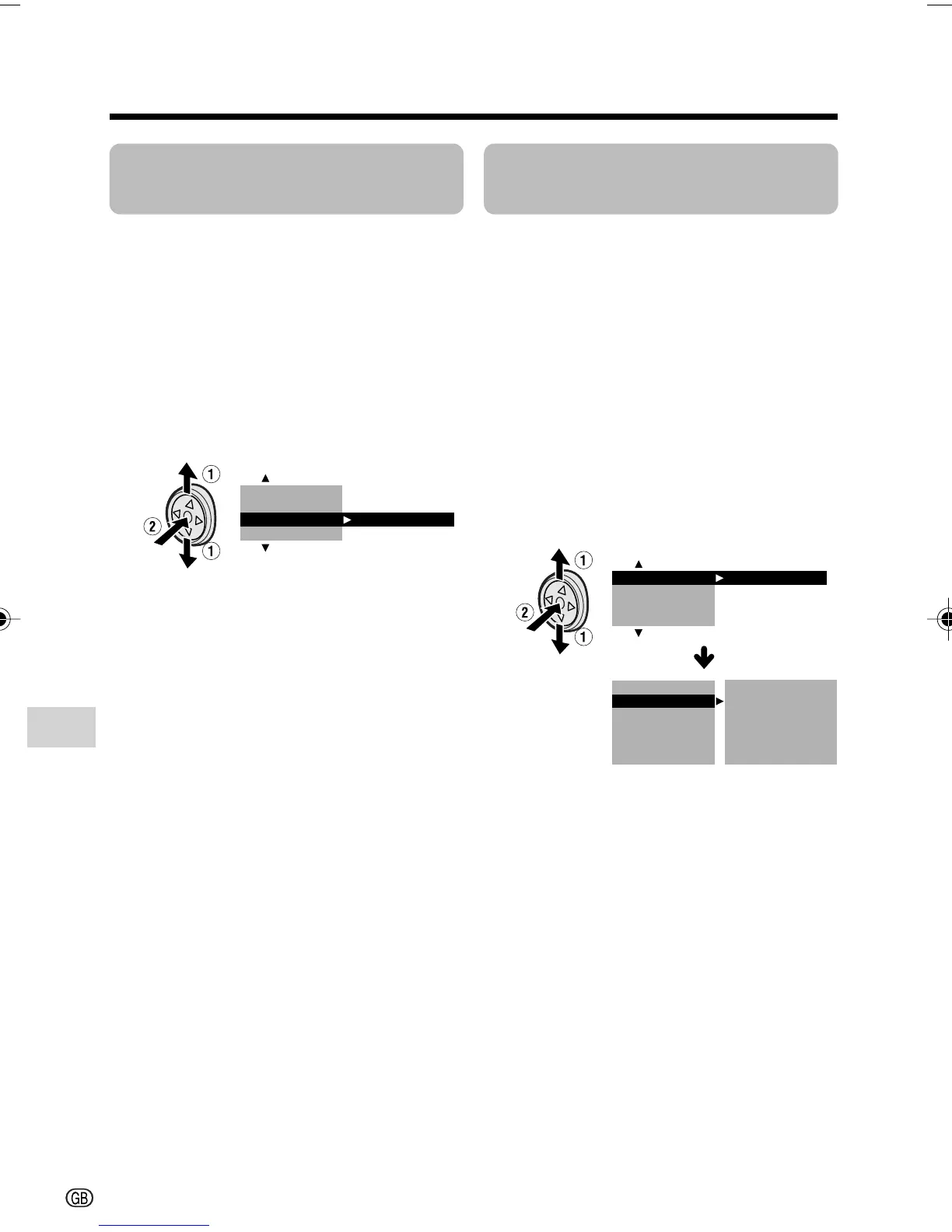Advanced Features
Camera Recording
Advanced Features
48
Displaying the Manual
Setting Screen
You can manually adjust these settings as
shown below in the manual setting screen.
• White Balance (see pages 49, 50)
• Manual Iris (see page 51)
• Manual Gain (see page 52)
• Shutter speed (see pages 53, 54)
1 In Camera mode, press the DISPLAY/
MODE SET button until the mode
screen appears.
2 Press l or m on the Operation
button to select “MANUAL SET”, then
press the centre of the Operation
button.
Notes:
• Items that are not selectable are greyed out.
• “MANUAL SET” cannot be selected when a
scene setting is selected.
Returning to Auto
Focus
You can set Manual Focus mode to Auto
Focus mode with the operation below.
1 In Camera mode, press the DISPLAY/
MODE SET button until the mode
screen appears.
2 Press l or m on the Operation
button to select “AUTO FOCUS”, then
press the centre of the Operation
button.
• The FOCUS setting returns to Auto
Focus mode.
Note:
• You can return to Auto Focus mode
when you press j after selecting
“FOCUS”.
3 Press the DISPLAY/MODE SET
button to turn off the mode screen.
BLC/GAIN
SET
M
ANUAL
FOCUS
AUTO FOCUS
EXECUTE
W
HITE BAL.
IRIS
GA I N
RETURN
FULL AUTO
SHUT. SPEED
AUTO
AUTO
AUTO
AUTO
EXECUTE
EXECUTE
BLC/GAIN
SET
M
ANUAL
FOCUS
AUTO FOCUS
VL-Z300S/VL-Z100S-GB-047-056 04.2.12, 1:58 PM48
