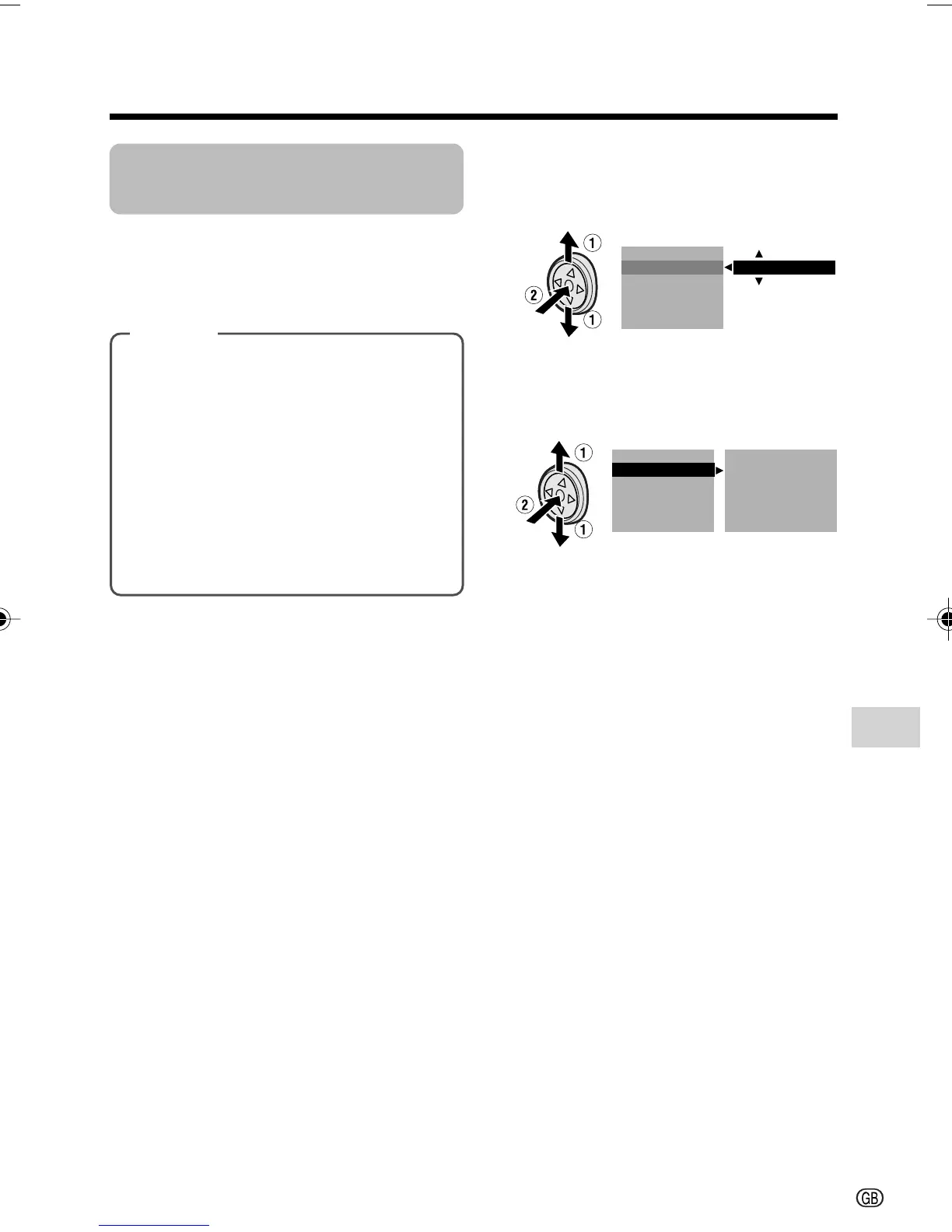Advanced Features
49
Adjusting White
Balance
The colour of the subject on the screen
looks different depending on lighting
conditions. Selecting a White Balance
setting that matches the lighting conditions.
Selecting
1 In Camera mode, press the DISPLAY/
MODE SET button until the mode
screen appears.
2 Press l or m on the Operation
button to select “MANUAL SET”, then
press the centre of the Operation
button (see page 48).
Types
AUTO: Colouring adjusted automati-
cally for the current lighting condition.
LOCK MODE: Fix the setting to the
standard balance (White Balance
Lock).
OUTDOOR: For recording outdoors on
a sunny day.
INDOOR: For recording indoors with
halogen lamps or incandescent
lighting.
3 Press l or m to select “WHITE
BAL.”, then press the centre of the
Operation button.
4 Press l or m to select a white
balance setting, then press the centre
of the Operation button.
• When selecting “LOCK MODE”,
perform the steps in “Locking” on the
next page.
5 Press the DISPLAY/MODE SET
button to turn off the MANUAL SET
screen.
W
HITE BAL.
IRIS
AUTO
GA I N
FULL AUTO
RETURN
SHUT. SPEED
W
HITE BAL.
IRIS
GA I N
FULL AUTO
EXECUTE
OUTDOOR
AUTO
AUTO
AUTO
RETURN
SHUT. SPEED
(Continued on the next page)
VL-Z300S/VL-Z100S-GB-047-056 04.2.12, 1:58 PM49