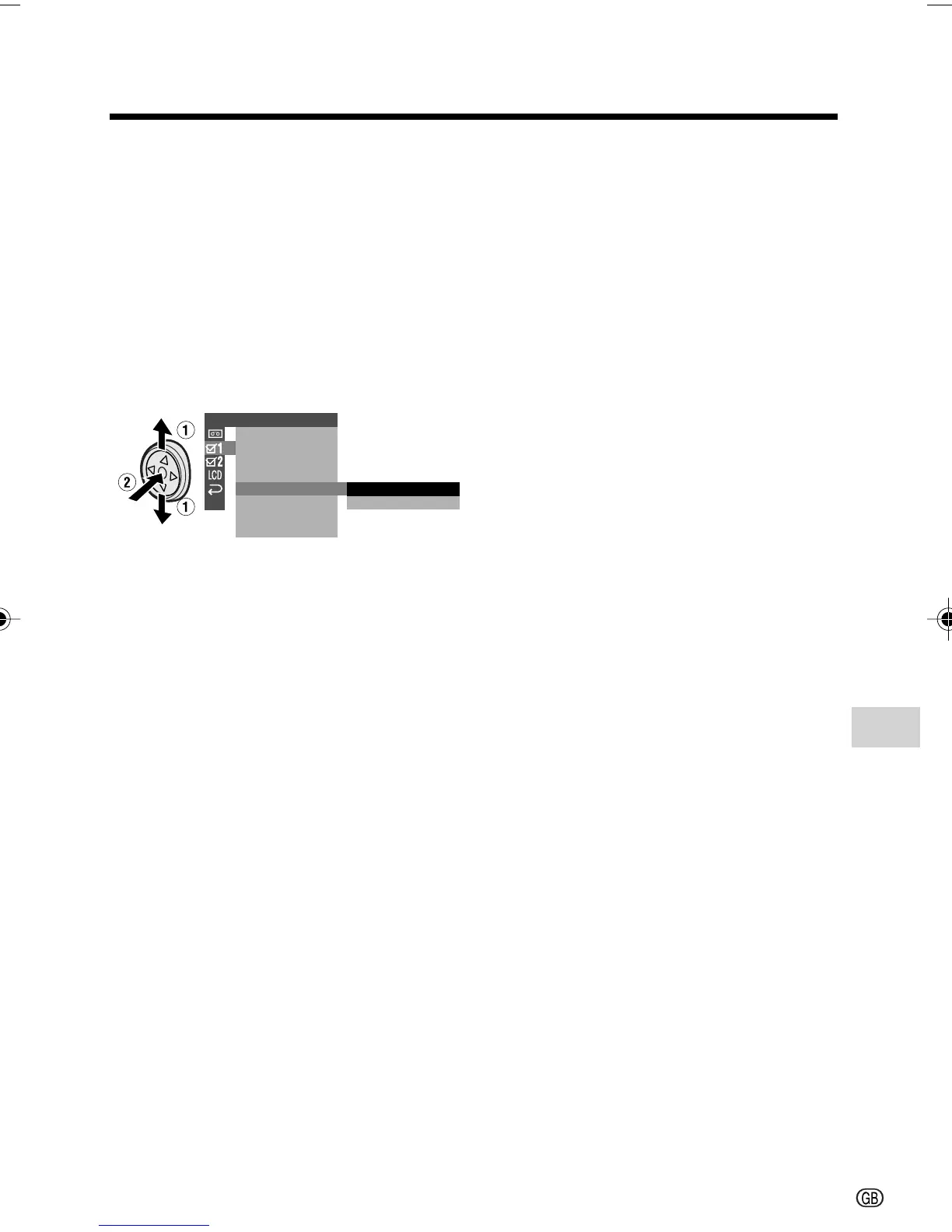Advanced Features
63
To Record from an External
Source
1 In Playback mode, press the MENU
button to display the menu screen.
2 Press l or m on the Operation
button to select Z, then press the
centre of the Operation button.
3 Press l or m to select “S-VIDEO
IN”, then press the centre of the
Operation button.
4 Press l or m to select “ON” (for S-
video connection) or “OFF” (for video
connection), then press the centre of
the Operation button.
5 Press the MENU button to turn off the
menu screen.
•“S-VIDEO” appears on the screen
during a pause or Recording
Standby mode when you set the S-
VIDEO IN menu item to “ON” in step
4 above.
6 Begin playback on the source
equipment connected to the
camcorder.
• Check the camcorder screen to see if
the picture is properly received.
7 Press the Record Start/Stop button
on the camcorder, then press m to
begin recording.
OTHERS 1
BEEP
REMOTE
DEFAULT
LANGUAGE
S- V I DEO I N
RETURN
OFF
ON
Notes:
• To pause recording, press m. Press m again
to resume recording.
• To operate by remote control (not supplied),
perform steps 1 to 6 above, and press the
TAPE REC START/STOP button, then press
the PLAY/STILL button (g).
• If a digital video recording with a copyright
protection signal is used as the playback
source, “COPYRIGHT PROTECTED.”
appears on the camcorder monitor and the
recording function is disabled.
VL-Z300S/VL-Z100S-GB-057-066 04.2.12, 1:58 PM63