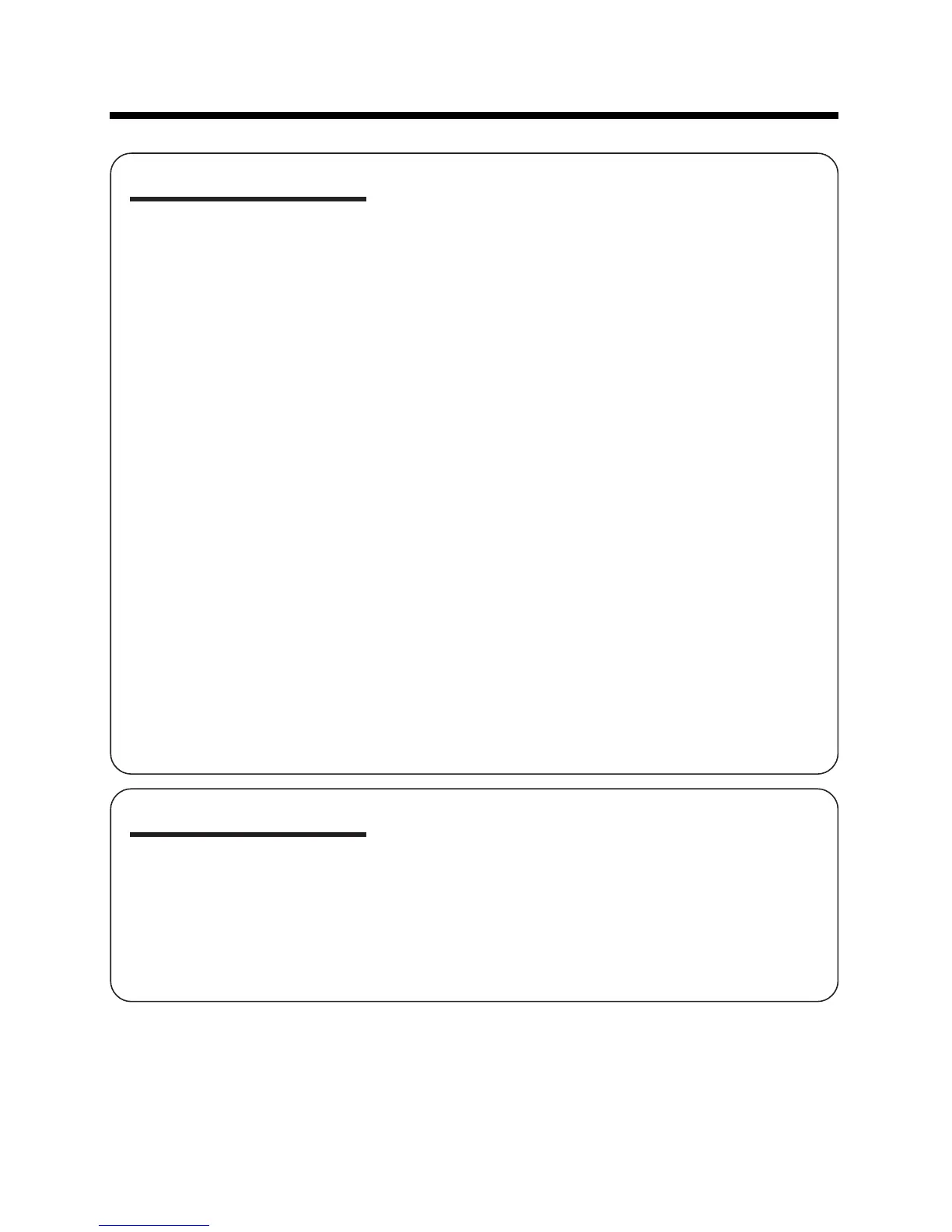vii
Useful Features
Control Buttons ..................................................... 27
Using the Mode Screens ...................................... 27
Using the Menu Screens....................................... 28
Camera Recording
Setting the Digital Zoom ....................................... 29
Backlight Compensation (BLC) ............................ 30
Gain-up ................................................................. 31
Fade in and Fade out ............................................ 32
Quick Return ......................................................... 33
Edit Search............................................................ 34
Still Recording ....................................................... 34
Digital Image Stabilization (DIS) ........................... 35
Self Recording ...................................................... 36
Wide Screen (16:9) ............................................... 38
Recording in LP (Long Play Recording) Mode ..... 39
Windbreak ............................................................. 40
Selecting the 16-bit Audio Recording Mode......... 41
Playback
Using the Remote Control
(Not supplied) .....................................................42
Playback Functions with the Remote Control
(Not supplied) .....................................................43
Selecting the Date and Time of Recording
Display ................................................................44
Picture Effect Playback ......................................... 45
Rotate Playback .................................................... 46
Advanced Features
Camera Recording
Manual Focus ....................................................... 47
Returning to Auto Focus ....................................... 48
Displaying the Manual Setting Screen .................. 48
White Balance Lock .............................................. 49
Manual Iris ............................................................ 50
Manual Gain .......................................................... 51
Setting the Camcorder to Full Auto Mode............. 52
Scene Menu (Program AE) ................................... 53
