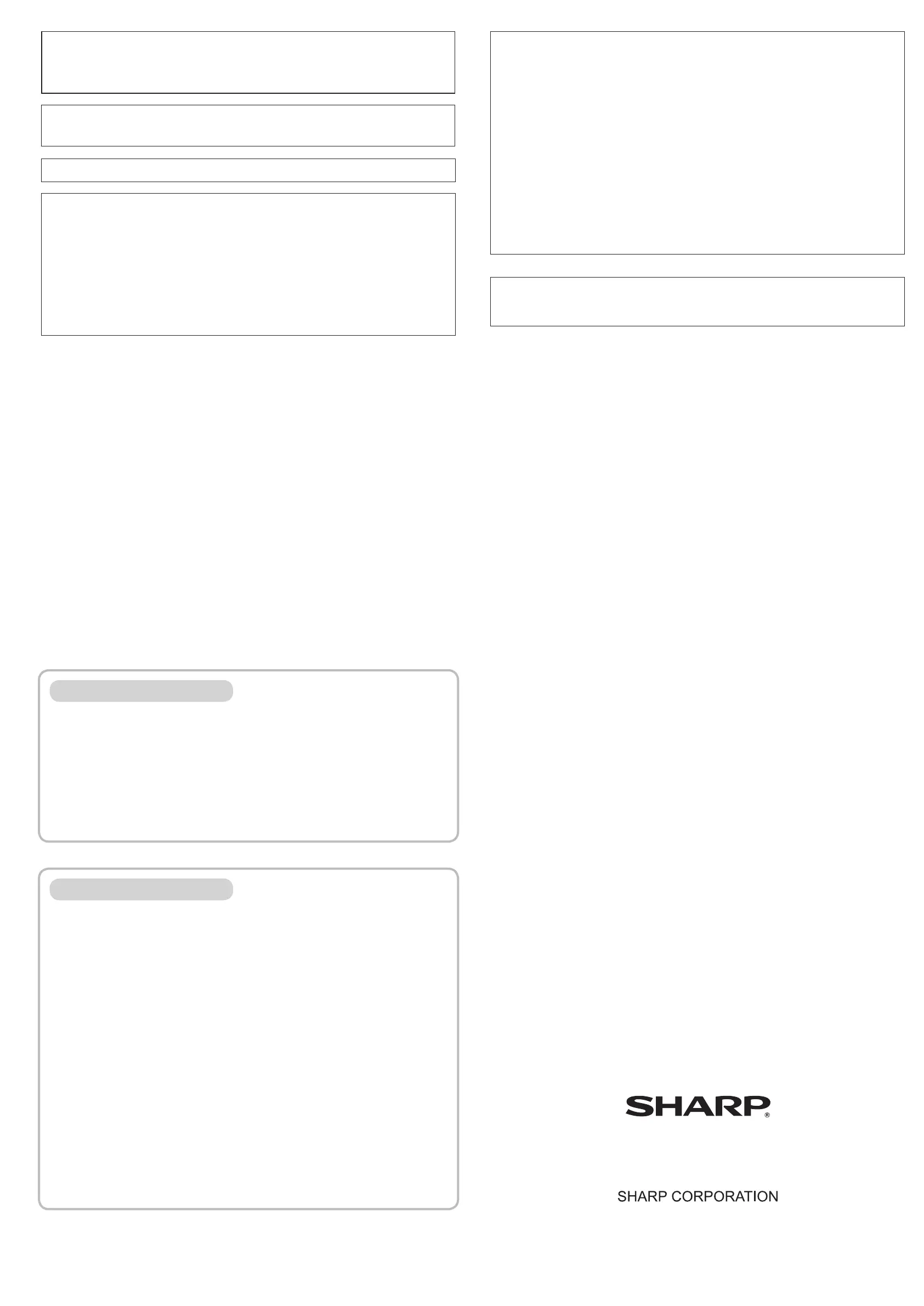Before Calling for Service
If you encounter any of the following problems,
please read below before calling for service.
The display does not illuminate.
•Ispowersuppliedtotheelectricoutlet?
•Isthepowercordplugoutorlooselyconnected
totheelectricoutlet?
•Istheregisterinscreen-savemode?
The display is illuminated, but the whole
machine refuses entries.
•Isaclerkcodeassignedtotheregister?
•IstheregisterintheREGmode?
Specications
Model:
XE-A177
Dimensions:
345(W) × 390(D) × 300(H) mm
Weight:
Approx.8.0kg
Power source:
Ofcial(nominal)voltageandfrequency
Power consumption:
Standby:5.1W(220to230V,50Hz/60Hz)
5.7W(230to240V,50Hz)
Operating:29.9W(220to230V,50Hz/60Hz)
30.4W(230to240V,50Hz)
Working temperatures:
0 to 40 ºC
Display:
Operator display: LCD display with tilt mechanism
160(W)×64(H)dots
Customerdisplay:7-segmentLEDdisplay
Printer:
Type:
One-stationthermalprinter
Printing speed:
Approx.12lines/second
Printing capacity:
30 digits
Other functions:
•Receipt(ON-OFF)function
•Compressionprintforanelectronicjournal
No receipt is issued.
•Isthereceiptpaperrollproperlyinstalled?
•Isthereapaperjam?
•Isthereceiptfunctioninthe“OFF”status?
•Istheprintrollerarmsecurelylocked?
Printing is unusual.
•Aretheprinterhead/sensor/rollerclean?
•Isthepaperrollproperlyinstalled?
Logo:
Graphic logo printing:
size:130(H)x360(W)pixel
Areaofblackmustbelessthan35%of
all area.
Logo message printing:
Logomessageforthereceipt(max.30
charactersx6lines)
Paper Roll:
Width:57.5±0.5mm
Max.diam.:80mm
Quality:Highquality(0.06to0.08mmthickness)
Cash drawer:
3slotsforbillsand7forcoindenominations
Accessories:
BasicUserManual:1copy
Paperroll:1roll
Drawerlockkey:2
Batterycautionlabel:1
SHARP ELECTRONICS (Europe) Ltd.
4 Furzeground Way, Stockley Park Uxbridge,
UB11 1 EZ, United Kingdom
FOR CUSTOMERS IN U.K.
IMPORTANT
The wires in this mains lead are coloured in accordance with the following code:
BLUE: Neutral
BROWN: Live
Asthecoloursofthewiresinthemainsleadofthisapparatusmaynotcorrespondwiththecoloured
markingsidentifyingtheterminalsinyourplugproceedasfollows.
ThewirewhichiscolouredBLUEmustbeconnectedtotheterminalwhichismarkedwiththeletterN
orcolouredblack.
ThewirewhichiscolouredBROWNmustbeconnectedtotheterminalwhichismarkedwiththeletter
L or coloured red.
Theapparatusmustbeprotectedbya3Afuseinthemainsplugordistributionboard.
CAUTION:DONOTCONNECTTHELIVE(BROWN)WIREORTHENEUTRAL(BLUE)WIRETO
THEEARTHTERMINALOFYOUR3-PINMAINSPLUG.
Noise level LpA: 60.7 dB(A-weighted)
Measured according to EN ISO 7779:2001
[Maximum value if the cash drawer springs open LpAI: 80.4 dB(A-weighted)]
ShieldedinterfacecablesmustbeusedwiththisequipmenttomaintaincompliancewithEMCregulations.
SD card
ADDITIONALINFORMATION:
WewouldliketopointoutthatthetimefortheSDcardstoragedependsonthesizeofthealreadyusedmemoryon
SD card.
Measurementshaveshownthatbackingupdataisapproximately6minutes,unlesstherearealreadyup
to3000backups/directoriesontheSDcard.
Inordertoobtainarealisticcompromisebetweentherequiredtimeandthetobestoreddatavolume,
storageofdataislimitedtoamaximumof5000entries.
Butalsounderthisconditionaperiodover13yearscanbestoredonSDcardevenso,dailydatastorageisdone.
SinceSDcardshaveaspeciedlifetimewerecommendtocreateregularlybackupstoensuretheavailability
of critical data in the event of a faulty SD card.
CAUTION:
• The cash register should be securely fitted to the supporting platforms to avoid instability when the
drawer is open.
• The socket-outlet shall be installed near the equipment and shall be easily accessible.
• For a complete electrical disconnection pull out the mains plug.
WARNING:
ThisisaClassAproduct.Inadomesticenvironmentthisproductmaycauseradiointerferenceinwhichcasetheuser
mayberequiredtotakeadequatemeasures.
ThankyouverymuchforyourpurchaseoftheSHARPElectronicCashRegister,Model
XE-A177.
Please read this manual carefully before operating your machine in order to gain full
understanding of functions and features.
Pleasekeepthismanualforfuturereference.Itwillhelpyouifyouencounterany
operational problems.
FurtherdetailscanbefreelydownloadedfromtheURL:
-TheUnitedKingdomandRepublicofIreland:www.sharp-pos.co.uk
-NetherlandsandBelgiumandLuxemburg:www.sharp.nl
-Sweden:www.sharp.se
ELECTRONIC CASH REGISTER
MODEL
XE-A177
Basic User Manual
IMPORTANT
•Beverycarefulwhenremovingandreplacingtheprintercover,asthecuttermountedonitisvery
sharp.
•Installtheregisterinalocationnotsubjecttodirectsunlight,unusualtemperaturechanges,
high humidity or splashing water.
Installation in such locations could cause damage to the cabinet and the electronic
components.
•Neverinstalltheregisterinsalineareas(e.g.:closetothesea).
Installing the register in such locations could cause component failure with the corrosion.
•Neveroperatetheregisterwithwethands.
The water could seep into the interior of the register and cause component failure.
•Whencleaningtheregister,useadry,softcloth.Neverusesolvents,suchasbenzineand/or
thinner.
The use of such chemicals will lead to discoloration or deterioration of the cabinet.
•Theregisterplugsintoanystandardwalloutlet(ofcial(nominal)voltage).
Other electrical devices on the same electrical circuit could cause the register to malfunction.
•Forprotectionagainstdataloss,pleaseinstalltwoalkalinebatteriesLR6(“AA”size)after
initializingtheregister.Whenhandlingthebatteries,pleaseobservethefollowing:
Incorrectlyusingbatteriescancausethemtoburstorleak,possiblydamagingtheinteriorof
the register.
•RISKOFEXPLOSIONIFBATTERYISREPLACEDBYANINCORRECTTYPE.
DISPOSEOFUSEDBATTERIESACCORDINGTOTHEINSTRUCTIONS.
•Besurethatthepositive(+)andnegative(–)polesofeachbatteryarefacinginthe
proper direction for installation.
•Nevermixbatteriesofdifferenttypes.
•Nevermixoldbatteriesandnewones.
•Neverleavedeadbatteriesinthebatterycompartment.
•Removethebatteriesifyoudonotplantousethecashregisterforlongperiods.
•Shouldabatteryleak,cleanoutthebatterycompartmentimmediately,takingcareto
avoidlettingthebatteryuidcomeintodirectcontactwithyourskin.
•Forbatterydisposal,followthecorrespondinglawinyourcountry.
•Forcompleteelectricaldisconnection,disconnectthemainplug.
•Neverallowrubberproductsorarubberpartonaproducttobeinprolongedcontactwiththis
product.
The case, printer cover, and other parts of the product may dissolve if left in prolonged contact
with rubber.
Printed in Thailand
16ETINSE2663BSZ1
For Easy Set-up,
See “Getting Started”
Selecting an Operating Mode
Press the key.Thefollowingmodescreenis
displayed.
Use one of the following ways:
•Movethecursortothedesiredoptionbyusingthe
or key,andpressthe
A
key.
•Enterthedesiredoptionnumberbyusinga
numerickey,andpressthe
A
key.
Youcanselectthefollowingfunction.
OP XZ mode:
ThismodeallowsclerkstotakeXorZreportson
their sales information.
OFF mode:
Thismodelocksalloperationsoftheregister.When
you select this mode, the window will disappear.
PressinganykeyturnstheregisterON.
VOID mode:
Thismodeallowscorrectionafternalizinga
transaction.
X1/Z1 mode:
Thismodeisusedtotakevariousdailytotalreports
(X1/Z1reports).
X2/Z2 mode:
Thismodeisusedtotakevariousweeklyormonthly
reports(X2/Z2reports).
PGM mode:
This mode is used to program various items.
SD CARD mode:
This mode allows you to save and load the data of
your register to and from the SD card.
D
WhenyouwanttoentertheREGmode,
simply press the key.
Customer display (Pop-up type)
Keyboard Layout
The following are used as control keys for text programming:
W
:Thiskeytogglesthedouble-sizecharactermodeandthenormal-sizecharactermode.
H
:Youcanenteranupper-caseletterbyusingthiskey.
: Moves the cursor.
D
:Deletesacharacterorgureinthecursorposition.
:Youcanlocktheupper-caselettermodeoncethethiskeyispressed.
:Thiskeytogglesthetextinputmode,Alphabet(A),Europeancharacter(Ä),numeral(1),andsymbol( ).
Front view
Printer cover
Operator
Display
Keyboard
Drawer
Drawer lock
SD card slot
Cheque slot
Rear view
RS232
Part Names and Functions
EN