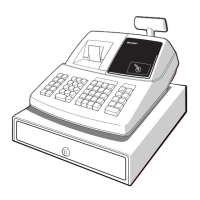34
Unit price and associated department assignment
*2: 1 through 1200 (Depending on the EJ memory size setting, up to 200)
*3: For a subdepartment, set the limit amount of unit price entry.
To program the following PLU, start from entering a unit price or an associated department code without
pressing the
A
key.
To program another PLU, start from the beginning without pressing the
A
key.
To delete a PLU code, use the following sequence:
PLU/subdepartment selection
*1: 1 through 1200 (Depending on the EJ memory size setting, up to 200)
*2: 0 for subdepartment or 1 for PLU (default: 1)
When you program the last PLU code, the programming sequence will be complete with a press of
the
s
key.
1
p
0
sA
PrintKey operation example
*
1
PLU code
p
To program "0"
To program the following PLU
To program another PLU
As
*
2
A
PLU code
pv
To delete the following PLU
To delete another PLU
A
PLU code
Unit price
Associated dept.
1
p
125
#
A
PrintKey operation example
*
2
PLU code
*1: To assign departments 17 through 32, press the department shift key at this point.
p
To program zero
Unit price
(max. six digits)
A
D
*
1
Associated
Dept. key
*
3
*
2
PLU code
When the associated department is department 33-99:
p
ds
To program zero
Associated
dept. code
(1 to 99)
Unit price
(max. six digits)
A
*
3
