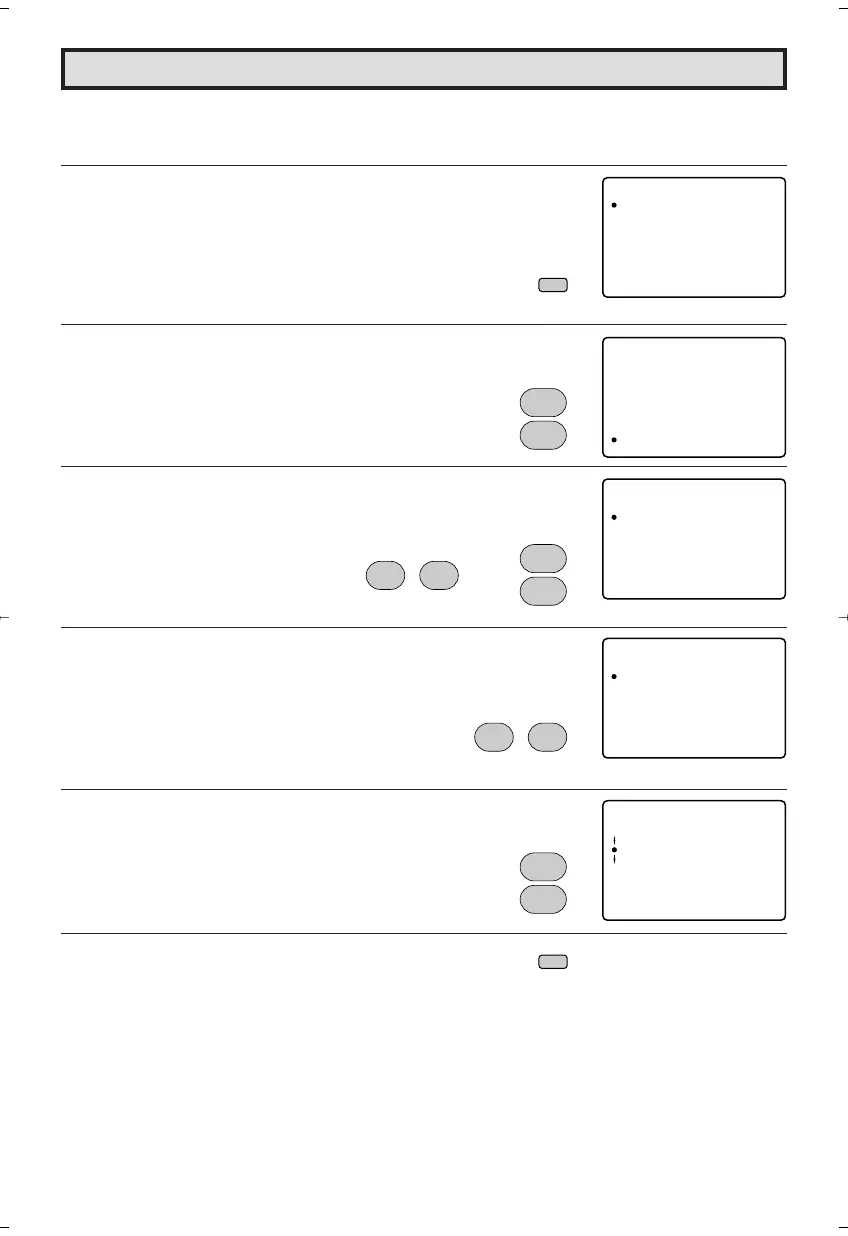11
Dimension: 140mm x 215mm
L The language for the ON SCREEN DISPLAY can be set to ENGLISH, SPANISH or FRENCH.
L Setting the ON SCREEN DISPLAY Language.
1 Press
MENU
to access the MAIN MENU screen.
2 Press
CH UP (
8
)
or
DOWN (
9
)
to move the “a” mark to “SETUP”.
3 Press
VOL (+)
or
(–)
to access SETUP screen, then press
CH UP
(
8
)
or
DOWN (
9
)
to move the “a” mark to “LANGUAGE”.
4 Press
VOL (+)
or
(–)
to access LANGUAGE change mode.
5 Press
CH UP (
8
)
or
DOWN (
9
)
to select “ENGLISH”, “SPANISH
(ESPAÑOL)” or “FRENCH (FRANCAIS)”.
6 Press
MENU
to exit.
Language
MENU
SLEEP T IMER
VIDEO ADJUST
AUD I O ADJUST
AUD I O SELECT
CLOSED CAPT
CH TSE UP
ION
PAREN
SETUP
TAL CON ROLT
(MAIN MENU screen)
MENU
SLEEP T IMER
VIDEO ADJUST
AUD I O ADJUST
AUD I O SELECT
CLOSED CAPT
CH TSE UP
ION
PAREN
SETUP
TAL CON ROLT
SET PU
LANG GUA E
ENERGY SAVE
BLUE SCREE
AUTO I NPUT
N
L
ENGL HIS
ANG GUA E
ESPAÑOL
FRAN A ICS
(SETUP mode)
(LANGUAGE change mode)
I
ENGL HIS
DIOMA
ESPAÑOL
FRAN A ICS
MENU
CH
8
9
CH
;
:
VOL
–
VOL
+
CH
8
9
CH
;
:
VOL
–
VOL
+
MENU
→
CH
8
9
CH
20F650[09-13].p65 9/12/04, 1:38 PM11