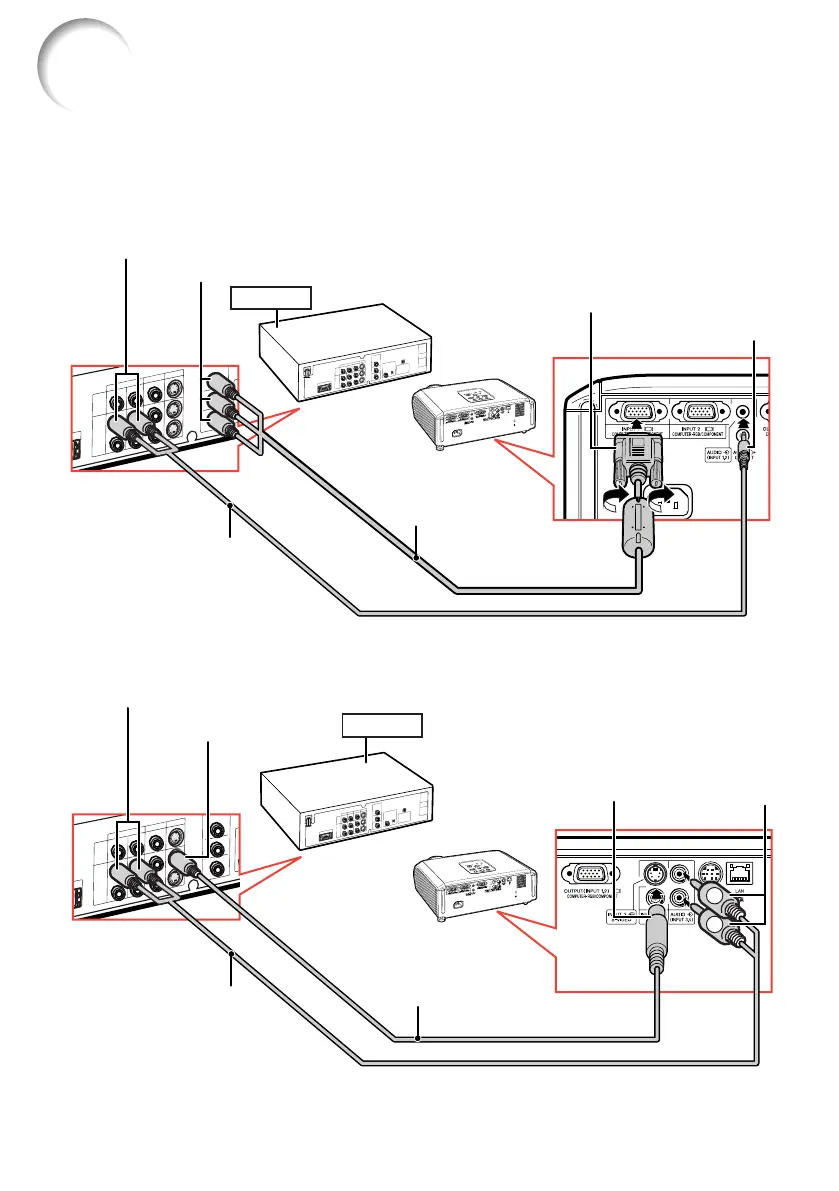24
L
R
Connecting to Video Equipment
The projector is equipped with input terminals that support component, S-video, and video signals.
See the illustration below to connect with the audio-visual equipment.
The image quality is highest in the order of the component signal, the S-video signal and the video
signal. If your audio-visual equipment has a component output terminal, use the COMPUTER/
COMPONENT terminal (INPUT1 or INPUT 2) on the projector for video connection.
When using an S-video cable (INPUT3)
To S-video output terminal
To audio output terminal
S-video cable
(commercially available)
RCA audio cable (com-
mercially available)
When using a 3 RCA (Component) to 15-pin D-sub cable (INPUT1 or INPUT2)
3 RCA (Component)
to 15-pin D-sub cable
(optional: AN-C3CP2)
To AUDIO
(INPUT1, 2)
terminal
To audio output terminal
ø3.5 mm minijack to RCA
audio cable (commercially
available)
To component output (Y, CB/PB, CR/PR) terminal
To INPUT1
terminal
To AUDIO
(INPUT3, 4)
terminal
To INPUT3
terminal
DVD, etc.
DVD, etc.
XG-MB67X_EN2_CD_g 06.5.12, 6:44 AM24