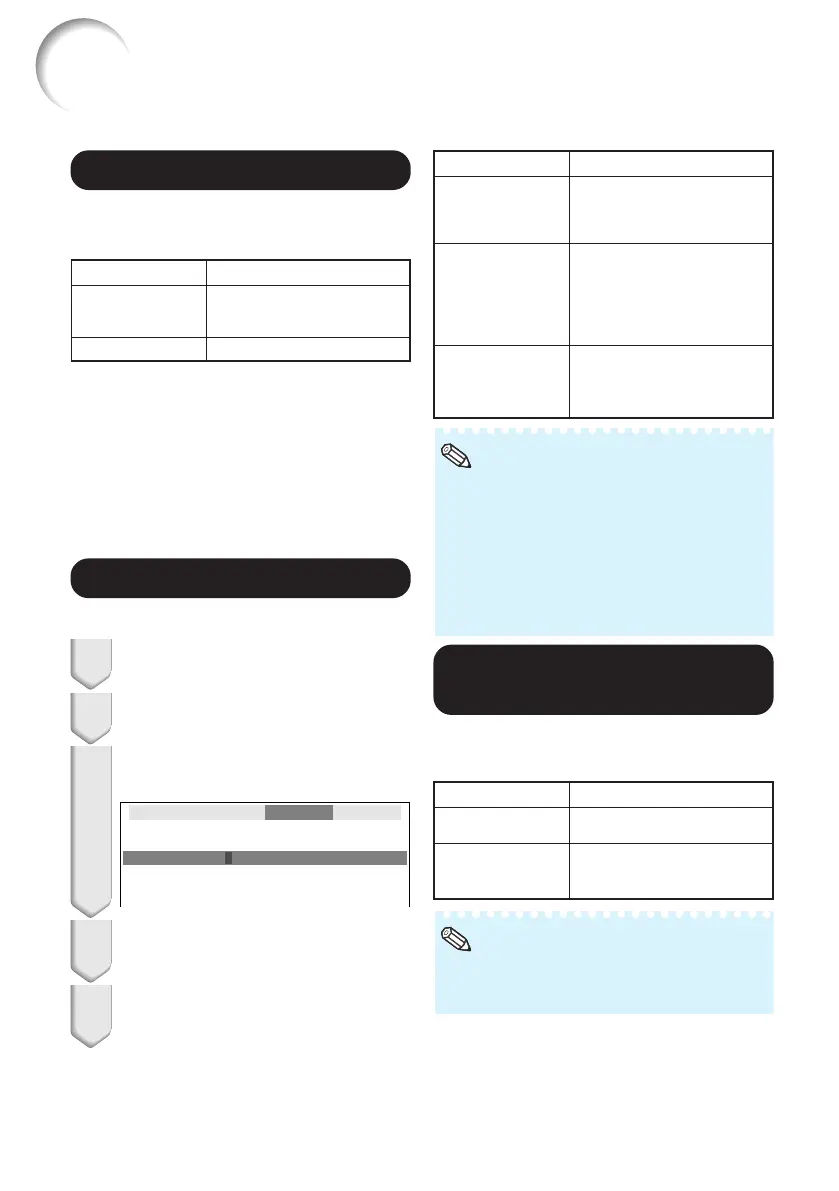50
33
33
3 TCP/IP Setting
44
44
4 Confirming the
Projector Information
You can confirm the MAC address and projector
name.
Selectable items
IP Address
Subnet Mask
Gateway
Description
Factory default setting:
192.168.150.002
Enter an IP address appropri-
ate for the network.
Factory default setting:
255.255.255.000
Set the subnet mask to the
same as that of the computer
and equipment on the
network.
Factory default setting: 000.
000. 000. 000
* When not in use, set to “000.
000. 000. 000”.
Displayed items
MAC Address
Projector
Description
The MAC address of the
projector is displayed.
The projector name is
displayed. (Factory preset :
XG-MB67X)
• Confirm the existing network’s segment (IP
address group) to avoid setting an IP address
that duplicates the IP addresses of other net-
work equipment or computers. If
“192.168.150.002” is not used in a network
with an IP address of “192.168.150.XXX”, you
don’t have to change the projector IP address.
• For details about each setting, consult your
network administrator.
Note
Set the TCP/IP manually.
Select “Off” for “DHCP Client”,
then press hENTER.
1
2
Select “TCP/IP”, then press
hENTER.
Enter “IP Address” using P, R, Q
and O, then press hENTER.
3
4
Enter “Subnet Mask” using P, R,
Q and O, then press hENTER.
5
Enter “Gateway” using P, R, Q and
O, then press hENTER.
Setting up the Projector Network Environment (“Network” menu)
(Continued)
22
22
2 DHCP Client Setting
Connect the LAN cable before turning the pro-
jector on. If not, the DHCP Client function does
not work.
Selectable items
On
Off
Description
Obtains configuration
parameters for TCP/IP network
automatically.
Sets the TCP/IP manually.
Select “On” for “DHCP Client”, then press
hENTER. “Obtaining IP Address...” appears,
then the menu screen appears. Confirm the pa-
rameters of IP Address, Subnet Mask and Gate-
way on the TCP/IP screen.
If the DHCP server is not available, “Could not
obtain IP Address.” appears.
In this case, set the TCP/IP manually. (See the
item 3.)
Menu operation n Page 40
• For information on how to change the projec-
tor name, see “SETUP MANUAL” contained
in the supplied CD-ROM.
Note
Setting the TCP/IP
Subnet Mask
IP Address
Gateway
1
55 .2
92 .
000 .
1
55 .2
68 .
000 .
1
55 .2
50 .
000 .
0
000
02
000
Network
XG-MB67X_EN2_CD_k 06.5.12, 6:50 AM50