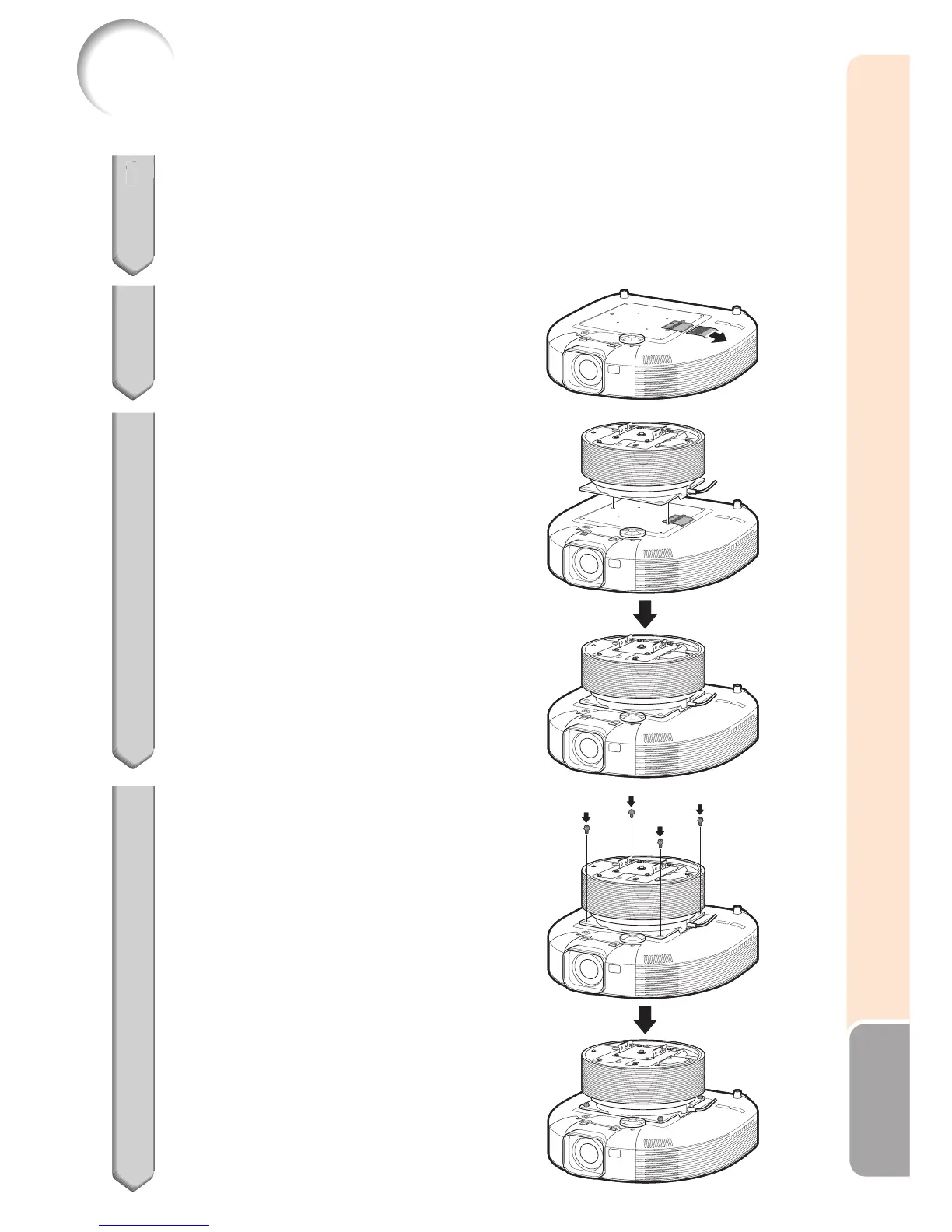77
Appendix
Attaching the Ceiling-mount Rotating Module
(AN-SV100T)
1
Press STANDBY/O N on the
projector or STAN DBY on the
remote control to put the
projector into Standby mode.
Then disconnect the power cord.
2
Turn over the projector and place
it upside down on a fl at surface.
Remove the connector cover.
3
Place the ceiling-mount rotating
module on the bottom of the
projector so that it is aligned
with the module installation
holes on the projector. (Make
sure the three position-setting
pins on the module are inserted
into the position-setting holes on
the projector.)
4
Using the supplied bolts, attach
the ceiling-mount rotating
module to the projector.
First, lightly screw all four bolts
and then tighten them fi rmly.
1